Multi-language site - how to remove main language from path?
Hello everybody
I'm working on a multi-language site, and I want to leave out the primary language from the path, but I can't figure out how to do this.
The site structure looks like this:
I have on the language (Dansk and English) added the property umbracoUrlName, so I can use "da" and "en" insted of the name. It works perfectly fine, but I would actually like to set "da" to "", so the primary language is hidden from the path.
Of course if I set it for "", it will use the name insted, so I'm looking for another way to solve it, without needing to change the site structure.
Multi-language site - how to remove main language from path?
Hello everybody
I'm working on a multi-language site, and I want to leave out the primary language from the path, but I can't figure out how to do this.
The site structure looks like this: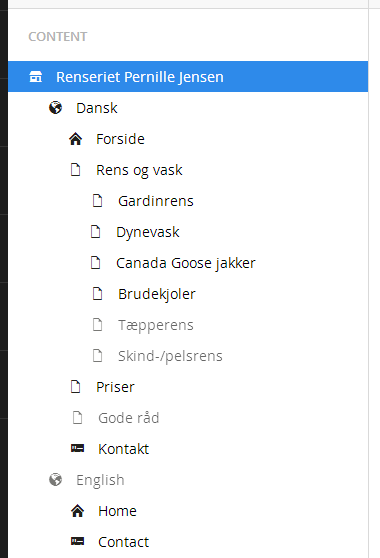
I have on the language (Dansk and English) added the property umbracoUrlName, so I can use "da" and "en" insted of the name. It works perfectly fine, but I would actually like to set "da" to "", so the primary language is hidden from the path.
Of course if I set it for "", it will use the name insted, so I'm looking for another way to solve it, without needing to change the site structure.
I sure hope you can help me! :)
/Benjamin
Hi Benjamin,
Did you map domains in hostnames management?
http://screencast.com/t/E5LGPQ7CeNb
Thanks, Alex
Hi Alex
The languages are mapped, but should that effect the path?
Thanks!
Yes, mapping path is way how Umbraco decide what home page to use. Try to set domain without 'da' to Danish home node.
Thanks, Alex
Perfect! Thanks, it works!
And since it was already indexed by Google, I just added the following to UrlRewriting.config:
I hope this will help other with same question.
Have a nice summer! :)
is working on a reply...
This forum is in read-only mode while we transition to the new forum.
You can continue this topic on the new forum by tapping the "Continue discussion" link below.