We have the requirement to manage two umbraco sites on the same IIS. For this we have the done the following steps :-
a. Created an Umbraco Site web site named "umbraco.local" on my IIS and configured database named "Umbraco" for thi site.
b. After successfully testing site "umbraco.local" on url "http://umbraco.local/umbraco/umbraco.aspx", we simply copied the content of directory of site "umbraco.local" on to folder "umbraco.second".
c. Then we created a new application on IIS and named that site as "umbraco.second".
d. Also we took a backup of earlier copy of "Umbraco" database and restored in our database as "UmbracoSecond".
e. Also changed connectionstring in web.config file of "umbraco.second" site to point to database "UmbracoSecond"
f. On opening url "http://umbraco.second/umbraco/umbraco.aspx" we got an error "This webpage is not available"
Can any one please tell me where i am going wrong? Or what steps should we exactly follow to manage two Umbraco sites on same IIS.
In continuation to the issue posted in my last comment. Here is the error message which i am getting in Internet Explorer on opening url "http://umbraco.second/umbraco/umbraco.aspx":-
Sounds like you forgot to put the URL into your local .hosts-file so that your machine knows where to find the site (DNS?) - Isn't the error the same as if you write http://whatever.local ?
The hosts-file can be found in c:/windows/system32/drivers/etc
Alternatively if you have an in-house DNS you need to set up the proper settings so that you can perform the url-lookup.
As per your suggestion i opened my site "http://umbraco.local" and republished my site contents but still "http://umbraco.second" site is not working. I am getting the same error.
More over it should not work as site "http://umbraco.second" has the different physical virtal directory as compared to site "http://umbraco.local" and also have different database, so republishing content in "http://umbraco.local" should not work for "http://umbraco.second". Hope i am able to clearly share my problem with you.
Can you please see what i am missing two make two umbraco sites with different urls, different physical virtual directories and different databases to work on the same IIS server. Out of these two one web site with url "http://umbraco.local" is working fine.
I have already shared the steps i have taken to create these two web sites with different url, different physical virtual directories and different databases on same IIS.
Managing Two Umbraco Sites On Same IIS
Hi,
We have the requirement to manage two umbraco sites on the same IIS. For this we have the done the following steps :-
a. Created an Umbraco Site web site named "umbraco.local" on my IIS and configured database named "Umbraco" for thi site.
b. After successfully testing site "umbraco.local" on url "http://umbraco.local/umbraco/umbraco.aspx", we simply copied the content of directory of site "umbraco.local" on to folder "umbraco.second".
c. Then we created a new application on IIS and named that site as "umbraco.second".
d. Also we took a backup of earlier copy of "Umbraco" database and restored in our database as "UmbracoSecond".
e. Also changed connectionstring in web.config file of "umbraco.second" site to point to database "UmbracoSecond"
f. On opening url "http://umbraco.second/umbraco/umbraco.aspx" we got an error "This webpage is not available"
Can any one please tell me where i am going wrong? Or what steps should we exactly follow to manage two Umbraco sites on same IIS.
Regards
Tarunjit Singh
Hi All,
In continuation to the issue posted in my last comment. Here is the error message which i am getting in Internet Explorer on opening url "http://umbraco.second/umbraco/umbraco.aspx":-
You probably just need to republish your content, does the backoffice work?
If it does then right-click on "CONTENT" en republish:
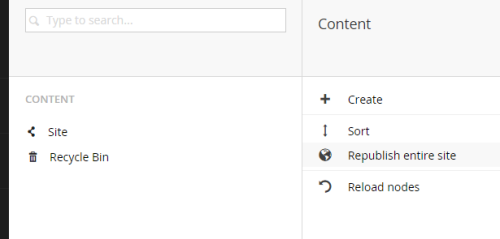
Guess not.. ;-)
Where does
http://umbraconesitescome from?Hi Tarunjit
Sounds like you forgot to put the URL into your local .hosts-file so that your machine knows where to find the site (DNS?) - Isn't the error the same as if you write http://whatever.local ?
The hosts-file can be found in c:/windows/system32/drivers/etc
Alternatively if you have an in-house DNS you need to set up the proper settings so that you can perform the url-lookup.
Cheers,
Niels
Hi Janssen,
Thanks for the help. http://umbraconesites is a typo mistake.
As per your suggestion i opened my site "http://umbraco.local" and republished my site contents but still "http://umbraco.second" site is not working. I am getting the same error.
More over it should not work as site "http://umbraco.second" has the different physical virtal directory as compared to site "http://umbraco.local" and also have different database, so republishing content in "http://umbraco.local" should not work for "http://umbraco.second". Hope i am able to clearly share my problem with you.
Can you please see what i am missing two make two umbraco sites with different urls, different physical virtual directories and different databases to work on the same IIS server. Out of these two one web site with url "http://umbraco.local" is working fine.
I have already shared the steps i have taken to create these two web sites with different url, different physical virtual directories and different databases on same IIS.
Regards
Tarunjit Singh
Call me Sebastiaan.. :-)
Did you have a look at Niels' suggestion as well, to check the hosts file or the DNS server?
is working on a reply...
This forum is in read-only mode while we transition to the new forum.
You can continue this topic on the new forum by tapping the "Continue discussion" link below.