is there a simple way to change the width of navigation tree in umbraco 7?
If the node names are very long or if the structure is very deep the width of navigation tree is too small.
It would be nice if the width would adjust automatically or if the width would be simply set on 50% of the screen width when the content ist too large. Or in responsive mode to 100% for smartphones and tablets.
The width is hard-coded with px. Seems like they have used the static grid of an older Bootstrap version, where you can assign classes like "span6" (width: 360px) and "offset6". That's how the HTML is written for the tree view. Changing this would require to change the HTML of the back-office.
Best solution would be to for someone to update the HTML/CSS of the backoffice to be a bit more "modern"/flexible, otherwise you will have a hard time to do this (only by changing the HTML or CSS (with !important ;-) )).
I think this should be reported on the issue tracker if it's still an issue.
I don't think changing the width is the proper move though. I think that perhaps making sure that the line is wrapped into more lines instead is probably a better option :) But anyhow, good idea to report it and as Tobias is saying if one wants to do it manually it will require modifying some core files.
You can use the tweaks.css in the ~/App_Plugins/tweaks/css/tweaks.css folder.
.umb-tree div {
overflow: visible; //so that the scrollbar shows in tree
}
.umb-tree li {
min-width: 103%; //so that the options ... button is not over the labels
}
How I can change width of navigation tree?
Hi,
is there a simple way to change the width of navigation tree in umbraco 7?
If the node names are very long or if the structure is very deep the width of navigation tree is too small.
It would be nice if the width would adjust automatically or if the width would be simply set on 50% of the screen width when the content ist too large. Or in responsive mode to 100% for smartphones and tablets.
Has anyone a workaround for this?
Sören
Hi Sören.
Did you find a workaround for this? I'm having the same problem atm.
-Odd
The width is hard-coded with px. Seems like they have used the static grid of an older Bootstrap version, where you can assign classes like "span6" (width: 360px) and "offset6". That's how the HTML is written for the tree view. Changing this would require to change the HTML of the back-office.
Best solution would be to for someone to update the HTML/CSS of the backoffice to be a bit more "modern"/flexible, otherwise you will have a hard time to do this (only by changing the HTML or CSS (with !important ;-) )).
Hi Guys
I think this should be reported on the issue tracker if it's still an issue.
I don't think changing the width is the proper move though. I think that perhaps making sure that the line is wrapped into more lines instead is probably a better option :) But anyhow, good idea to report it and as Tobias is saying if one wants to do it manually it will require modifying some core files.
/Jan
I am already trying to make it more flexible (forked Belle), but it's a bit of a pain with this fixed stuff -.-
Hi Guys,
I have reported an issue here:
http://issues.umbraco.org/issue/U4-5968
Please vote for it.
You can use the tweaks.css in the ~/App_Plugins/tweaks/css/tweaks.css folder.
Hi Soren,
You can grab the small grey bar and extend the node tree. It's a manual process but saves having to code.
Hope this helps. Darren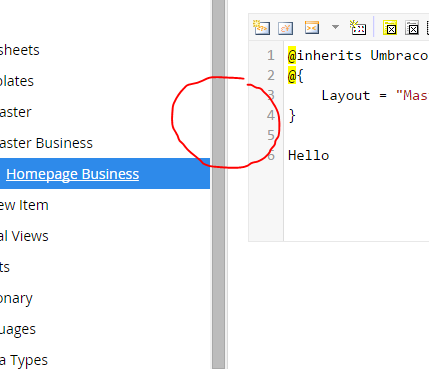
Just for anyone coming across this post the approach Matija mentions in a previous post is explained a bit by Matt Brailsford in this article from last seasons 24ways here http://24days.in/umbraco/2015/umbraco-7-back-office-tweaks/
It mentions how it's possible to do other tweaks apart from styling too - Sooo nice and simple really :)
Hope this helps someone.
/Jan
Hi guys!
Just wanted to share that I found a "solution" that might be useful, there is a hacky way to do this that works:
Found it here: https://stackoverflow.com/questions/2523522/how-to-trigger-jquery-resizable-resize-programmatically
is working on a reply...
This forum is in read-only mode while we transition to the new forum.
You can continue this topic on the new forum by tapping the "Continue discussion" link below.