Umbraco 7.1.8 MVC - partial view macro does not render in RTE after publish
Hi,
I have a Partial View Macro. It renders fine in the RTE untill I publish the document - then it is no longer rendered...
It is still present in the RTE:
I assume that you have told the macro to display in the rte on the macro properties in the developer section, right?
Might be worth checking the http://issues.umbraco.org/issues tracker to see if someone has reported a similar bug or perhaps file an issue if none exists already.
But just out of curiosity - Do you see any errors in the console log or under network if you have it open while you save and publish?
I encountered this exact problem, when I upgrade from 7.1.4-> 7.1.6 and to 7.1.8 using MSSQL2008 on W2008.
Now when a page is loaded where a Macro is inserted (whether Render in RTE is checked or not), the orange dashed border is not visible and simple shows the name of the macro. When I save and publish the page without touching anything then the orange dashed border becomes visible.
This becomes a major inconvenience as editors cant click on the macro to edit it, they have to first click save and publish where the border becomes visible, then they can only click and edit the macro parameters.
No one else encountering this??
Have you made any amendment to tinmyce.config, curious why this is occuring, maybe there is a pattern?
@Jan: Yes, I have checked both the "Use in rich text editor" and "Render in rich text editor" in the macro properties.
When I navigate to the backend /umbraco/# - I get this exception (first time):
I think it might originate from me trying to use DevExpress MVC components... In the layoutView (frontend) I need to
attach some required JavaScript files:
@Html.DevExpress().GetScripts(
new DevExpress.Web.Mvc.UI.Script { ExtensionSuite = ExtensionSuite.NavigationAndLayout },
new DevExpress.Web.Mvc.UI.Script { ExtensionSuite = ExtensionSuite.HtmlEditor },
new DevExpress.Web.Mvc.UI.Script { ExtensionSuite = ExtensionSuite.GridView },
new DevExpress.Web.Mvc.UI.Script { ExtensionSuite = ExtensionSuite.PivotGrid },
new DevExpress.Web.Mvc.UI.Script { ExtensionSuite = ExtensionSuite.Editors },
new DevExpress.Web.Mvc.UI.Script { ExtensionSuite = ExtensionSuite.Chart },
new DevExpress.Web.Mvc.UI.Script { ExtensionSuite = ExtensionSuite.Report },
new DevExpress.Web.Mvc.UI.Script { ExtensionSuite = ExtensionSuite.Scheduler },
new DevExpress.Web.Mvc.UI.Script { ExtensionSuite = ExtensionSuite.TreeList }
)
The strange this though is that it renders fine in the RTE until I puiblish it. It renders fine on the frontend...
edit: If I uncheck "Render in rich text edit" it still disappears after publish (the orange frame is not rendered in the RTE)???
Is it possible for you to try and disable the DevExpress framework to see if it then works like it should? Just to figure out if it's the framework that's causing it or not.
I don't know much about DevExpress. But I suppose it handles minification of javascript and css files? If so...have you considered using the baked in ClientDependency framework in Umbraco instead?
Umbraco 7.1.8 MVC - partial view macro does not render in RTE after publish
Hi, I have a Partial View Macro. It renders fine in the RTE untill I publish the document - then it is no longer rendered...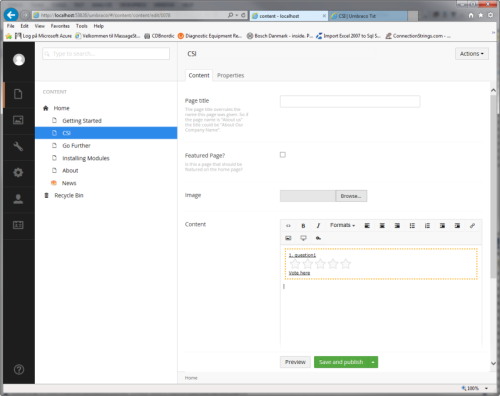
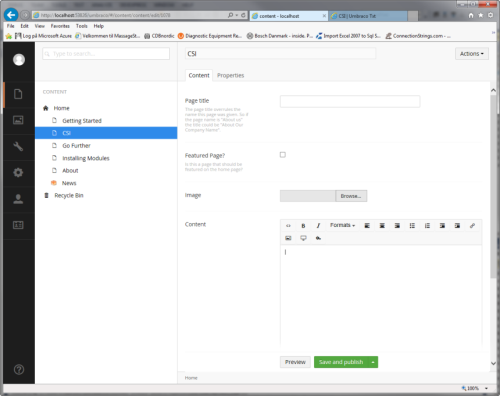 It is still present in the RTE:
It is still present in the RTE:
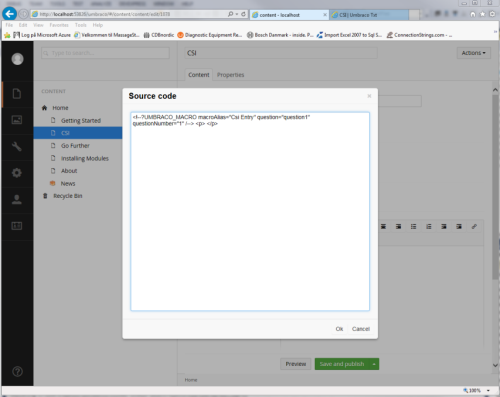
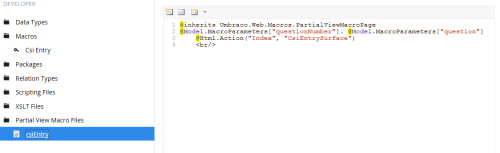
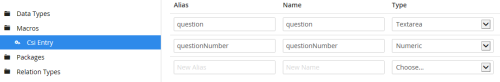
Hi Bjarke
I assume that you have told the macro to display in the rte on the macro properties in the developer section, right?
Might be worth checking the http://issues.umbraco.org/issues tracker to see if someone has reported a similar bug or perhaps file an issue if none exists already.
But just out of curiosity - Do you see any errors in the console log or under network if you have it open while you save and publish?
/Jan
Hi Bjarke
I encountered this exact problem, when I upgrade from 7.1.4-> 7.1.6 and to 7.1.8 using MSSQL2008 on W2008.
Now when a page is loaded where a Macro is inserted (whether Render in RTE is checked or not), the orange dashed border is not visible and simple shows the name of the macro. When I save and publish the page without touching anything then the orange dashed border becomes visible.
This becomes a major inconvenience as editors cant click on the macro to edit it, they have to first click save and publish where the border becomes visible, then they can only click and edit the macro parameters.
No one else encountering this??
Have you made any amendment to tinmyce.config, curious why this is occuring, maybe there is a pattern?
Hi Jan and Keilo,
Thanks for your replies.
@Jan: Yes, I have checked both the "Use in rich text editor" and "Render in rich text editor" in the macro properties. When I navigate to the backend /umbraco/# - I get this exception (first time):
@Keilo: No, I havn't touched the tinymce.config
I think it might originate from me trying to use DevExpress MVC components... In the layoutView (frontend) I need to attach some required JavaScript files:
The strange this though is that it renders fine in the RTE until I puiblish it. It renders fine on the frontend...
edit: If I uncheck "Render in rich text edit" it still disappears after publish (the orange frame is not rendered in the RTE)???
BR Bjarke
Hi Bjarke
Is it possible for you to try and disable the DevExpress framework to see if it then works like it should? Just to figure out if it's the framework that's causing it or not.
/Jan
Hi Jan,
Yes, it works as it should if I use a macro without DevExpress:
Before publish:
After publish:
I would really like to use the DevExpress components, but I have no idea as to how I can...
Hi Bjarke
I don't know much about DevExpress. But I suppose it handles minification of javascript and css files? If so...have you considered using the baked in ClientDependency framework in Umbraco instead?
If so you can read more about it here https://github.com/Shandem/ClientDependency/wiki
/Jan
Hi Jan, Thanks.
The funny thing is that if I look at the code in the RTE immediately after inserting the macro it looks something like this (and renders in the RTE):
After publishing it looks like this (and doesn't render
<!--):It still renders fine on the frontend regardless
is working on a reply...
This forum is in read-only mode while we transition to the new forum.
You can continue this topic on the new forum by tapping the "Continue discussion" link below.