However the issue you're facing is that your "Content" page is using the "uBase" template, which does not contain anything else than the basic elements for laying out a HTML template. Does the doctype and the , and elements not render, when you publish your content page and view the source?
If so you just need to write something in between your tags using umbraco:Item for instance to render a field. Since you have not setup a child tempate, which inherits from the "uBase" template RenderBody() does currently not do anything.
If you don't see anything a all when you preview the HTML source then make sure to check that the document was properly published and that under the "properties" tab of the document a template has been selected.
However the issue you're facing is that your "Content" page is using
the "uBase" template, which does not contain anything else than the
basic elements for laying out a HTML template. Does the doctype and
the , and elements not render, when you publish your content page and
view the source?
No nothing render, even not a single html tag.
If so you just need to write something in between your tags using
umbraco:Item for instance to render a field. Since you have not setup
a child tempate, which inherits from the "uBase" template RenderBody()
does currently not do anything.
How I should use umbraco:Item in Razor, I m not using a model in this page.
Even if I create a layout 'uBaseChild' inheriting 'uBase' and in Content page properteis set 'uBaseChild' as Template nothing happens, results is same on reviewing content page in its page source there is nothing. Even not Html, head or body tags. Please help.
If you don't see anything a all when you preview the HTML source then
make sure to check that the document was properly published and that
under the "properties" tab of the document a template has been
selected.
1: Create a new template directly under the "Templates" directory in the "Settings" section of the Umbraco backoffice and name it "Test" (Without the quotes of course :)).
2: Just write the text "HELLO WORLD!" in the template and then save it
3: Assign this template to your "Content" document type as the only template
4: Go to the content section and choose your "new page" and go to "Properties" to make sure that the "Test" template has been set
5: Save and Publish the site
Do you see the "HELLO WORLD!" text when you browse the page?
Its weird but I did not see anything, even in view source there is nothing. Not a single word.
Just another point to mention, this project hacks a few Umbraco routs and render a few views from MVC controlles, is it something can effect in anyway.
Ok, is there any specific reason why it's doing that?
If you try to setup a clean installation of Umbraco does all the above then work? If so then you probably need to rethink the route hacks so Umbraco will work as well.
Perhaps sharing the code for the hacks will make it possible for some of the other bright minds in here to figure out what needs to be changed so Umbraco functionality works properly.
my content page is not showing template layout ?
I m new Umbraco and I m trying to create content pages. I have done the following steps:
uBase:Created a document type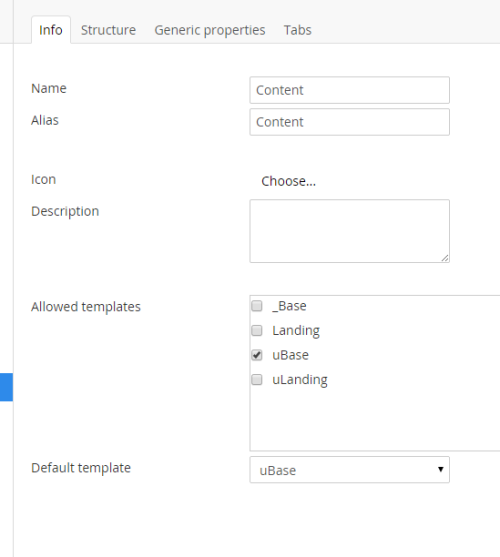
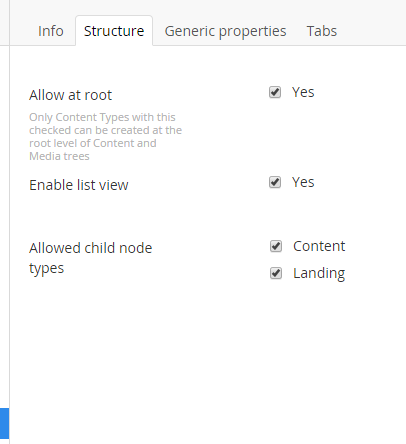
'Content'with no custom property which uses'uBase'as described below:Next I m just creating a content by clicking Content > CREATE AN ITEM UNDER CONTENT > Content.
Issue is when I publish and preview this page it do not shows anything. Event its page behind mark up don't have anything even not a single tag.
Please help I have spent much time but still no luck :(
Hi Haansi
Have you read the beginner documentation on how to create a basic website? It will guide you through the different steps required to successfully setup at website http://our.umbraco.org/documentation/Using-Umbraco/Creating-Basic-Site/
However the issue you're facing is that your "Content" page is using the "uBase" template, which does not contain anything else than the basic elements for laying out a HTML template. Does the doctype and the , and elements not render, when you publish your content page and view the source?
If so you just need to write something in between your tags using umbraco:Item for instance to render a field. Since you have not setup a child tempate, which inherits from the "uBase" template RenderBody() does currently not do anything.
How you setup and use templates are very well described here http://our.umbraco.org/documentation/Using-Umbraco/Creating-Basic-Site/Creating-Master-Template-Part-1
If you don't see anything a all when you preview the HTML source then make sure to check that the document was properly published and that under the "properties" tab of the document a template has been selected.
Hope this helps.
/Jan
Thanks @Jan Skovgaard
No nothing render, even not a single html tag.
How I should use umbraco:Item in Razor, I m not using a model in this page. Even if I create a layout 'uBaseChild' inheriting 'uBase' and in Content page properteis set 'uBaseChild' as Template nothing happens, results is same on reviewing content page in its page source there is nothing. Even not Html, head or body tags. Please help.
Thanks
Hi Hansii
What does the content of the "uBaseChild" template look like? Is it referencing the "uBase" master template?
/Jan
Below is markup of uBaseChild:
But on viewing content page, it do not shows anything at all. Just a blank web page which has nothing in source code.
Hi Haansi
That's really odd.
What exact version of Umbraco 7 are you using? And what database are you using?
/Jan
Jan Umbraco version is 7.1.6 SQL Server is 2008 R2
Hi Haansi
Ok...could you try doing the following
1: Create a new template directly under the "Templates" directory in the "Settings" section of the Umbraco backoffice and name it "Test" (Without the quotes of course :)). 2: Just write the text "HELLO WORLD!" in the template and then save it 3: Assign this template to your "Content" document type as the only template 4: Go to the content section and choose your "new page" and go to "Properties" to make sure that the "Test" template has been set 5: Save and Publish the site
Do you see the "HELLO WORLD!" text when you browse the page?
/Jan
Hi Jan,
Its weird but I did not see anything, even in view source there is nothing. Not a single word.
Just another point to mention, this project hacks a few Umbraco routs and render a few views from MVC controlles, is it something can effect in anyway.
thanks a lot
Hi Haansi
Ok, is there any specific reason why it's doing that?
If you try to setup a clean installation of Umbraco does all the above then work? If so then you probably need to rethink the route hacks so Umbraco will work as well.
Perhaps sharing the code for the hacks will make it possible for some of the other bright minds in here to figure out what needs to be changed so Umbraco functionality works properly.
/Jan
is working on a reply...
This forum is in read-only mode while we transition to the new forum.
You can continue this topic on the new forum by tapping the "Continue discussion" link below.