I have installed UmbracoCms 7.1.8 on windows 7 (No service pack) 32-bit. I am using IIS 7.5 , SQL Server 2008 R2 and .net framework 4.5. During Installation I provide SQL server details. I have installed Umbraco 7.1.8 successfully but after fininshing installation I could not get tables in my UmbracoDB. Please let me know what can be the problem or I missed any steps of installation?
I suspect that for some reason the MSSQL database have not been created but that you're running CE SQL instead, which is the default option when running the installer.
So if you don't see any Umbraco table in MSSQL then please try having a look in the /app_data/ folder where there will be a .sdf file, which is the embedded CE SQL database.
You can see the tables if you use Webmatrix and open the website using it. Then click the "Database" tab in the lower left corner. If you want to migrate from CE SQL to MSSQL you can use the migration option in Webmatrix as well.
As Jan already said then the Umbraco 7 installer uses by default, the SQL CE database, it has been done for make it easy for users that is not much familar with the database stuff, however this is possible to change when you are install Umbraco.
When you have fill in your name and email and password in the installation wizard, then you can click on the grey customize button, you can choose to use another database.
If you click on the grey customize button, then you can choose to use another database, like the screenshot are showing below.
After that click go, then you get an explanation on what a starter kit is and you can choose by two differnt themes or use not to install a starter kit, and the intention with the new installer is to make it easy to get started and setup a Umbraco installation.
The screen with the explanation on what a starter kit is looks like this:
If you have the Microsoft Webmatrix installed, try to open up your solution in this, and then you will see a tab in the left corner called databases, then you will get access to the database tables.
If you´re using the Umbraco SQLCE dataabase then as Jan also pointed out, you should be able to find a .sdf file in your Umbraco installation file systemt in the folder called /App_Data. the file is called Umbraco.
I think you should check it - Perhaps there might be a weird issue with the installer ignoring if one has chosen to create a new database during installation.
Anyhow your Umbraco database is empty and contains no tables. It should look like the second last screendump Dennis posted above. Therefore I'm certain that for some reason your site is currently running CE SQL.
And if you have the webmatrix installed left corner called databases, then you will get access to the database tables. Try to mark the database file, when you have done that then the Migrate button get active, and then you just following the conversion wizard.
When you have done the migrate to an MSSQL database, then remember to change your connection string so it point to the new MSSQL database.
I'll recommend that you install Webmatrix since it really makes it a bliss to migrate the database from CE SQL to MSSQL - I have done it many times. You can download it here http://www.microsoft.com/web/webmatrix/
Not-able-to-configure-database-in-umbraco-7.1.8
Hi,
I have installed UmbracoCms 7.1.8 on windows 7 (No service pack) 32-bit.
I am using IIS 7.5 , SQL Server 2008 R2 and .net framework 4.5.
During Installation I provide SQL server details. I have installed Umbraco 7.1.8 successfully but
after fininshing installation I could not get tables in my UmbracoDB.
Please let me know what can be the problem or I missed any steps of installation?
Hi Sham
What approach did you take installing Umbraco? Was it manually or using WebPi?
And what do you mean by you're not able to get any tables in your UmbracoDB? Can't you login to Umbraco and create document types etc.?
What do you see if you login to the database server? Are there any tables in the Umbraco database?
/Jan
Hi Jan
I have installed Umbraco manually
I login to umbraco successfully and it allows to create document types.
When I login to database server I could not get tables in my Umbraco database.
Hi Sham
Can you show a screendump of what it looks like?
I suspect that for some reason the MSSQL database have not been created but that you're running CE SQL instead, which is the default option when running the installer.
So if you don't see any Umbraco table in MSSQL then please try having a look in the /app_data/ folder where there will be a .sdf file, which is the embedded CE SQL database.
You can see the tables if you use Webmatrix and open the website using it. Then click the "Database" tab in the lower left corner. If you want to migrate from CE SQL to MSSQL you can use the migration option in Webmatrix as well.
Hope this helps.
/Jan
Hi Jan,
When I login to database server I could not get tables in my Umbraco database see below screen shot.
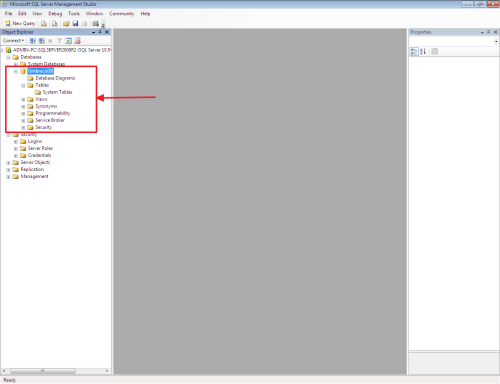
No during installation I have selected MS-SQL server database and provided instance name, password and database name.
I have checked "app_data" folder I could not get .sdf files.
Hi Sham
As Jan already said then the Umbraco 7 installer uses by default, the SQL CE database, it has been done for make it easy for users that is not much familar with the database stuff, however this is possible to change when you are install Umbraco.
When you have fill in your name and email and password in the installation wizard, then you can click on the grey customize button, you can choose to use another database.
If you click on the grey customize button, then you can choose to use another database, like the screenshot are showing below.
After that click go, then you get an explanation on what a starter kit is and you can choose by two differnt themes or use not to install a starter kit, and the intention with the new installer is to make it easy to get started and setup a Umbraco installation.
The screen with the explanation on what a starter kit is looks like this:
If you have the Microsoft Webmatrix installed, try to open up your solution in this, and then you will see a tab in the left corner called databases, then you will get access to the database tables.
If you´re using the Umbraco SQLCE dataabase then as Jan also pointed out, you should be able to find a .sdf file in your Umbraco installation file systemt in the folder called /App_Data. the file is called Umbraco.
Hope this helps,
/Dennis
Hi Sham
I think you should check it - Perhaps there might be a weird issue with the installer ignoring if one has chosen to create a new database during installation.
Anyhow your Umbraco database is empty and contains no tables. It should look like the second last screendump Dennis posted above. Therefore I'm certain that for some reason your site is currently running CE SQL.
Cheers, Jan
Hi Sham,
And if you have the webmatrix installed left corner called databases, then you will get access to the database tables. Try to mark the database file, when you have done that then the Migrate button get active, and then you just following the conversion wizard.
When you have done the migrate to an MSSQL database, then remember to change your connection string so it point to the new MSSQL database.
/Dennis
Hi Dennis,
I am not using web matrix I have installed umbraco manually, please let me know is there any another tool to view SQL CE database.
Hi Sham
I'll recommend that you install Webmatrix since it really makes it a bliss to migrate the database from CE SQL to MSSQL - I have done it many times. You can download it here http://www.microsoft.com/web/webmatrix/
Otherwise I suggest you follow the advice from this article (Which also mentions Webmatrix as an option btw. :)) http://technet.microsoft.com/en-us/library/gg592944%28v=sql.110%29.aspx
Hope this helps.
/Jan
Hi Sham,
Perhaps, this blogpost from Carlos Martinezt can help you migrate from SQL CE database to SQLserver
http://carlosmartinezt.com/2014/03/umbraco-migrate-from-sql-ce-to-sql-server/
/Dennis
Hi Dennis,
Thanks
is working on a reply...
This forum is in read-only mode while we transition to the new forum.
You can continue this topic on the new forum by tapping the "Continue discussion" link below.