Could you provide some more details about your context? Are you using a fresh installation of the Fanoe starter kit? Or have you been making up your own grid or done modifications to the Fanoe kit?
What browser are you using? And have you checked the browser console to see if it provides any errors or warnings?
I'm just asking to figure out if it could be a configuration issue etc. before determining if it could be a bug :)
It's a fresh installation of the Fanoe starter kit. I'm working on my own grid right now, but no modification has been made to the Fanoe one - which has the same problem. No errors in the console, but I spotted this when I inspected the list where the settings icon should be. It seams to be unavailable on purpose, but why? I will have to put the editor specific settings on the editor view, which isn't ideal. :/
Just gave a clean installation with the Fanoe starter kit a spin and I can't recreate the issue.
I have tried having a look at the editor setup on the home node and I can access the setting for each content piece and section just fine. When I hover over the options they become active and clickable etc.
I just tried with a fresh 7.2.1 installation (Fanoe startet kit), but the issue remains. Have tried in both Chrome and Firefox but no luck :(
Just to make sure something is broken on my end, can you confirm that you are able to access settings on each Rich text editors in the top section on the home node? I have placed a ? on the screenshot below.
Btw. thanks - I appreciate your time and effort to help me out!
That looks odd - On my screen I have the "Delete", "Drag" and "Settings" icons for each RTE for the 3 columns whenever I hover over them. So I can edit all 3 of them.
I get the "Settings" icon on each RTE in the 3 columns, but as soon as I add another RTE (row) to one of these columns, the "Settings" icon isn't available on that. :/
No settings on grid layout 2nd editors
Hi,
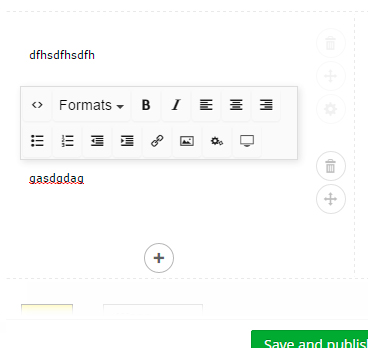
It appears that the settings option is only avalibly on the first editor in a column. Is this a bug or can someone explain why? :)
Hi Mathias
Could you provide some more details about your context? Are you using a fresh installation of the Fanoe starter kit? Or have you been making up your own grid or done modifications to the Fanoe kit?
What browser are you using? And have you checked the browser console to see if it provides any errors or warnings?
I'm just asking to figure out if it could be a configuration issue etc. before determining if it could be a bug :)
/Jan
It's a fresh installation of the Fanoe starter kit. I'm working on my own grid right now, but no modification has been made to the Fanoe one - which has the same problem. No errors in the console, but I spotted this when I inspected the list where the settings icon should be. It seams to be unavailable on purpose, but why? I will have to put the editor specific settings on the editor view, which isn't ideal. :/
Hi Mathias
Just gave a clean installation with the Fanoe starter kit a spin and I can't recreate the issue.
I have tried having a look at the editor setup on the home node and I can access the setting for each content piece and section just fine. When I hover over the options they become active and clickable etc.
I'm using Chrome - What browser are you using?
/Jan
I just tried with a fresh 7.2.1 installation (Fanoe startet kit), but the issue remains. Have tried in both Chrome and Firefox but no luck :(
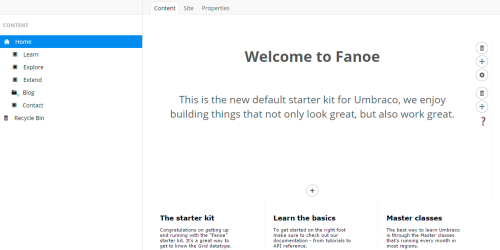
Just to make sure something is broken on my end, can you confirm that you are able to access settings on each Rich text editors in the top section on the home node? I have placed a ? on the screenshot below.
Btw. thanks - I appreciate your time and effort to help me out!
Hi Mathias
That looks odd - On my screen I have the "Delete", "Drag" and "Settings" icons for each RTE for the 3 columns whenever I hover over them. So I can edit all 3 of them.
Not sure what it could be... :-/
/Jan
I get the "Settings" icon on each RTE in the 3 columns, but as soon as I add another RTE (row) to one of these columns, the "Settings" icon isn't available on that. :/
Hello, Mathias.
I have exactly the same problem.
Do you have a fix for it?
Thanks in anticipation.
Roger
is working on a reply...
This forum is in read-only mode while we transition to the new forum.
You can continue this topic on the new forum by tapping the "Continue discussion" link below.