I have publihsed via web deploy, first to file system and then from the file system to the web server.
Locally, working fine, but when accessing website online, I am having such strange problems which I am not understanding why they are happening.
For example, Both the navigation menu and the breadcrumbs, (both in macros), are not being rendered.
Also, in the home page, I have home page banners, but error is being thrown.
It is quite strange, because the same site is working locally. I am suspecting, something related to CurrentPage. methods, because I have another example:
var selection = Model.Content.Children.InGroupsOf(2);
which is not working fine also. Nothing is being rendered, but with no errors, but no Data.
One more thing. I have continue testing, and I found also that online, CurrentPage.Children() works fine, but CurrentPage.Children("documentTypeAlias") does not work. The same error popup: Microsoft.CSharp.RuntimeBinder.RuntimeBinderException: Cannot invoke a non-delegate type
How does your server setup differ from your local setup? Could there be missing a framework on the server? Some IIS modules? How about permissions? Are they setup correctly?
Let's try to figure out 1 thing at the time - Starting with the server setup.
If for instance the wrong version of the MVC framework is installed or some other stuff that Umbraco depends on then it can cause issues. Not sure that's the culprit but since I don't know what is installed on your server it's hard to figure out where things might be wrong :)
Currently, I am trying to publish it to another server, but do you Know what the MVC framework it should be installed, to check with the client, pls...
To be honest I can't remember - I usually use the web platform installer to fix it for me because I'm lazy. When I choose to install Umbraco initially using it then all dependencies that are needed for Umbraco to run are downloaded and installed before the Umbraco installation starts. Afterwards I tend to deploy my local site to the server and delete the Initial Umbraco site I installed with the WebPi.
I tried to see if I could find the documentation somewhere but I could not find it.
Go to the application pool for domain on server and make sure its using the latest .net. I forget sometimes to change it when setting up new domain and get weird errors.
I have uploaded the site on a new server, but now, the CMS is accessing everything, but when preview or access the frontend site, a browser messages will be shown that This Web Page is not availalbe.
Now, errors are not popup, but also can't access it.
Is it a custom 404 page? Have you tried removing that?
Can you log into the control panel or is it just front end? If you can get into control panel go to some content and see if there is a value for published content link
Umbraco Issue when publishing
Hi,
Appreciate any help.
I have publihsed via web deploy, first to file system and then from the file system to the web server.
Locally, working fine, but when accessing website online, I am having such strange problems which I am not understanding why they are happening.
For example, Both the navigation menu and the breadcrumbs, (both in macros), are not being rendered.
Also, in the home page, I have home page banners, but error is being thrown.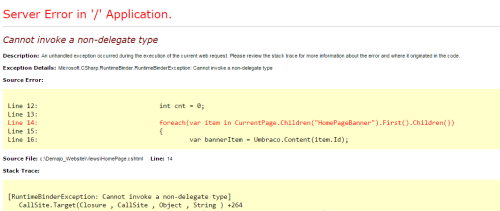
It is quite strange, because the same site is working locally. I am suspecting, something related to CurrentPage. methods, because I have another example:
var selection = Model.Content.Children.InGroupsOf(2);
which is not working fine also. Nothing is being rendered, but with no errors, but no Data.
Any idea please?
Thank you.
Hi Simon
Have you tried comparing what's deployed to what you have locally making sure it's not because there are some files missing?
/Jan
Hi Jan
Thank you for your reply.
I will check tomorrow and let you know.
If so, which files do you think are missing, please?
Kind Regards
Hi Simon
Could be some of the view files - Don't know if you have some custom controllers etc. setup in your project as well that could be missing too perhaps?
/Jan
Hi Jan,
Both locally and online, there are the same files exactly.
Locally, it works fine, but online, some errors persist, as mentioned above, related to code.
But is sounds really strange.
Do you have any ideas what is might be the problem?
This is the link, if you want to check. (new.mdemajo.com) and also check (new.mdemajo.com/news)
Thank you.
Regards
Hi Jan,
One more thing. I have continue testing, and I found also that online, CurrentPage.Children() works fine, but CurrentPage.Children("documentTypeAlias") does not work. The same error popup: Microsoft.CSharp.RuntimeBinder.RuntimeBinderException: Cannot invoke a non-delegate type
Any Ideas, pls?
Thank you in advnace.
Kind regards
Hi Simon
How does your server setup differ from your local setup? Could there be missing a framework on the server? Some IIS modules? How about permissions? Are they setup correctly?
Let's try to figure out 1 thing at the time - Starting with the server setup.
/Jan
Hi Jan,
Thank you for your response.
But, what do you mena by missing frameworks? The server is client's server that we are uploading website to.
Regards
Hi Simon
If for instance the wrong version of the MVC framework is installed or some other stuff that Umbraco depends on then it can cause issues. Not sure that's the culprit but since I don't know what is installed on your server it's hard to figure out where things might be wrong :)
/Jan
Currently, I am trying to publish it to another server, but do you Know what the MVC framework it should be installed, to check with the client, pls...
Thank you.
Hi Simon
To be honest I can't remember - I usually use the web platform installer to fix it for me because I'm lazy. When I choose to install Umbraco initially using it then all dependencies that are needed for Umbraco to run are downloaded and installed before the Umbraco installation starts. Afterwards I tend to deploy my local site to the server and delete the Initial Umbraco site I installed with the WebPi.
I tried to see if I could find the documentation somewhere but I could not find it.
/Jan
Go to the application pool for domain on server and make sure its using the latest .net. I forget sometimes to change it when setting up new domain and get weird errors.
Hi,
I have uploaded the site on a new server, but now, the CMS is accessing everything, but when preview or access the frontend site, a browser messages will be shown that This Web Page is not availalbe.
Now, errors are not popup, but also can't access it.
Any ideas.
Kind Regards
Only the Page not found, with all styling is now showing. But pages, Web Page is not availalbe.
Is it a custom 404 page? Have you tried removing that?
Can you log into the control panel or is it just front end? If you can get into control panel go to some content and see if there is a value for published content link
Hi Mike,
No not an error. Just the Browser is saying that This web Page is not availalbe, on gray background.
But, in the CMS, there is all the Content.
Any idea.
Regards
Hi,
Actually, I am getting this error: ERR_CONTENT_DECODING_FAILED
But when accessing the CMS, it works fine. Only pages.
Any idea pls?
Kind Regards
Hi Jan or somebody else,
I have been facing the problem of running the same website on two different servers; smarterasp.net server and our client's server.
On the smarter, it works fine, but with SAME files on the the client's server, it is popin up an error. (new.mdemajo.com)
Now, we grab some server specifciations, and we would like to know whether it may be causing the issue something related to the server:
Hi Jan,
Do you think it is affecting this error pls?
Thank you.
Regards
is working on a reply...
This forum is in read-only mode while we transition to the new forum.
You can continue this topic on the new forum by tapping the "Continue discussion" link below.