Can't see why it would work but perhaps try changing the application pool identity to network service instead. Depending on how things are setup this can in some cases be the culprit in my sparse server setup experience.
Hmm, strange! could you run (in a cmd window) on your local machine and your remote server
nslookup mydomain.dk
and verify that the IP address is the same in both? lets just make sure we're hitting the correct box!
other than that, do you have any redirect logic which may be interferring?
do you have any Request filtering setup?
do you have any domains setup in your root node (this shouldnt be an issue as the domain works on your server unless your using mydomain.local on the server)
404
Hi,
On a new VPS (Windows 2008R2, MSSQL 2014 Express), i get a 404 on a 7.23 umb solution, when connection to http://mydomain.dk
I can run the solution locally on the VPS. http://mydomain.dk.
I can also see a index.html, if thats the only thing i have in the folder, when connection to http://mydomain.dk.
I am missing something, but what?
Anyone who can shed some light on this?
Has ASP.NET been enabled in IIS?
Hi Peter
Have you mapped the site to point at the correct folder? Have you double checked permissions for the application pool etc. etc. ?
/Jan
I did run aspnet_regiis -i command to enable asp.net
Permissions on the app pool?? No i havent done anything like that, where do i do that?
It is pointing to the correct folder, since its working locally on the server.
Hi Peter
Ok, what user is your application pool being run by? And is it setup to use .NET4 and integrated mode?
/Jan
Check this: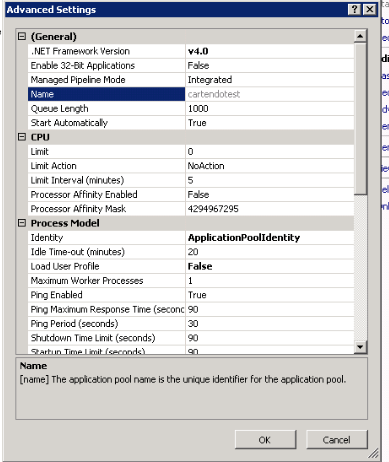
When you go the site in IIS feature view do you see the ASP.Net options?
yes
If you open ".Net Error Pages" does it work?
Its empty
Hi Peter
Can't see why it would work but perhaps try changing the application pool identity to network service instead. Depending on how things are setup this can in some cases be the culprit in my sparse server setup experience.
/Jan
How about ".Net Compilation"?
Network service didnt help.
Here are the content of .net compilation.
when you say
does that mean when your RDP'd onto the server you can view your site correctly?
Cheers Stephen
Yes, precisely thu RDP
Hmm, strange! could you run (in a cmd window) on your local machine and your remote server
and verify that the IP address is the same in both? lets just make sure we're hitting the correct box!
Cheers Stephen
Hi,
Ips are equal.
No redirect
No Request filtering
Default website is stopped on the VPS
is working on a reply...
This forum is in read-only mode while we transition to the new forum.
You can continue this topic on the new forum by tapping the "Continue discussion" link below.