Hey. I have a site where neither the Media Picker or the Upload really do what's needed.
I have a document type which needs a file attached. If I use the Media picker I can pre-select the folder that it goes in which is great and it also has a progress bar as the file uploads but once the file has uploaded I then have to pick the file again on the right to choose it. Surely once the file uploads it should be selected and the right bar closes as if you've clicked it? Why choose another file at this point if I've just uploaded something? Adding in this step is just going to confuse the people who have to use this site as they aren't IT gurus.
I also tried the File Upload data type which is exactly what i need if it wasn't broken in terms of a progress bar. If i choose a file and then save / publish my page the file uploads but you wouldn't know that unless you waited a few minutes. There is no progress bar or message for the user to let them know so once again my users aren't going to understand whats going on and will tell me the admin is broken.
I've searched for custom plugins that others have made but nothing really seems to be out there that works in this case.
The tone of this message perhaps seem a little negative mainly due to frsutration - it's such a simple thing yet it's stopping me from being able to use Umbraco for a project.
Hi Joff, Welcome to Our.Umbraco. I can propably shed some light on why it doesn't automatically choose the file/image you upload. The new media picker has the option of picking multiple items if "Pick multiple items" is checked when you create the data type. Therefore you need the option to upload multiple files incase in the future you need to convert it so you can select multiple items streamlessly. Your suggestion of it automatically selecting the file uploaded It wouldn't know for a multiple file upload which to use (i.e. first or last).
Thanks JC, makes sense what you say about the multi-file upload.
Just leaves the Upload progress feedback. I will see if I can create an Issue to be resolved. I presume this happens to everyone with the upload option?
Hi Joff, Glad to be of help. Re: Upload progress, Per Ploug discusses the issue is the upload datatype currently uploads when the node is saved. So again there maybe issues to work around if there are multiple upload properties within the document type. If the progress was to appeared individually foreach upload property there may be js/styling issues to overcome. Would be a great see it happen hopefully others agree.
hey, I am working on a site in which m using Zoom area cropper and m facing the same problem as discussed above.
I have added screenshots for better explanation
After i click on Click to select image i get a window like this
when i click on Upload it opens a window to select files from my pc
when i select the image n press open it uploads the file
Now the image that i have uploaded should be selected automatically but its not and i have to select it manually
Media Picker / File Upload woes (7.2.4)
Hey. I have a site where neither the Media Picker or the Upload really do what's needed.
I have a document type which needs a file attached. If I use the Media picker I can pre-select the folder that it goes in which is great and it also has a progress bar as the file uploads but once the file has uploaded I then have to pick the file again on the right to choose it. Surely once the file uploads it should be selected and the right bar closes as if you've clicked it? Why choose another file at this point if I've just uploaded something? Adding in this step is just going to confuse the people who have to use this site as they aren't IT gurus.
I also tried the File Upload data type which is exactly what i need if it wasn't broken in terms of a progress bar. If i choose a file and then save / publish my page the file uploads but you wouldn't know that unless you waited a few minutes. There is no progress bar or message for the user to let them know so once again my users aren't going to understand whats going on and will tell me the admin is broken.
I've searched for custom plugins that others have made but nothing really seems to be out there that works in this case.
The tone of this message perhaps seem a little negative mainly due to frsutration - it's such a simple thing yet it's stopping me from being able to use Umbraco for a project.
Thanks for your help
P.S. I presume that this issue: http://issues.umbraco.org/issue/U4-4358 is related to the Media Picker?
Hi Joff, Welcome to Our.Umbraco. I can propably shed some light on why it doesn't automatically choose the file/image you upload. The new media picker has the option of picking multiple items if "Pick multiple items" is checked when you create the data type. Therefore you need the option to upload multiple files incase in the future you need to convert it so you can select multiple items streamlessly. Your suggestion of it automatically selecting the file uploaded It wouldn't know for a multiple file upload which to use (i.e. first or last).
Best of luck.
//JC
Thanks JC, makes sense what you say about the multi-file upload.
Just leaves the Upload progress feedback. I will see if I can create an Issue to be resolved. I presume this happens to everyone with the upload option?
Ta
Hi Joff, Glad to be of help. Re: Upload progress, Per Ploug discusses the issue is the upload datatype currently uploads when the node is saved. So again there maybe issues to work around if there are multiple upload properties within the document type. If the progress was to appeared individually foreach upload property there may be js/styling issues to overcome. Would be a great see it happen hopefully others agree.
//JC
hey, I am working on a site in which m using Zoom area cropper and m facing the same problem as discussed above. I have added screenshots for better explanation
After i click on Click to select image i get a window like this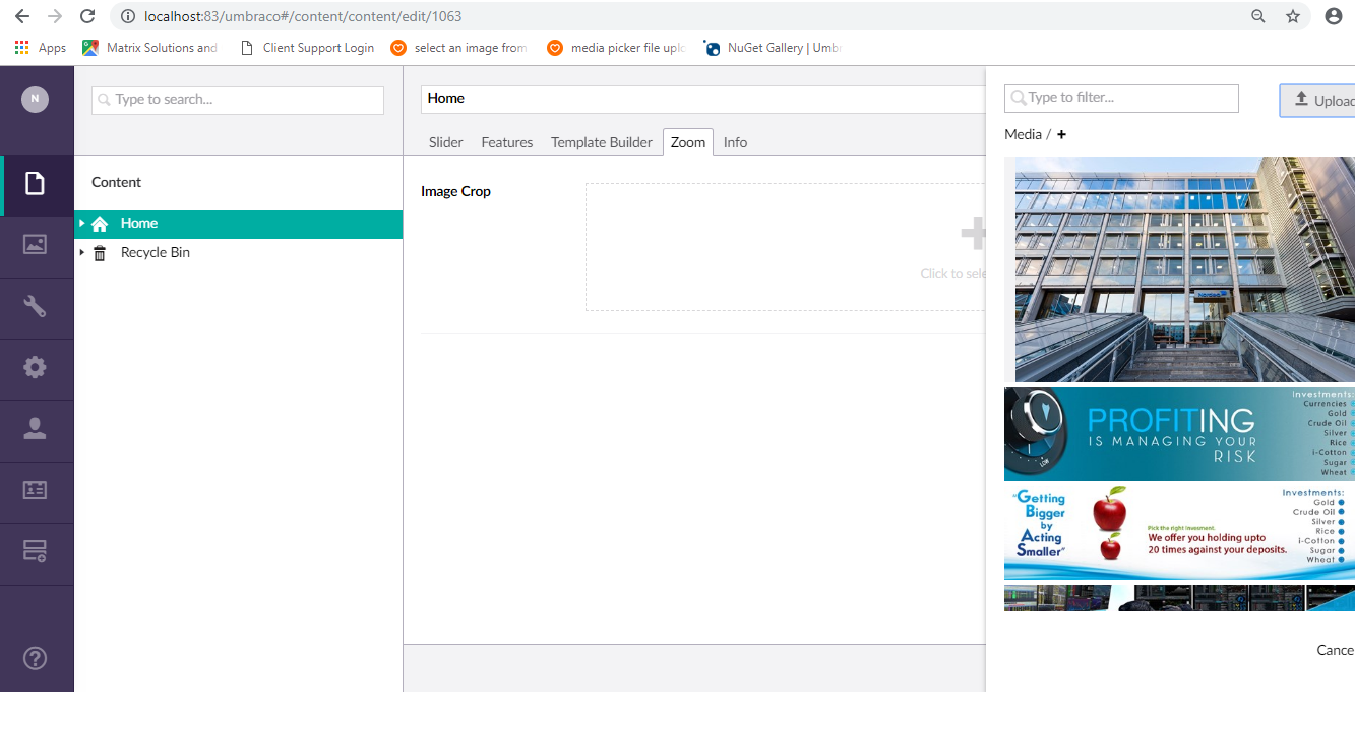
when i click on Upload it opens a window to select files from my pc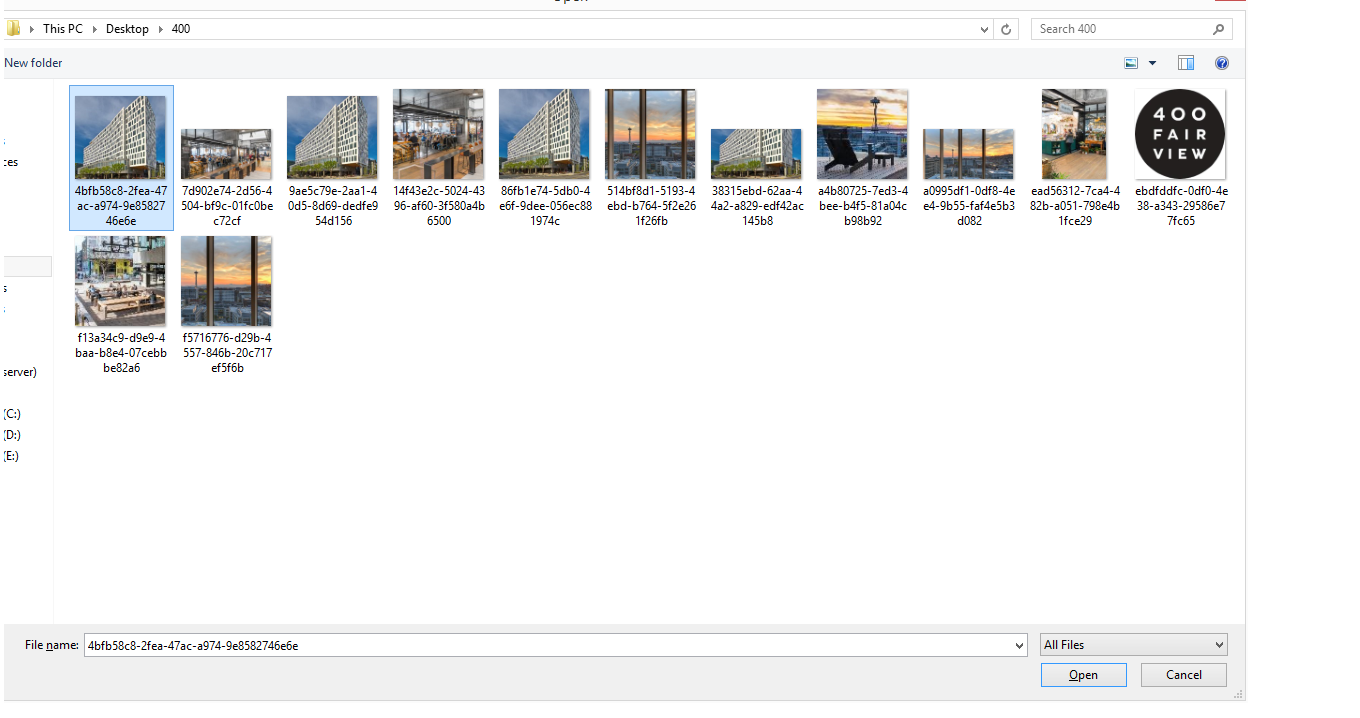
when i select the image n press open it uploads the file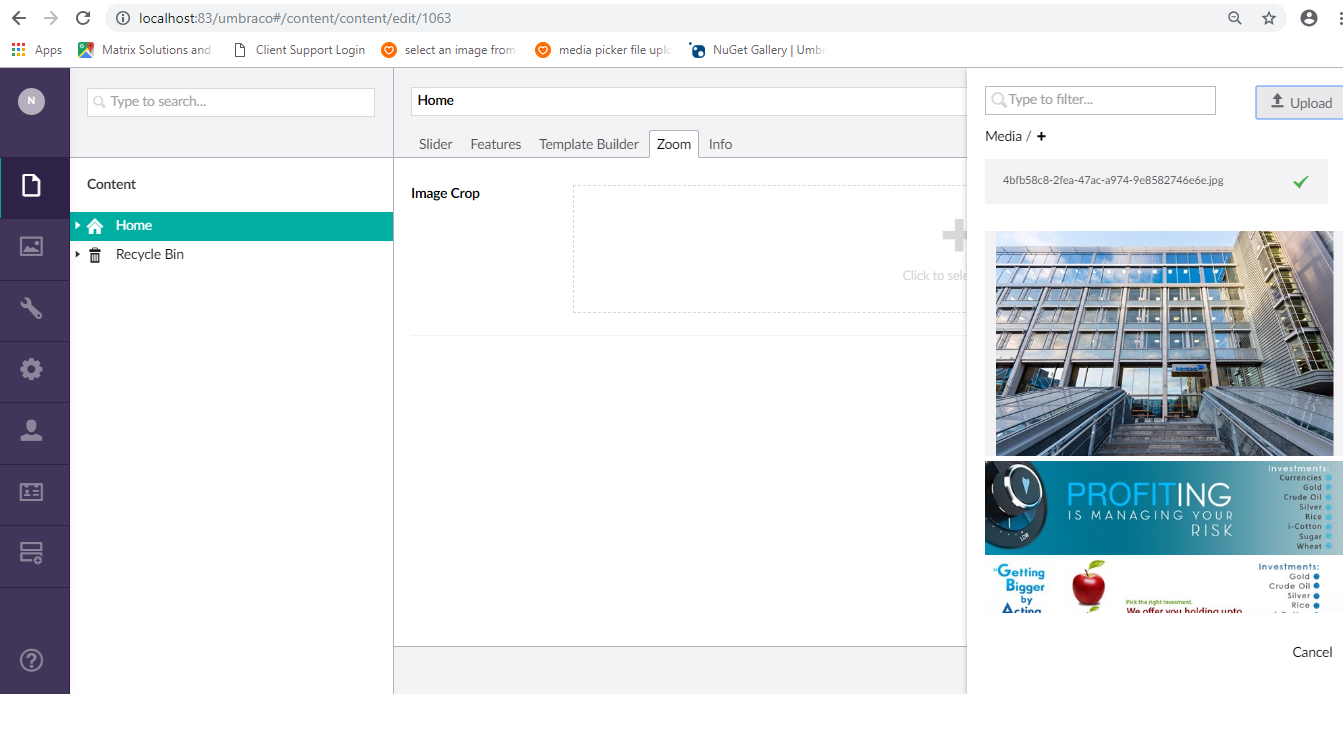
any help?
is working on a reply...
This forum is in read-only mode while we transition to the new forum.
You can continue this topic on the new forum by tapping the "Continue discussion" link below.