I've 4 Macros to be rendered in the RTE.
Everything is working fine, macro content is showing, BUT the edited content can't be saved . When I make a change in the RTE, it's not saving
We are facing this similar issue with macros in Rte ONLY when working in IE v11. It happens when we try to edit values in the macro after save and publish for couple of times.
We have also noticed the double macro box appearing around macro after editing the values. Please see the screen shot
Issue with macro in RTE
Hi,
I got an issue with macro's in v7.2.6
When I put in 2 macros, it looks alright before saving:
But after saving it now looks like this, and messes up everything else there might be in the RTE:
Anyone experiencing the same and might have a solution to the problem?
Sorry if this is posted in the wrong category, but it seems like a bug.
Also asked on Stackoverflow: http://stackoverflow.com/questions/31275341/issue-with-macro-in-rte-rich-text-editor
Hi all
I'm quite new with Umbraco (7.4.3)
I've 4 Macros to be rendered in the RTE. Everything is working fine, macro content is showing, BUT the edited content can't be saved . When I make a change in the RTE, it's not saving
Can this "mceNonEditable" rule/setting cause that problem?
Not sure, if it's a Macro or RTE specific thing.
Macro Settings:
Cache period: 0
Cache by Page: not thicked
Cache personalized: not thicked
I think this may be set up in the RTE (TinyMice)
Any thoughts appreciated
Yes, the mceNonEditable class is coming from the TinyMice RTE's NoneEditable Plugin
"This plugin enables you to prevent users from being able to change (i.e. edit) content within elements assigned the mceNonEditable class."
I think this is the solution: https://www.tinymce.com/docs/plugins/noneditable/
Wondering where to find & change it to "mceEditable" - or trying to figure out why is TinyMice passing mceNonEditable to Macros??
Hello,
We are facing this similar issue with macros in Rte ONLY when working in IE v11. It happens when we try to edit values in the macro after save and publish for couple of times.
We have also noticed the double macro box appearing around macro after editing the values. Please see the screen shot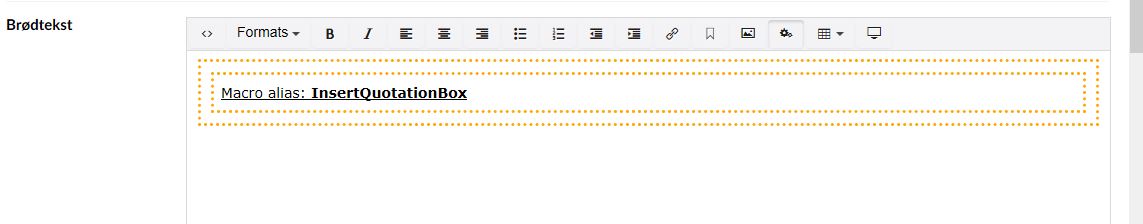
Please suggest!
Thanks,
Ranjit J. Vaity
is working on a reply...
This forum is in read-only mode while we transition to the new forum.
You can continue this topic on the new forum by tapping the "Continue discussion" link below.