So, I am brand new to Umbraco. However, I've tried to install this 2 different ways and I've had no success. The first way was using the Web platform installer and second and most recent being a manual extraction. So each time I get this "No url found for api name legacyTreeJs" console error on the login screen. The logs show my login was successfull but I can't seem to figure out what I'm missing.
This is a fresh install so it is version 7.2.6 which should fix this problem...
Originally I followed the Umbraco instructions for a manual install and all went well up until I tried to login.
Then, as these instructions told me to create a 'virtual directory' under the 'Default Website' in IIS, I decided to try adding it as a 'New Website' in IIS instead.
As I've no other sites running on my server and this server will be dedicated to my Umbraco CMS, I wasn't worried about affecting the default IIS website.
The result is, I now have a fully functional version of Umbraco on the root of my server.
Session timeout on a brand new install
So, I am brand new to Umbraco. However, I've tried to install this 2 different ways and I've had no success. The first way was using the Web platform installer and second and most recent being a manual extraction. So each time I get this "No url found for api name legacyTreeJs" console error on the login screen. The logs show my login was successfull but I can't seem to figure out what I'm missing.
This is a fresh install so it is version 7.2.6 which should fix this problem...
Any help?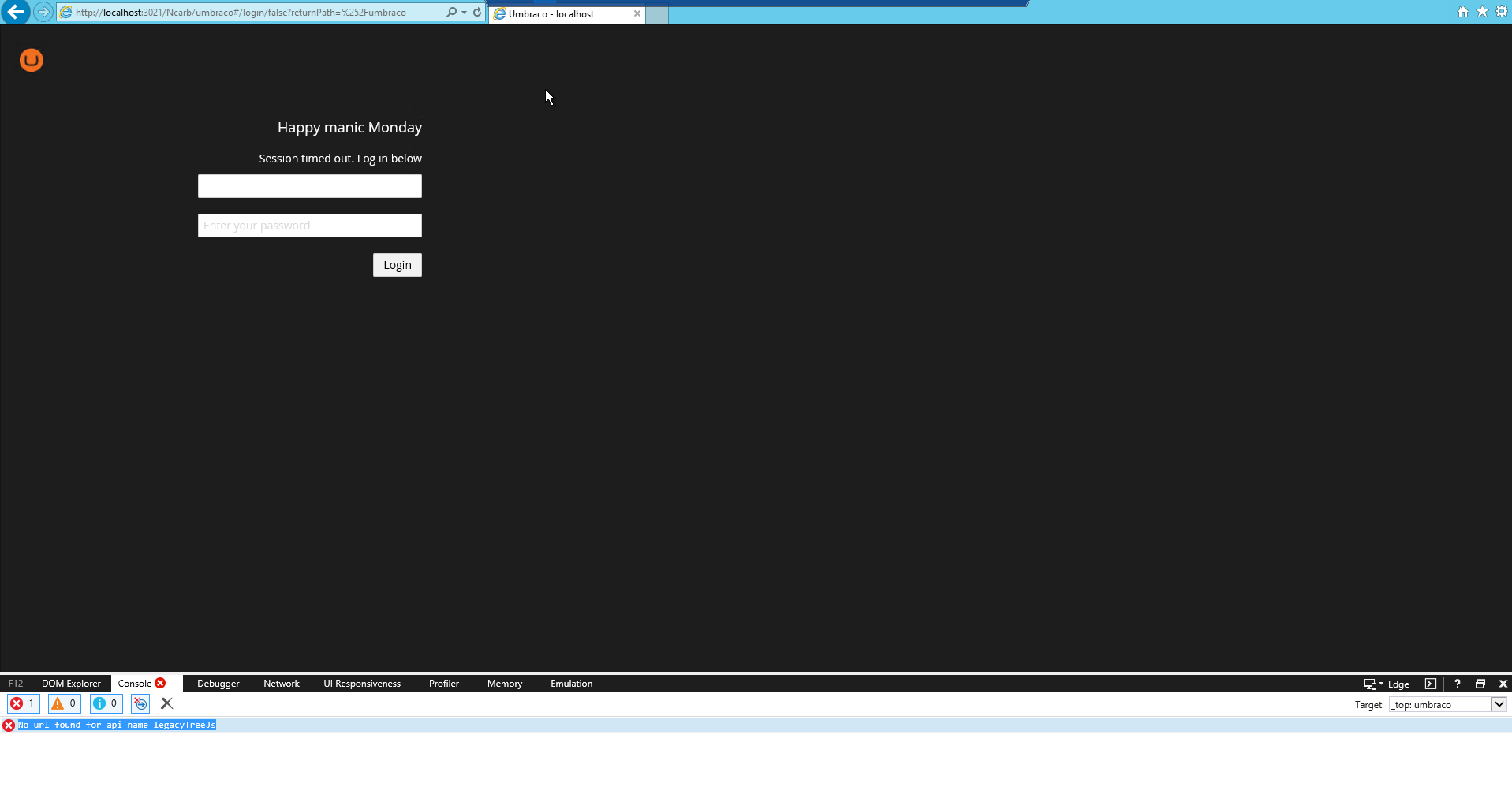
Same here!
I've a fresh install of 7.2.6 and when I try to log in to the back end, I get instantly kicked out with a message saying the my session has timed out.
Web.config has the session timeout set to 20 minutes so it's not that.
I also get the "No url found for api name legacyTreeJs".
Error/Issue report attached
error report txt
Wahoo! Just sorted out my problem!!
Originally I followed the Umbraco instructions for a manual install and all went well up until I tried to login.
Then, as these instructions told me to create a 'virtual directory' under the 'Default Website' in IIS, I decided to try adding it as a 'New Website' in IIS instead.
As I've no other sites running on my server and this server will be dedicated to my Umbraco CMS, I wasn't worried about affecting the default IIS website.
The result is, I now have a fully functional version of Umbraco on the root of my server.
Phew! Hope this helps out others.
is working on a reply...
This forum is in read-only mode while we transition to the new forum.
You can continue this topic on the new forum by tapping the "Continue discussion" link below.