I have been trying to publish an intranet for days now! I have set the hosts file to itself, ie the intranet is set to the server's ip address, so I can ping it. It won't display in the browser though, with or without WebMatrix running. The project (and WebMatrix) have been copied to the server, the project lives in the wwwroot folder and the security settings of all the folders have been set to all for IIS_USERS.
Can you check iis logs, windows logs and umbraco logs see if there is more detailed information. Also the app pool which version of .net is it running under and what account?
To get the project onto the server I copied it over and installed WebMatrix so I could run it locally. I tried to publish it but couldn't through WebMatrix. So then I decided to try IIS. I'm using IIS8 and .Net version 4.
I have checked all the logs and there are no errors there. It's using the CE database which was copied over with the project. The hostfile contains the ip address of the server, so in a way it's pinging itself! I gave all folders IIS_USER permissions too.
I've referred to this page myself a few times - it's really useful, but
have a look at the page below, especially the section about the setPermissions.bat file. This grants permissions to the appPool account.
Http 500 Internal Server Error
Hi All
I have been trying to publish an intranet for days now! I have set the hosts file to itself, ie the intranet is set to the server's ip address, so I can ping it. It won't display in the browser though, with or without WebMatrix running. The project (and WebMatrix) have been copied to the server, the project lives in the wwwroot folder and the security settings of all the folders have been set to all for IIS_USERS.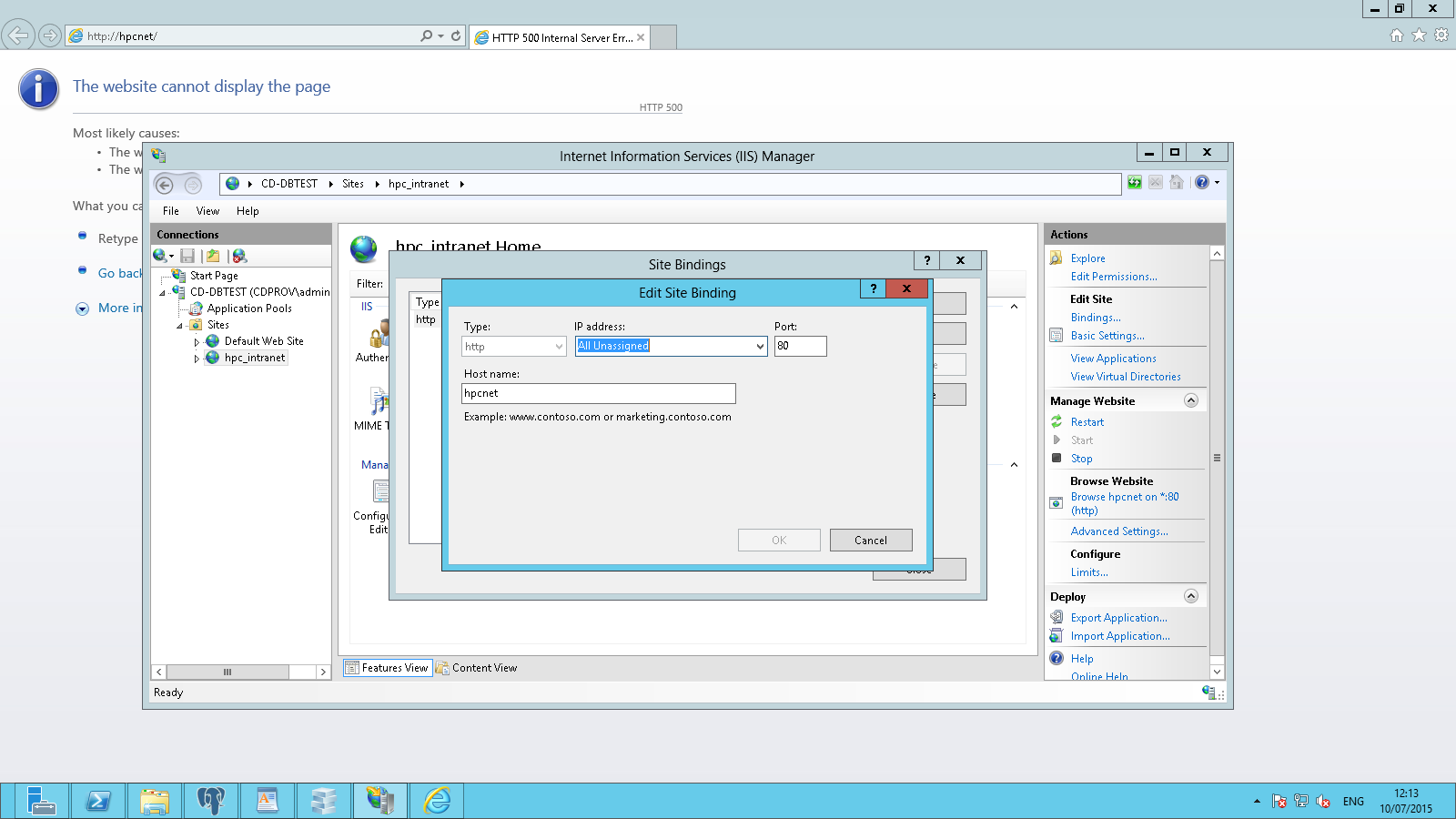
Any ideas?
Thanks. Tony
Tony,
Can you check iis logs, windows logs and umbraco logs see if there is more detailed information. Also the app pool which version of .net is it running under and what account?
Regards
Ismail
Did you copy your database as well? How is that set up? Does the web.config on the server have the right details for your database?
Does the host file contain the loopback address or is it the IP address you see on the network?
As Ismail said, make sure your Application Pool has appropriate permissions.
Thanks for the suggestions guys.
To get the project onto the server I copied it over and installed WebMatrix so I could run it locally. I tried to publish it but couldn't through WebMatrix. So then I decided to try IIS. I'm using IIS8 and .Net version 4.
I have checked all the logs and there are no errors there. It's using the CE database which was copied over with the project. The hostfile contains the ip address of the server, so in a way it's pinging itself! I gave all folders IIS_USER permissions too.
Tony
Hi Tony,
I've referred to this page myself a few times - it's really useful, but have a look at the page below, especially the section about the setPermissions.bat file. This grants permissions to the appPool account.
https://our.umbraco.org/wiki/install-and-setup/how-to-install-umbraco-on-windows-server-2008
is working on a reply...
This forum is in read-only mode while we transition to the new forum.
You can continue this topic on the new forum by tapping the "Continue discussion" link below.