List View prevents items from showing in Multinode Tree Picker
So I am using the umbraco multi node tree picker and selected a node (Folder) that i am using to contain a group of different doc type nodes. Then I am selecting only certain types of nodes to be selected in the allowed item type text box.
That worked fine, then the amount of nodes in the folder grew too large so i switched to a list view. That works great for an admin so they don't load the huge list all the time but now they can't select items from the multi node picker. When I switched off the list view they came back. Is this a bug?
In short: it's not a bug, it's a feature. You apparently have a need for the listview due to a large amount of data being present which does not work great in a tree list. The alternative is to use the search option that still is present when you pick items.
Ok thanks! looks like this discussion has been going on for more than a year already.
I guess it would be helpful if it showed like 10 items or a message in there because i just thought the whole thing was broken like a null reference error or something.
I personally still think this is a bug. If it's a "feature" then you could argue why even have a list view then? Why not make the list view a blank page with a search box and expect the user remember what content to search for? Just find it frustrating because listview is such a great feature that I still have never been able to enable for any sites because clients don't like not having a tree (paged) for selecting nodes. If a paged tree isn't possible, how about a narrow (mobile/narrow) version of listview used for node picker? Code already exists, just need select option. sorry, end rant :)
Yes, and we know some people don't appreciate the way it works now, we haven't found a great way to fix this yet though. At first there was no search an no option to select everything. The panel on the right is too small to have a "proper" minified version of the list view in it. Showing just 10 items will lead to the inevitable bug report: "Hey, there's only 10 items, where are my other 9433 item?"
But this has all been discussed in the issue I linked to so let's not start repeating ourselves. :-)
We're still on the lookout for a better solution but haven't found it yet. We're open to input though! If you have a great mockup of what a minified version of the list view could look like and behave on all types of screen sizes then yes, PLEASE. But also consider how you're going to find stuff in there because it's going to be hard to have meaningful columns with sorting etc. The conclusion we came to for now: you're only going to find things when you search for them and that's good enough for now.
Until we find something better there is workarounds and there is nuPickers who ignore the listview.
Sorry, I know it's been discussed to death already but just hoping that by bringing it up in the forums it might again instill more interest in people suggesting ideas etc or at least voting it up.
As per your request, see attached for a mockup of how I would see it working by using a single column of listview data to page through records. Maybe a listview datatype config could have an extra couple settings for "picker view settings" where a user could set a different page size and a "key" column for use in content pickers.
Not sure if this is the best place to share this or if I should share it over on the current issue/bug report.
I think you should post it on the actual issue tracker =) its allmost the same thinking as i did some weeks ago. and stil think that should be possible your image is just better then mine =)
Have just voted these solutions up. Quite surprised you can't show contents of listviews in a MultiNode TreePicker, I wasn't aware. It's going to take some explaining to the client. It was one of their favourite bits of the interface to select news items for their home page.
I hear you Craig, this is one of the very few things that I really dislike about Umbraco UX. It's worse now as the new ContentType editors rely on this (no list, you need to search "feature") when building ContentTypes and selecting Content Editors.
The idea that you have to search is great, but only if you're a single developer/editor team where you know what you named the item in the first place, otherwise you have to guess at what to search for.
This has been an issue since list views were introduced and HQ hasn't budged on their view so don't hold your breath.
Well I'm just trying it out for the first time, upgrading (rebuilding actually) a 6.1.3 site to 7.4.
The editors need to be able to pick News Items and other Articles from anywhere in the site. So if I select the News node and search for an article I know is there, the article comes up in the list, which is great. Very nice. However, I can't work out how to select the item in the list so it appears in the MNTP in the home page interface. I can select the whole News folder, but not an article, no matter what I click or double click on.
If anyone can explain how to use this part of the interface I'd really appreciate it. I can't find any documenation on the UI, only the backend code. If I can't select an item, then I'm going to have to switch List View off all together. In the end, I need to provide a system to the client that works.
The one work around that helps here is to not enable list view for your News Items DocumentType. Instead, add a new Tab (call it News Items or similar) and make it the first Tab. Then go to Generic Properties and add a single property of type of "List View - Content" to it. This will then list all content nodes below that node in list view. The benefit is that when you use the Content Picker it will list the content the way it always did and not force you to use search.
This fix unfortunately isn't an option with the new ContentType editors where they force you to rely on search there.
FYI: We're a small team and haven't had time to focus on improving the list view. We're not saying it's perfect and have a wish to make it better but priorities shift and as long as there's some (admittedly suboptimal) workarounds it's not a totally horrible experience. Case in point this workaround that Phill describes is perfectly viable.
We are always open for anyone who is really annoyed by this behavior to help us out and make it better, but it's not an easy task (which is also why we haven't been able to improve this yet).
Not sure what you mean Phill? It's completely possible to add a listview datatype in the new document type editor.
Ah, just noticed that the issue I mentioned above is closed as we implemented the "search" workaround. I'll create a new issue for this for further improvements, but have to run now!
Thanks for the suggestion Phill, but I'm working on a 7.4 site so have no access to the "Generic Properties" tab. Though I guess any tab would do :) Luckily there's only about 50 news items so I've switched off List View for all the ArticleList type pages for now. I switched it on though for a list of just 2 items for some other list because I don't need them to be selectable in an MNTP. I want to be able to show the idea to the client so hopefully when the MNTP UI issue is fixed ListView can be switched on again.
I do take Sebastiaan's point though about it being a complex bit of code, and UI/UX conundrum.
Not 100% sure what I meant either ;) I need to dig up the example in the new 7.4 backend where I came across this issue. There is an element(s) that are displayed using list view and the only way to "pick" it was by searching. From memory I thought it was in creating new doc types and selecting an editor but I don't think that's it, must be somewhere else. I will dig up and provide an example.
Again, I must point out that this is one of very very few issues I have with Umbraco, love the system and all you guys do!!
The panel on the right is too small to have a "proper" minified version of the list view in it.
I have an idea I think most people would find agreeable. Rather than try to fit a list view in the sidebar, why not show the search box and a link that says "Open list view"?
Searching would work as it currently does. Clicking "open list view" would open a dialog/overlay/lightbox that takes up a larger portion of the screen and basically shows the full list view.
List View prevents items from showing in Multinode Tree Picker
So I am using the umbraco multi node tree picker and selected a node (Folder) that i am using to contain a group of different doc type nodes. Then I am selecting only certain types of nodes to be selected in the allowed item type text box.
That worked fine, then the amount of nodes in the folder grew too large so i switched to a list view. That works great for an admin so they don't load the huge list all the time but now they can't select items from the multi node picker. When I switched off the list view they came back. Is this a bug?
There's a long discussion about it here to browse through: http://issues.umbraco.org/issue/U4-4381
In short: it's not a bug, it's a feature. You apparently have a need for the listview due to a large amount of data being present which does not work great in a tree list. The alternative is to use the search option that still is present when you pick items.
Ok thanks! looks like this discussion has been going on for more than a year already.
I guess it would be helpful if it showed like 10 items or a message in there because i just thought the whole thing was broken like a null reference error or something.
I personally still think this is a bug. If it's a "feature" then you could argue why even have a list view then? Why not make the list view a blank page with a search box and expect the user remember what content to search for? Just find it frustrating because listview is such a great feature that I still have never been able to enable for any sites because clients don't like not having a tree (paged) for selecting nodes. If a paged tree isn't possible, how about a narrow (mobile/narrow) version of listview used for node picker? Code already exists, just need select option. sorry, end rant :)
Yes, and we know some people don't appreciate the way it works now, we haven't found a great way to fix this yet though. At first there was no search an no option to select everything. The panel on the right is too small to have a "proper" minified version of the list view in it. Showing just 10 items will lead to the inevitable bug report: "Hey, there's only 10 items, where are my other 9433 item?"
But this has all been discussed in the issue I linked to so let's not start repeating ourselves. :-)
We're still on the lookout for a better solution but haven't found it yet. We're open to input though! If you have a great mockup of what a minified version of the list view could look like and behave on all types of screen sizes then yes, PLEASE. But also consider how you're going to find stuff in there because it's going to be hard to have meaningful columns with sorting etc. The conclusion we came to for now: you're only going to find things when you search for them and that's good enough for now.
Until we find something better there is workarounds and there is nuPickers who ignore the listview.
Hi Sebastiaan,
Sorry, I know it's been discussed to death already but just hoping that by bringing it up in the forums it might again instill more interest in people suggesting ideas etc or at least voting it up.
As per your request, see attached for a mockup of how I would see it working by using a single column of listview data to page through records. Maybe a listview datatype config could have an extra couple settings for "picker view settings" where a user could set a different page size and a "key" column for use in content pickers.
Not sure if this is the best place to share this or if I should share it over on the current issue/bug report.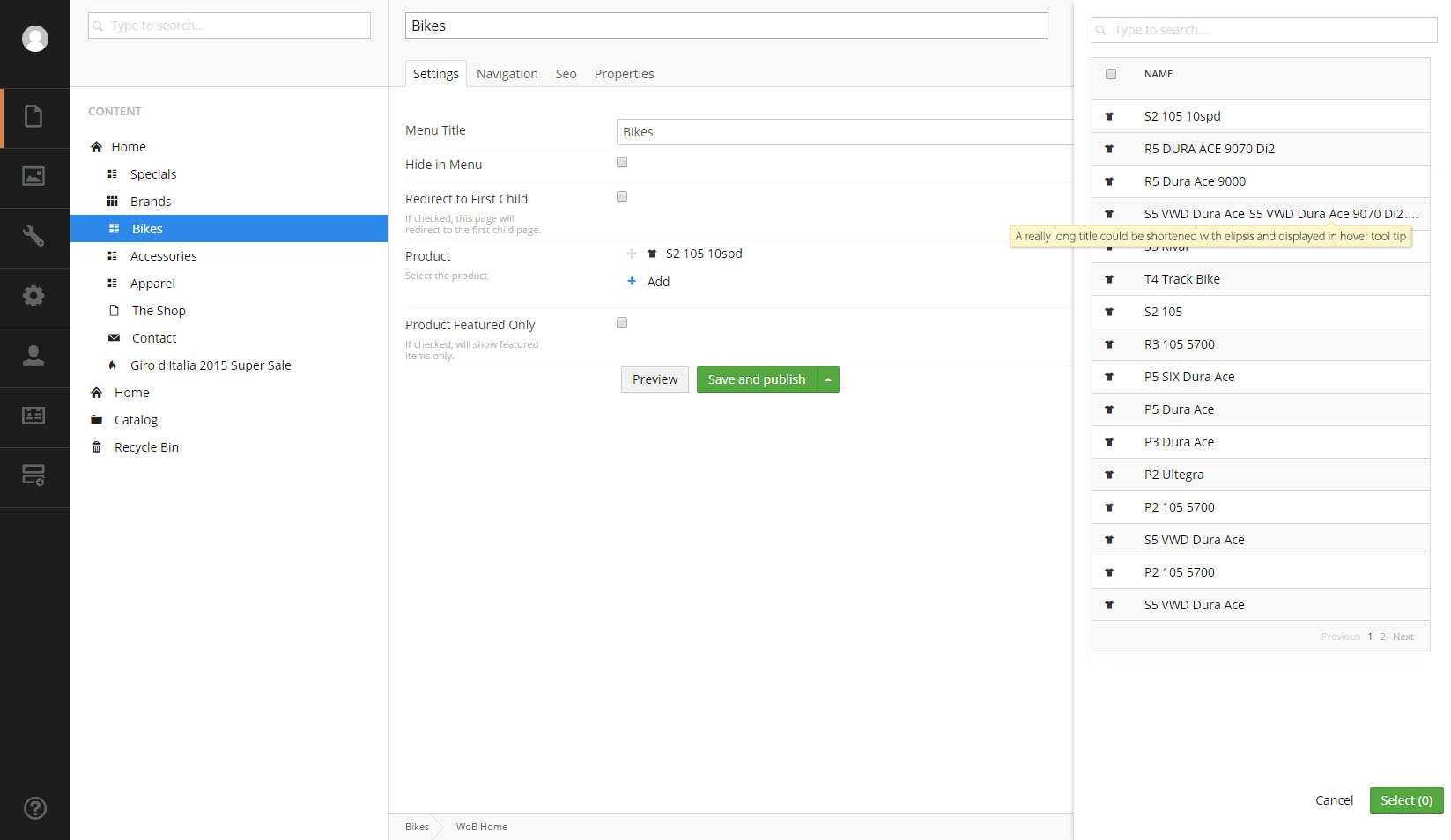
I think you should post it on the actual issue tracker =) its allmost the same thinking as i did some weeks ago. and stil think that should be possible your image is just better then mine =)
Have just voted these solutions up. Quite surprised you can't show contents of listviews in a MultiNode TreePicker, I wasn't aware. It's going to take some explaining to the client. It was one of their favourite bits of the interface to select news items for their home page.
I hear you Craig, this is one of the very few things that I really dislike about Umbraco UX. It's worse now as the new ContentType editors rely on this (no list, you need to search "feature") when building ContentTypes and selecting Content Editors.
The idea that you have to search is great, but only if you're a single developer/editor team where you know what you named the item in the first place, otherwise you have to guess at what to search for.
This has been an issue since list views were introduced and HQ hasn't budged on their view so don't hold your breath.
Well I'm just trying it out for the first time, upgrading (rebuilding actually) a 6.1.3 site to 7.4.
The editors need to be able to pick News Items and other Articles from anywhere in the site. So if I select the News node and search for an article I know is there, the article comes up in the list, which is great. Very nice. However, I can't work out how to select the item in the list so it appears in the MNTP in the home page interface. I can select the whole News folder, but not an article, no matter what I click or double click on.
If anyone can explain how to use this part of the interface I'd really appreciate it. I can't find any documenation on the UI, only the backend code. If I can't select an item, then I'm going to have to switch List View off all together. In the end, I need to provide a system to the client that works.
Thanks.
The one work around that helps here is to not enable list view for your News Items DocumentType. Instead, add a new Tab (call it News Items or similar) and make it the first Tab. Then go to Generic Properties and add a single property of type of "List View - Content" to it. This will then list all content nodes below that node in list view. The benefit is that when you use the Content Picker it will list the content the way it always did and not force you to use search.
This fix unfortunately isn't an option with the new ContentType editors where they force you to rely on search there.
Hope that helps.
FYI: We're a small team and haven't had time to focus on improving the list view. We're not saying it's perfect and have a wish to make it better but priorities shift and as long as there's some (admittedly suboptimal) workarounds it's not a totally horrible experience. Case in point this workaround that Phill describes is perfectly viable.
We are always open for anyone who is really annoyed by this behavior to help us out and make it better, but it's not an easy task (which is also why we haven't been able to improve this yet).
Not sure what you mean Phill? It's completely possible to add a listview datatype in the new document type editor.
Ah, just noticed that the issue I mentioned above is closed as we implemented the "search" workaround. I'll create a new issue for this for further improvements, but have to run now!
Thanks for the suggestion Phill, but I'm working on a 7.4 site so have no access to the "Generic Properties" tab. Though I guess any tab would do :) Luckily there's only about 50 news items so I've switched off List View for all the ArticleList type pages for now. I switched it on though for a list of just 2 items for some other list because I don't need them to be selectable in an MNTP. I want to be able to show the idea to the client so hopefully when the MNTP UI issue is fixed ListView can be switched on again.
I do take Sebastiaan's point though about it being a complex bit of code, and UI/UX conundrum.
Hi Sebastiaan,
Not 100% sure what I meant either ;) I need to dig up the example in the new 7.4 backend where I came across this issue. There is an element(s) that are displayed using list view and the only way to "pick" it was by searching. From memory I thought it was in creating new doc types and selecting an editor but I don't think that's it, must be somewhere else. I will dig up and provide an example.
Again, I must point out that this is one of very very few issues I have with Umbraco, love the system and all you guys do!!
Phill
I have an idea I think most people would find agreeable. Rather than try to fit a list view in the sidebar, why not show the search box and a link that says "Open list view"?
Searching would work as it currently does. Clicking "open list view" would open a dialog/overlay/lightbox that takes up a larger portion of the screen and basically shows the full list view.
Oh no, we just got rid of all modals! :-)
I think a minified list view in the side panel is viable but needs a bit of discussion and some mock ups.
Perhaps you and I have different definitions of what a modal is:
In any event, that's good that the list view in the side panel sounds like a viable option.
:D
Damn, you caught me there :-)
is working on a reply...
This forum is in read-only mode while we transition to the new forum.
You can continue this topic on the new forum by tapping the "Continue discussion" link below.