I'm using the role-based public access settings on my content in Umbraco 7.2.6.
I have all pages under Home, including the login and error page which both can appear to non-authenticated users. How do I select other arbitrary pages, such as a forgot password page, or about the site page, to be accessible to non-authenticate users as well?
Make certain pages public?
I'm using the role-based public access settings on my content in Umbraco 7.2.6.
I have all pages under Home, including the login and error page which both can appear to non-authenticated users. How do I select other arbitrary pages, such as a forgot password page, or about the site page, to be accessible to non-authenticate users as well?
You may create a public page outside the Home. Or at the same level as Home. It depends on how you structured your content.
One example could be like this one.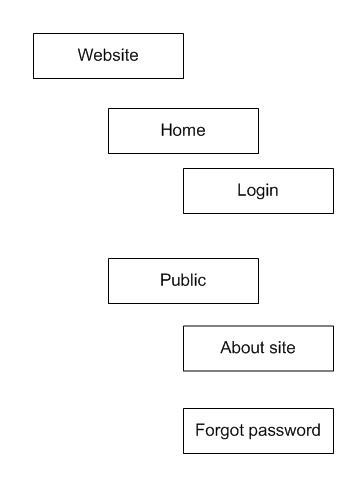
is working on a reply...
This forum is in read-only mode while we transition to the new forum.
You can continue this topic on the new forum by tapping the "Continue discussion" link below.