Press Ctrl / CMD + C to copy this to your clipboard.
This post will be reported to the moderators as potential spam to be looked at
Hi,
Im using Umbraco 7.2.8, I followed these instructions to add formats>> http://umbraco.tv/videos/umbraco-v7/implementor/fundamentals/stylesheets-and-javascript/setting-up-rte-styles/documentation
It works fine on the back end, but the color is not reflecting on the front end. Please refer the screenshots and help.
Ive already tried clearing cache data, but it doesnt work.
Swati
Hi Swathi,
Do you remember to include the stylesheet on your master template / view on in the settings section.
And if you have included it, how is the reference to your stylesheet looks like.
Looking forward to hear from you.
/Dennis
Hi Dennis,
I didnt know that was necessary since we have assigned style sheet to the data type itself.
I now tried adding this>> < link href="~/css/rte.css" rel="stylesheet" type="text/css" >
It worked! :)
Thank you.
is working on a reply...
This forum is in read-only mode while we transition to the new forum.
You can continue this topic on the new forum by tapping the "Continue discussion" link below.
Continue discussion
RTE Styling error on the front end
Hi,
Im using Umbraco 7.2.8, I followed these instructions to add formats>> http://umbraco.tv/videos/umbraco-v7/implementor/fundamentals/stylesheets-and-javascript/setting-up-rte-styles/documentation
It works fine on the back end, but the color is not reflecting on the front end. Please refer the screenshots and help.
Ive already tried clearing cache data, but it doesnt work.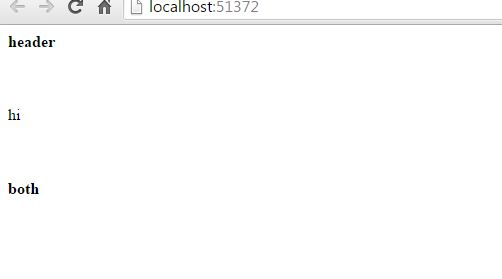
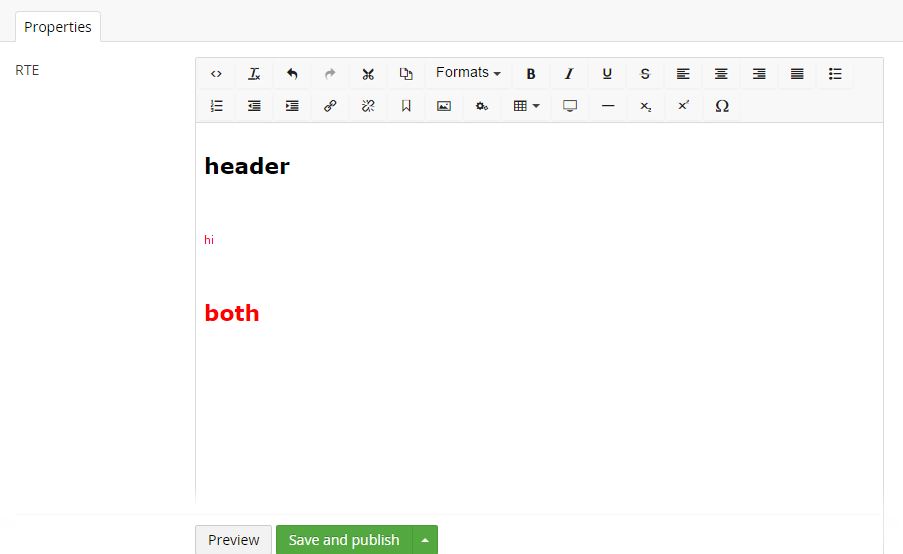
Swati
Hi Swathi,
Do you remember to include the stylesheet on your master template / view on in the settings section.
And if you have included it, how is the reference to your stylesheet looks like.
Looking forward to hear from you.
/Dennis
Hi Dennis,
I didnt know that was necessary since we have assigned style sheet to the data type itself.
I now tried adding this>> < link href="~/css/rte.css" rel="stylesheet" type="text/css" >
It worked! :)
Thank you.
is working on a reply...
This forum is in read-only mode while we transition to the new forum.
You can continue this topic on the new forum by tapping the "Continue discussion" link below.