If you have full access to the Umbraco TV, then you can follow this chapter about building property editors. In this case you will be guided to built a char limit property editor
After install you need to create a new datatype and choose the property editor from the dropdownlist. Then you go to you document type and choose the newly created datatype for your property.
length issue
please tell me what limit of word of text string document type in umbraco admin side
how to stop add text in document type field,
only 100 word inserted in umbraco admin side
Hi Max,
Did you mean how many letters can you insert in the text field ?
Thanks, Alex
hi
yes alex
thanks
Umbraco doesn't support such functionality out from the box. So, Max, you can create your own datatype like that :
http://www.markadrake.com/blog/2015/01/22/custom-umbraco-property-editor-tutorial-character-counts/
It's great property editor and good practice for learning umbraco.
Thanks, Alex
thanks alex
Another way is to add validation pattern like that:
http://screencast.com/t/DIqTexICpl3o
Regex:
But I don't like that way because of editor doesn't know what the problem when trying to save data.
Thanks, Alex
Development company: http://ukad-group.com/
hi alex,
this Regx doesn't work
thanks
It works ) I tested it before posting, you have to past it when creating new property in your document type.
i am created new property then put it to validation field but when edit in content page it not work.
hope u understand thanks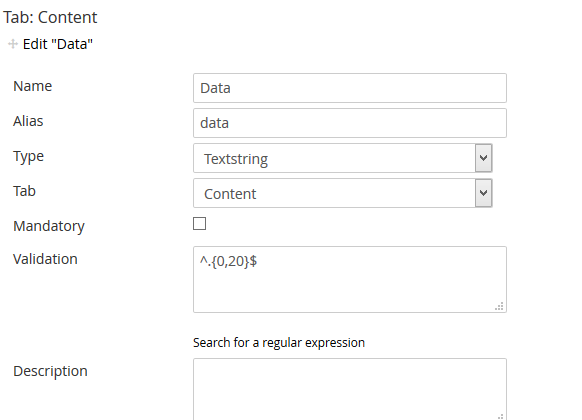
Hi Max,
If you have full access to the Umbraco TV, then you can follow this chapter about building property editors. In this case you will be guided to built a char limit property editor
http://umbraco.tv/videos/umbraco-v7/developer/extending/property-editors/
Else try to see this package https://our.umbraco.org/projects/backoffice-extensions/kraftvaerkmaxlength/
Hope this helps,
/Dennis
Thanks, Dennis, Great package and this is third way to create length limitation for textbox )
Thanks, Alex
I think it only validates the regex when you submit the form - so when you save or publish the page.
If you want to restrict the limit as the editor type into the field, you should use a custom property editor (datatype). You can use the one mentioned before or install this package https://our.umbraco.org/projects/backoffice-extensions/kraftvaerkmaxlength/
/Bjarne
It works when you insert text bigger then 20 symbols in that field.
Thanks
how to install these package, am not install any package before
pls help
thanks
1) Via Nuget - PM> Install-Package MaxlengthPropertyEditor
2) Or download zip from here - https://our.umbraco.org/projects/backoffice-extensions/kraftvaerkmaxlength/ and go to the developers section in Umbraco, install package and select this zip
3) Via Umbraco package repository, go to the admin, developers section, packages, Umbraco package repository and find what you need
Thanks, Alex
hi alex,
after install the package nothing working
thanks
Hi Max
Please provide some more details of what is not working. Do you get any errors? Which version of Umbraco do you use?
Maybe post a screenshot of the what you see or what is broken.
/Bjarne
hi,
nothing is broken, use 7.2.8 version of umbraco, i am install char limit package in umbraco repository, how to use ??
Is it this Char Limit package you refer to? https://our.umbraco.org/projects/backoffice-extensions/char-limit/
You can't use it for Umbraco 7..
But you can use this package for Umbraco 7: https://our.umbraco.org/projects/backoffice-extensions/kraftvaerkmaxlength/
After install you need to create a new datatype and choose the property editor from the dropdownlist. Then you go to you document type and choose the newly created datatype for your property.
/Bjarne
Hi Max,
When you have installed the package into your Umbraco installation. Then you need to go to the developer section into the Data Types folder.
Click create a new data type, give it a name, and then choose the MaxlengthPropertyEditor as the property editor.
The you can add some settings to it. Save the new data type and then add on your document types where you need to use it.
Hope this helps,
/Dennis
thanks to all its working
Hi All,
Will this package work with Umbraco form fields?
is working on a reply...
This forum is in read-only mode while we transition to the new forum.
You can continue this topic on the new forum by tapping the "Continue discussion" link below.