I am sorry if i wasn't clear with the problem I was facing. This is rather embarrassing, but I am currently stuck with B) generating the 'inputclasspathhere'. I have no idea how to generate the .dll from the 3 downloaded classes. Can you guide me on how I can go about doing that?
Before i can make amendments to the ExamineSettings.config file.
Lucene Examine Chinese Website
Hi @dawoe21 & @Yan Xuekai @ismailmayat and fellow Umbraco Users,
I am using Umbraco 7.2.8, building a chinese website. I am currently trying to implement a search function for the website using Lucene - examine.
I saw this post on how to go about using examine on a Chinese site here and was hoping that someone can share some guidance on how do I go about:
A) Downloading the Apache CN analyzer here - i tried downloading it with tortise SVN and this is my outcome.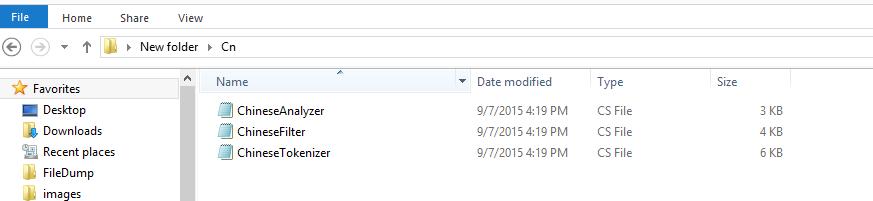
B) Compiling the 3 classes into a .dll as according to the reference "building the Lucene.Net.Analysis.Cn and copying the dll to the bin folder"
Due to my lack of knowledge, I am pretty much stuck here at the moment. Am sincerely hoping for some kind soul to guide me through.
PS: Thanks in advance!
Sincerely, Ralee
Thomas,
In the ExamineSettings.config file you need to update it to use the analyser so line
update to
Replace inputlcasspathhere with pull path to analyzer found in lucene.net.analysis.cn
Then rebuild.
Regards
Ismail
@ismailmayat
Thanks for the reply!
I am sorry if i wasn't clear with the problem I was facing. This is rather embarrassing, but I am currently stuck with B) generating the 'inputclasspathhere'. I have no idea how to generate the .dll from the 3 downloaded classes. Can you guide me on how I can go about doing that?
Before i can make amendments to the ExamineSettings.config file.
Cheers Ralee
Thomas,
You need visual studio create a class library add the classes that you downloaded then build and that will give you the dll output.
Regards
Ismail
Thanks!
is working on a reply...
This forum is in read-only mode while we transition to the new forum.
You can continue this topic on the new forum by tapping the "Continue discussion" link below.