Just had the same issue :-) I checked the box in the datatype RTE but the button didn't show up. But..... if you add the following to your /config/tinymce.config (might need to restart the site after that so the cache gets cleared) the button will magically show up :-)
How do I activate horizontal rule <hr>-tag in RTE?
Hi,
I'm having trouble getting the hr-tag to show up as an option in the RTE on LeBlender. Can anyone help me out?
FYI the solution is running on a 7.3.0-RC version.
Thanks in advance.
There are some steps involved in this.
First you go to the Settings section and create a new stylesheet called editor css.
Than on the editor css you create a new style called HR. As a alias you can enter hr so this tag will be inserted.
Then go to the developer section and go to datatypes. Find your grid datatype and change the settings for RTE.
Enable the styles dropdown and select the editor stylesheet.
Now you are all set.
Dave
It did the trick, however, I wanted the hr to show up as an option after the Embed-option.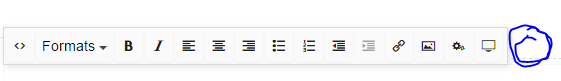
Don't know if this is possible. Maybe this requires installing a tinyMce plugin and activating it.
Dave
Just had the same issue :-) I checked the box in the datatype RTE but the button didn't show up. But..... if you add the following to your /config/tinymce.config (might need to restart the site after that so the cache gets cleared) the button will magically show up :-)
Guess it is a bug : http://issues.umbraco.org/issue/U4-7297
is working on a reply...
This forum is in read-only mode while we transition to the new forum.
You can continue this topic on the new forum by tapping the "Continue discussion" link below.