All began after installing VS2015. With all of the upgrades around asp, mvc etc, it all got a little muddled in my head.
The project was created in .net framework 4.5 MVC template, that I believe was where all the issues began.
Have created a new project, .net framework 4.5, blank template and then clicked the MVC checkbox. Installed Umbraco via Nuget, uninstalled Fanoe and it kept the root element in Umbraco.config.
This seemed to be the main issue, the config was being literally wiped. The other issue was it was missing Umbraco namespaces from the web config, having placed them manually, it made no difference.
Having now checked this in my new project, the namespaces are also missing from the web.config.
For one, after installing everything via Visual Studio, you should build/launch the site through Visual Studio. You don't need to continue with customising it or using the database, just the sheer act of launching it once through Visual Studio seems to do the trick.
I also need a few tweaks to umbraco.config and web.config but these are specific to me (e.g. I use Web Forms, I get rid of the gravatar link and I add the Oracle assemblies)
Not directly about Fanoe, but just happened to be the first thing I do is uninstall the Starter Kit.
Have not had any issues with installing Umbraco for a long time, VS2012 via nuget and all good.
I upgraded to VS2015 for the 4.5+ support. I think this is where the issues lie. It has something to do with permissions or authentication I now believe. A simple one is that my VS install does not run with Administrator privileges, having launched that as Admin, it did not improve. Installed Umbraco through a new download of WebMatrix, same problem. Installed IIS10, removed installed ii8, same problem.
It would be nice if somewhere we could find a document that details what we need after the upgrades to asp / mvc, because all my installs seem to point to different versions and I cannot find a way to set the version to what I believe is correct.
Maybe some of you could post your current set up to get an idea of what I am missing - would really appreciate the help.
7.3.0 Umbraco config problem
Hi
I cannot seem to save anything to umbraco config. If I delete fanoe, this happens immediately.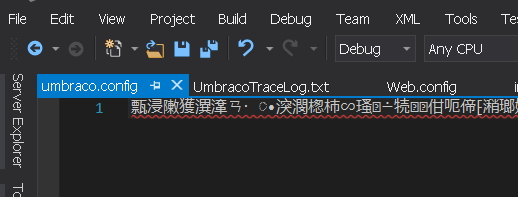
If I hand build the config, then it will add doctypes and identify nodes until I try to save anything, then it happens again.
Have tried touching web.config to rebuild but nothing seems to be working right now.
Having lost 3 days on this problem - any help from anyone would be appreciated.
Regards
Gary
Sounds like an IDE issue, do you have any more detail.
Does this happen when you save and then build?
Hi Mark
Thanks for reply.
Have solved this, or at least I think so.
All began after installing VS2015. With all of the upgrades around asp, mvc etc, it all got a little muddled in my head.
The project was created in .net framework 4.5 MVC template, that I believe was where all the issues began.
Have created a new project, .net framework 4.5, blank template and then clicked the MVC checkbox. Installed Umbraco via Nuget, uninstalled Fanoe and it kept the root element in Umbraco.config.
This seemed to be the main issue, the config was being literally wiped. The other issue was it was missing Umbraco namespaces from the web config, having placed them manually, it made no difference.
Having now checked this in my new project, the namespaces are also missing from the web.config.
Arrrgh! Thought I have a solution, but maybe not.
Any ideas?
Hi
Scrub above, namespaces are there, was looking in wrong project. Doh!
Hopefully solved, lets see.
Regards
Gary
Maybe a caching issue?
Hi
Happened again!!
have now got the dreaded
Failed to enter the lock within timeout. YSOD.
What do we have to do to get Umbraco 7.3.0 running with VS2015 ?
Can anyone please help?
There is clearly something wrong in the project, any ideas would be appreciated, so far behind it's getting embarrassing.
Regards
Gary
Hi I follow these guidelines religiously when installed Umbraco. In fact, I installed 7.3.0 yesterday and everything went fine.
https://our.umbraco.org/Documentation/Getting-Started/Setup/Install/install-umbraco-with-nuget
However, there seem to be a few gotchas.
For one, after installing everything via Visual Studio, you should build/launch the site through Visual Studio. You don't need to continue with customising it or using the database, just the sheer act of launching it once through Visual Studio seems to do the trick.
I also need a few tweaks to umbraco.config and web.config but these are specific to me (e.g. I use Web Forms, I get rid of the gravatar link and I add the Oracle assemblies)
Prior to using Nuget, I found the information below really useful as well. https://our.umbraco.org/wiki/install-and-setup/how-to-install-umbraco-on-windows-server-2008/
Sorry Gary, if this topic is directly about Fanoe, please ignore me, I didn't spot that until now.
Hi Muiris
Thanks for the help.
Not directly about Fanoe, but just happened to be the first thing I do is uninstall the Starter Kit.
Have not had any issues with installing Umbraco for a long time, VS2012 via nuget and all good.
I upgraded to VS2015 for the 4.5+ support. I think this is where the issues lie. It has something to do with permissions or authentication I now believe. A simple one is that my VS install does not run with Administrator privileges, having launched that as Admin, it did not improve. Installed Umbraco through a new download of WebMatrix, same problem. Installed IIS10, removed installed ii8, same problem.
It would be nice if somewhere we could find a document that details what we need after the upgrades to asp / mvc, because all my installs seem to point to different versions and I cannot find a way to set the version to what I believe is correct.
Maybe some of you could post your current set up to get an idea of what I am missing - would really appreciate the help.
Regards
Gary
is working on a reply...
This forum is in read-only mode while we transition to the new forum.
You can continue this topic on the new forum by tapping the "Continue discussion" link below.