Umbraco 7.3 - Hosting Website on Vidahost Shared Server
Hello,
I am currently trying to host an umbraco website on Vidahost, however when i try and access the development URL it's taking me to the Umbraco installation setup, has anyone here ever had any experience of hosting umbraco sites on vidahost?
Another question, would i just copy the entire site folder inside public_html or should i remove that directory and just copy the site in to the root directory?
It's still hitting the installation folder when it's been deleted from the server. Strange.
I don't think I've ever turned debugging on in the web.config so i should be ok.
I guess there was a delayed reaction, getting the following error;
Server Error in '/' Application.
Runtime Error
Description: An application error occurred on the server. The current custom error settings for this application prevent the details of the application error from being viewed remotely (for security reasons). It could, however, be viewed by browsers running on the local server machine.
Details: To enable the details of this specific error message to be viewable on remote machines, please create a <customErrors> tag within a "web.config" configuration file located in the root directory of the current web application. This <customErrors> tag should then have its "mode" attribute set to "Off".
<!-- Web.Config Configuration File -->
<configuration>
<system.web>
<customErrors mode="Off"/>
</system.web>
</configuration>
Notes: The current error page you are seeing can be replaced by a custom error page by modifying the "defaultRedirect" attribute of the application's <customErrors> configuration tag to point to a custom error page URL.
<!-- Web.Config Configuration File -->
<configuration>
<system.web>
<customErrors mode="RemoteOnly" defaultRedirect="mycustompage.htm"/>
</system.web>
</configuration>
It turned out the database was not restored to the new one created, there was some incompatibility issues, so i used SQL Delta to sync across the structure and then data and got the site past the installation page.
Quick update, the site went down after a few days, so i converted the DB to a SDF compact database and edited the web.config file and re-uploaded it to the server, voila worked perfectly.
Umbraco 7.3 - Hosting Website on Vidahost Shared Server
Hello,
I am currently trying to host an umbraco website on Vidahost, however when i try and access the development URL it's taking me to the Umbraco installation setup, has anyone here ever had any experience of hosting umbraco sites on vidahost?
DEVELOPMENT SITE URL
I look forward to hearing back from the awesome community.
Thanks
/Javed
Hi
Do you still have the install folder in your project?
yourProject/umbraco/install
If you do, removing it should cure this.
If you develop on localhost, then move to hosting, it is seen as a fresh install.
Regards
Gary
Thanks Gary!
Another question, would i just copy the entire site folder inside public_html or should i remove that directory and just copy the site in to the root directory?
For example;
Site name
-Files & folders listed below for Umbraco
I've currently got it like: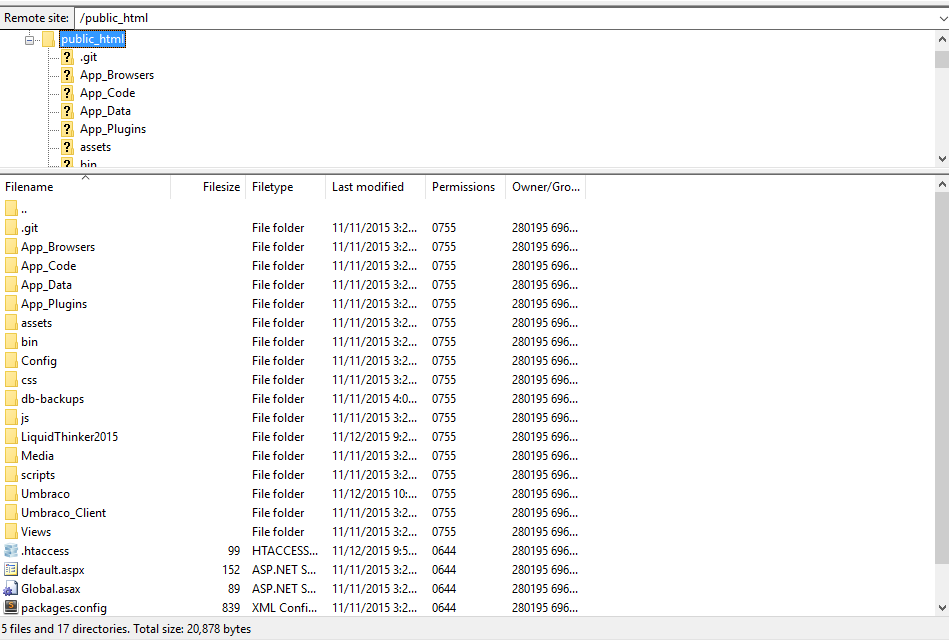
Hi
You need from app-browsers down, then set permissions on your hosting.
Also turn off debugging if you have used it.
Regards
Gary
Hi Gary,
It's still hitting the installation folder when it's been deleted from the server. Strange.
I don't think I've ever turned debugging on in the web.config so i should be ok.
I guess there was a delayed reaction, getting the following error;
Web.config section;
Thanks
Javed
Hi
Looks like you need to set the permissions on the deployed folders.
Once your permissions are set, this should disappear.
Regards
Gary
Hi Gary,
Which deployed folders needs the permissions?
Through FileZilla I'll right click the folder and go to permissions, after that what i have to set?
Thanks
Javed
Hi
Have a look at this wiki
https://our.umbraco.org/wiki/reference/files-and-folders/permissions
I always set them via the hosting desk, only because that is how I have always set them.
Regards
Gary
Hi Gary,
It turned out the database was not restored to the new one created, there was some incompatibility issues, so i used SQL Delta to sync across the structure and then data and got the site past the installation page.
Thanks for the help Gary!
Javed
Hello,
Quick update, the site went down after a few days, so i converted the DB to a SDF compact database and edited the web.config file and re-uploaded it to the server, voila worked perfectly.
Thanks
Javed
Hi Javed,
Nice to hear that....
is working on a reply...
This forum is in read-only mode while we transition to the new forum.
You can continue this topic on the new forum by tapping the "Continue discussion" link below.