I have a page called Blog. Its children have properties for the blog like a Title, Headline and Content.
When I added the first child, Save and Publish completes successfully, confirming "Content published". When I added the second child, however, Save and Publish hung, "Content published" is not displayed but the content was published. Now, when I tried to "Save and Publish" the first child, I had the same problem as with the second child.
I tried publishing the Blog and its children from Blog > Do something else > Publish and select all sub-folders and children and this hung also.
Changing the name of the page from "Blog" to something else like "My Blog", anything but "Blog", fixed the problem!
What am I doing wrong? Your help would be much appreciated.
I have no further information, I'm afraid. Using the name "Blog" for the parent page caused the problem; changing the name of the parent page to something else fixed it.
Save and Publish hangs but does publish
I have a page called Blog. Its children have properties for the blog like a Title, Headline and Content.
When I added the first child, Save and Publish completes successfully, confirming "Content published". When I added the second child, however, Save and Publish hung, "Content published" is not displayed but the content was published. Now, when I tried to "Save and Publish" the first child, I had the same problem as with the second child.
I tried publishing the Blog and its children from Blog > Do something else > Publish and select all sub-folders and children and this hung also.
Changing the name of the page from "Blog" to something else like "My Blog", anything but "Blog", fixed the problem!
What am I doing wrong? Your help would be much appreciated.
Thanking you in anticipation.
Roger
I have the exact same problem. I'm running Umbraco version 7.2.6 on Azure.
When I look in my console I get a 400 Bad Request error. I get the error on all pages.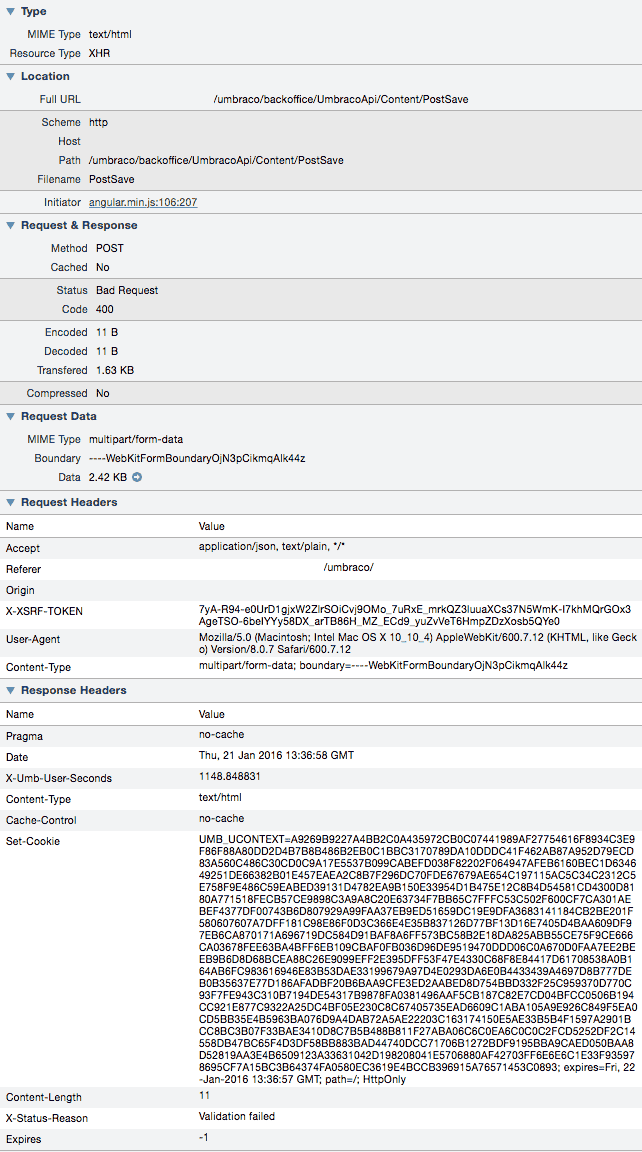
Hello, Sebastian.
I have no further information, I'm afraid. Using the name "Blog" for the parent page caused the problem; changing the name of the parent page to something else fixed it.
Weird?
Good luck.
Roger
is working on a reply...
This forum is in read-only mode while we transition to the new forum.
You can continue this topic on the new forum by tapping the "Continue discussion" link below.