Press Ctrl / CMD + C to copy this to your clipboard.
This post will be reported to the moderators as potential spam to be looked at
Hi Guys
For some reason my tracelog is empty or the file does not even get created.
I've made sure that the permissions are correct
here is my log4net config
<?xml version="1.0"?> <log4net> <root> <priority value="Info"/> <appender-ref ref="AsynchronousLog4NetAppender" /> </root> <appender name="rollingFile" type="log4net.Appender.RollingFileAppender"> <file type="log4net.Util.PatternString" value="App_Data\Logs\UmbracoTraceLog.%property{log4net:HostName}.txt" /> <lockingModel type="log4net.Appender.FileAppender+MinimalLock" /> <appendToFile value="true" /> <rollingStyle value="Date" /> <maximumFileSize value="5MB" /> <layout type="log4net.Layout.PatternLayout"> <conversionPattern value=" %date [P%property{processId}/D%property{appDomainId}/T%thread] %-5level %logger - %message%newline" /> </layout> <encoding value="utf-8" /> </appender> <appender name="AsynchronousLog4NetAppender" type="Umbraco.Core.Logging.ParallelForwardingAppender,Umbraco.Core"> <appender-ref ref="rollingFile" /> </appender> <!--Here you can change the way logging works for certain namespaces --> <logger name="NHibernate"> <level value="WARN" /> </logger> </log4net>
Hi Anton
Can confirm that your file is exactly the same as mine, but I have a trace log.
However, in searching for the file, it does appear twice, don-t know if this is relevant or not.
If you do same search, at least you can see if you have all necessary files.
Regards
Gary
Gary,
The files under App_Data/NuGetBackup were created when you upgraded Umbraco via NuGet. The Umbraco installation procedure creates a backup of all its files before installing the new version.
Ver
Hi Veronica
Just to confirm this was a fresh install, no upgrade, but yes, Umbraco was installed via NuGet.
The point of the image was to show where all the log4 files should be, plus a search could just bring the back up and not the original.
Sure you get the idea.
Would be nice not to have a trace log, wouldn't have to look at all those IIS restarts!
I'm going insane here , Any Idea why mine is missing ?
Did you ever resolve this issue?
I have logs for my production and staging environments but for some reason my local development environment no longer logs anything.
Any pointers would be greatly appreciated.
Thanks
Anne
Hi Anne
I fixed my problem by uninstalling and reinstalling log4net via Nuget
Hope this helps
is working on a reply...
This forum is in read-only mode while we transition to the new forum.
You can continue this topic on the new forum by tapping the "Continue discussion" link below.
Continue discussion
Urgently need help with umbracotracelog.txt empty or missing u7.2.8
Hi Guys
For some reason my tracelog is empty or the file does not even get created.
I've made sure that the permissions are correct
here is my log4net config
Hi Anton
Can confirm that your file is exactly the same as mine, but I have a trace log.
However, in searching for the file, it does appear twice, don-t know if this is relevant or not.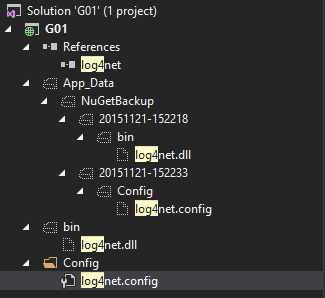
If you do same search, at least you can see if you have all necessary files.
Regards
Gary
Gary,
The files under App_Data/NuGetBackup were created when you upgraded Umbraco via NuGet. The Umbraco installation procedure creates a backup of all its files before installing the new version.
Regards
Ver
Hi Veronica
Just to confirm this was a fresh install, no upgrade, but yes, Umbraco was installed via NuGet.
The point of the image was to show where all the log4 files should be, plus a search could just bring the back up and not the original.
Sure you get the idea.
Would be nice not to have a trace log, wouldn't have to look at all those IIS restarts!
Regards
Gary
I'm going insane here , Any Idea why mine is missing ?
Hi Anton
Did you ever resolve this issue?
I have logs for my production and staging environments but for some reason my local development environment no longer logs anything.
Any pointers would be greatly appreciated.
Thanks
Anne
Hi Anne
I fixed my problem by uninstalling and reinstalling log4net via Nuget
Hope this helps
is working on a reply...
This forum is in read-only mode while we transition to the new forum.
You can continue this topic on the new forum by tapping the "Continue discussion" link below.