Perhaps you are missing some files in the Umbraco foder doesn't or don´t have all the files in the umbraco folder updated properly.
Could you please try copy over the files in the Umbraco folder from a clean the Umbraco installation, or do a compare on folder and files.
Also try another browser, it´s normally some cache. I have seen this before and I solved it by bump the clientDependency version and a clear browser cache.
Markup in page Id field in Back Office
Hi all,
Umbraco v7.3.0
Does anyone else have this issue where every page has markup in the Id field on the properties tab: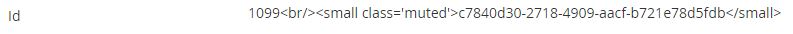
It seems to cause no issue other than looking a bit ugly.
Cheers,
Hywel
Hi Hywel,
Try to go to the /config/ClientDependency.config and change the clientDependency version. Just bump the last digit to another.
After this please clear your browser cache too, then try login back into the backoffice. This should fix the issue.
Hope this helps,
/Dennis
Hi Dennis,
Thanks for the reply!
I updated my ClientDependency.config as you suggested, cleared the browser cache, but unfortunately the issue remains.
I tried IE, Chrome & FF just incase, and also created a new test page - the Id still contains markup on the test page.
I tried again, this time upping the version number by 1000 :) but still no joy.
Cheers
Hywel
Hi Hywel,
Perhaps you are missing some files in the Umbraco foder doesn't or don´t have all the files in the umbraco folder updated properly.
Could you please try copy over the files in the Umbraco folder from a clean the Umbraco installation, or do a compare on folder and files.
Also try another browser, it´s normally some cache. I have seen this before and I solved it by bump the clientDependency version and a clear browser cache.
Hope this helps,
/Dennis
I never did get to the bottom of this one. However, I've just updated from 7.3.7 to 7.3.8 and this appears to have fixed the issue.
So, I'm happy for now :)
Cheers
is working on a reply...
This forum is in read-only mode while we transition to the new forum.
You can continue this topic on the new forum by tapping the "Continue discussion" link below.