Font files don't actually show in the Media preivew section. I find it is a little easier to copy the Font files to the Fonts folder in your Umbraco install (~/css/fonts) and then reference them using @font-face in your stylesheet.
Also, I have found that although some images do not preview, they do still work when referenced in the code.
Finally, some image types are disabled in Umbraco by default. You can change this using the umbracosettings.config file.
Font Awesome Icon Pack and Media Icons
l use Font Awesome Icon Pack and Media Icons why not show media icons?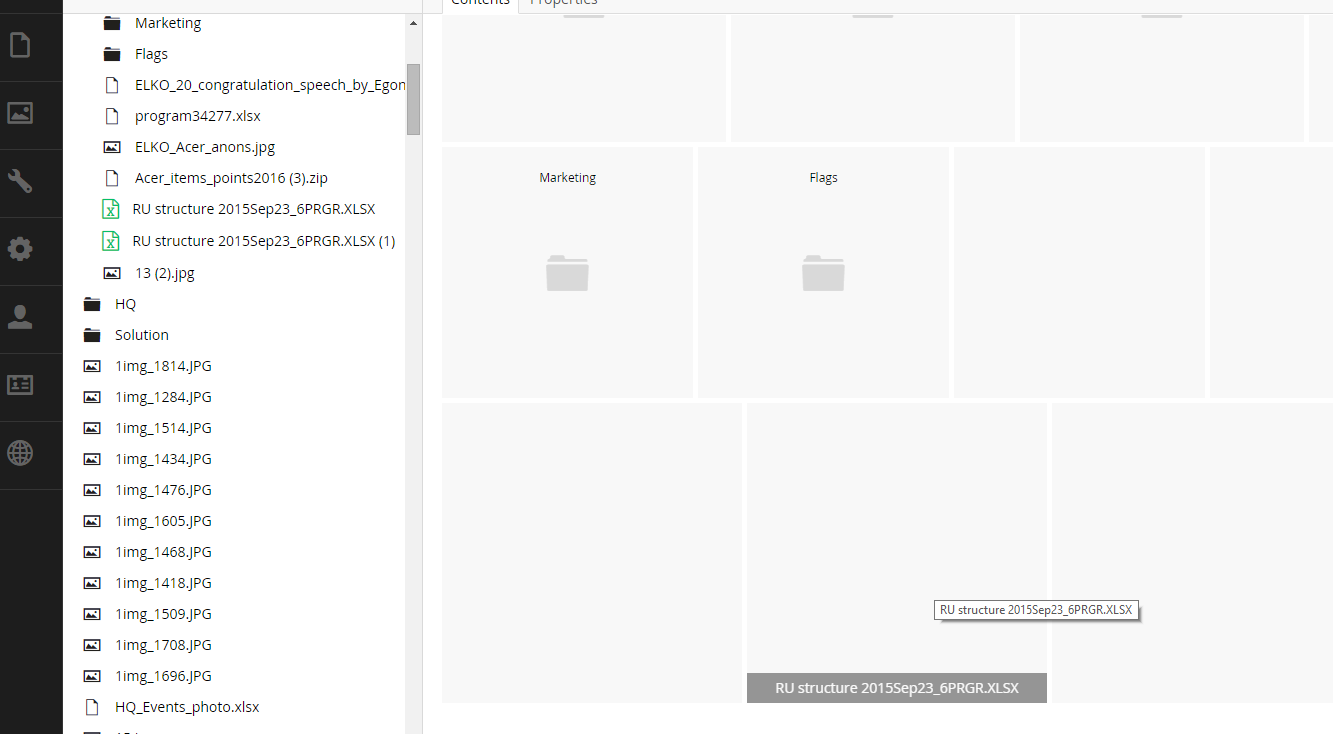
in tree icons show but in other places is not
Hi Ennija,
Font files don't actually show in the Media preivew section. I find it is a little easier to copy the Font files to the Fonts folder in your Umbraco install (~/css/fonts) and then reference them using @font-face in your stylesheet.
Also, I have found that although some images do not preview, they do still work when referenced in the code.
Finally, some image types are disabled in Umbraco by default. You can change this using the umbracosettings.config file.
Hope this helps!
Emma
is working on a reply...
This forum is in read-only mode while we transition to the new forum.
You can continue this topic on the new forum by tapping the "Continue discussion" link below.