Damn... I tried using the crop "MainImage" and that worked. I then checked the spelling on "SpotImage" on both the view and the datatype. They were the same, and didn't work. I then renamed SpotImage to SpotImages (the extra s), and now it works ...
It's acting strange :-) When I rename the crop, I can get an image. If I then resize the crop, the image is gone again. If I then rename the crop, the image is shown again. But just until I resize the crop ... very strange ...
I also notice you have ImageProcessor.Web v4.5.0.0, perhaps you could try updating to the latest v4.5.1.0 to check it's not something that has been fixed already?
Actually yes, are your servers/local machines both using a non English culture? It seems v4.5.1.0 fixes a bug with non English cultures so I think it might be the case!
Hope it helps anyone.. Forcing 64 bit seems to have resolved the instances where Invalid Paramater was being thrown in the logs. Extra precision ftw i suppose.
Parameter is not valid - Image Cropper
Hey I'm using Image Cropper to generate a crop for a page I'm using this code to get the image
course is an IPublishedContent
It returns this URL
The image is ok at http://golftour.kedev.dk/media/1003/17.jpg
Can't figure out what is wrong. Do you have an idea?
Hello,
Have you updated the source image from when the crop was originally set?
Could you try adjusting the crop slightly and resaving to see if fixes the issue?
Jeavon
I've tried to delete the image, and upload a new one. I've tried to upload a new image to another page.
Same result with both
That does sound very strange, could you screen shot the crop selection in the back office?
Hey Jeavon Here is two screenshot. One of the contentsection with the cropping, and one from the developer section
Damn... I tried using the crop "MainImage" and that worked. I then checked the spelling on "SpotImage" on both the view and the datatype. They were the same, and didn't work. I then renamed SpotImage to SpotImages (the extra s), and now it works ...
That's odd, had you previously changed the crop sizes on the data type since the media had been uploaded?
Hey Jeavon
It's acting strange :-) When I rename the crop, I can get an image. If I then resize the crop, the image is gone again. If I then rename the crop, the image is shown again. But just until I resize the crop ... very strange ...
When you saying resizing the crop are you changing the size values on the data type?
No, I mean resizing in the content-section. Changing the cropped section of the image.
My cowworker and me just created another new site based on umb7.3.5 with the same issue.
I also notice you have ImageProcessor.Web v4.5.0.0, perhaps you could try updating to the latest v4.5.1.0 to check it's not something that has been fixed already?
It seems to be the first parameter that is causing the issue, I've reduced the decimal points and it begins to work, e.g.
http://golftour.kedev.dk/media/1003/17.jpg?crop=0.21867085,0.28404661548707327,0.54575063264541812,0.45144417253877095&cropmode=percentage
When you create the SpotImage crop are you zooming/moving etc, could you post a screenshot of the selection?
yes i got the same issue.
Cropped url returned:
Return this error: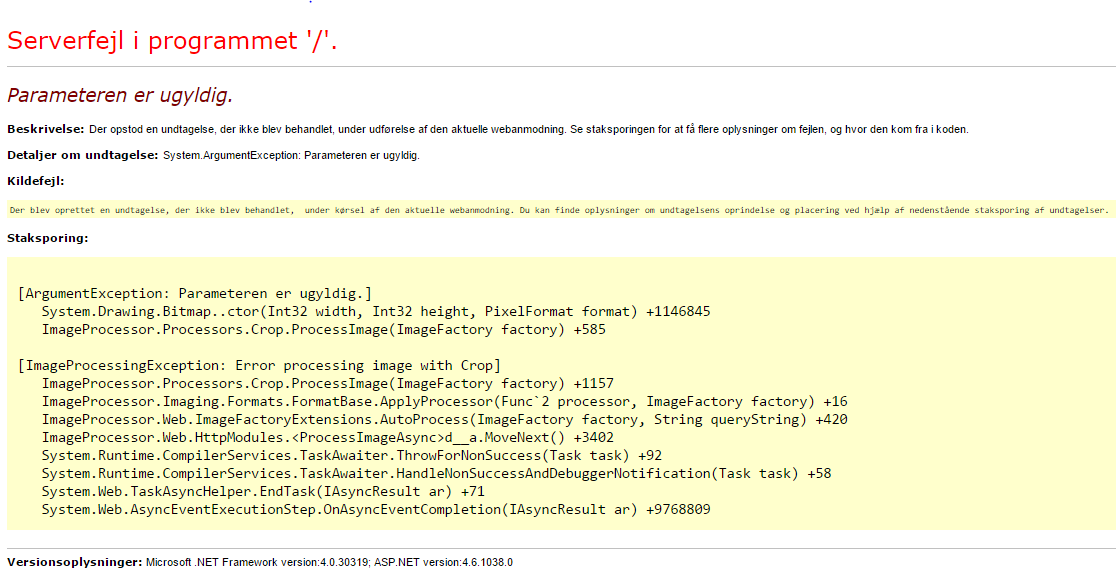
If i change the crop to:
Then the image will be displayed like this: (with padding in top and bottom, positioned in the middle)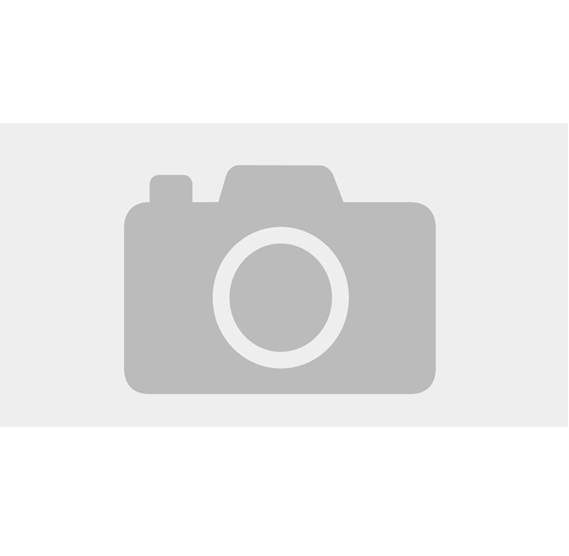
And it should fill it all.
Actually yes, are your servers/local machines both using a non English culture? It seems v4.5.1.0 fixes a bug with non English cultures so I think it might be the case!
Hej Jeavon That solved the problem. The ImageProcessor dll is the one from the default umbraco-install.
Maybe Umbraco need to update them in the project as well
Yes, it's already done for v7.3.6, see http://issues.umbraco.org/issue/U4-7792
I'm having the same problem as this in 7.5.4.
If I upload the image and publish immediately, the crop loads correctly. If I change the crop I get "Parameter is not valid."
The machine is English. Is there anything I can do to correct this?
I'm running 7.4.3 and have come up against the same problem.
I've updated Imageprocessor to the latest version no joy.
I am having the same problem in Umbraco 7.5.8 and ImageProcessor 4.8.0...
Nope, sorry. In my case error occured due to "ToStringing" the url.
I was experiencing the same.. 7.5.11 .. and also large files.. Here's everything I did
/config/imageprocessor/processing.config (lot of my clients images were just over 5000 so I bumped this to 6000
web.config
web.config -> in system.webserver
Lastly,
IIS -> AppPool -> Advanced Settings -> Enable 32-Bit Application = FALSE
Hope it helps anyone.. Forcing 64 bit seems to have resolved the instances where Invalid Paramater was being thrown in the logs. Extra precision ftw i suppose.
GL
For what it is worth, then in our case setting "Enable 32-Bit Application" to FALSE did the trick.
is working on a reply...
This forum is in read-only mode while we transition to the new forum.
You can continue this topic on the new forum by tapping the "Continue discussion" link below.