Press Ctrl / CMD + C to copy this to your clipboard.
This post will be reported to the moderators as potential spam to be looked at
in web.config i add <add key="umbracoUseSSL" value="true" /> and umbracoSetings.config
<add key="umbracoUseSSL" value="true" />
<server forceProtocol="http|https"forcePortnumber="80">elkodev.elko.lv</server>
now can not connect https://localhost/umbraco i get error
why is it on the server everything works?
Should there be a space after |https"force so it should read |https" force
Regards
Ismail
is working on a reply...
This forum is in read-only mode while we transition to the new forum.
You can continue this topic on the new forum by tapping the "Continue discussion" link below.
Continue discussion
https error
in web.config i add
<add key="umbracoUseSSL" value="true" />and umbracoSetings.confignow can not connect https://localhost/umbraco i get error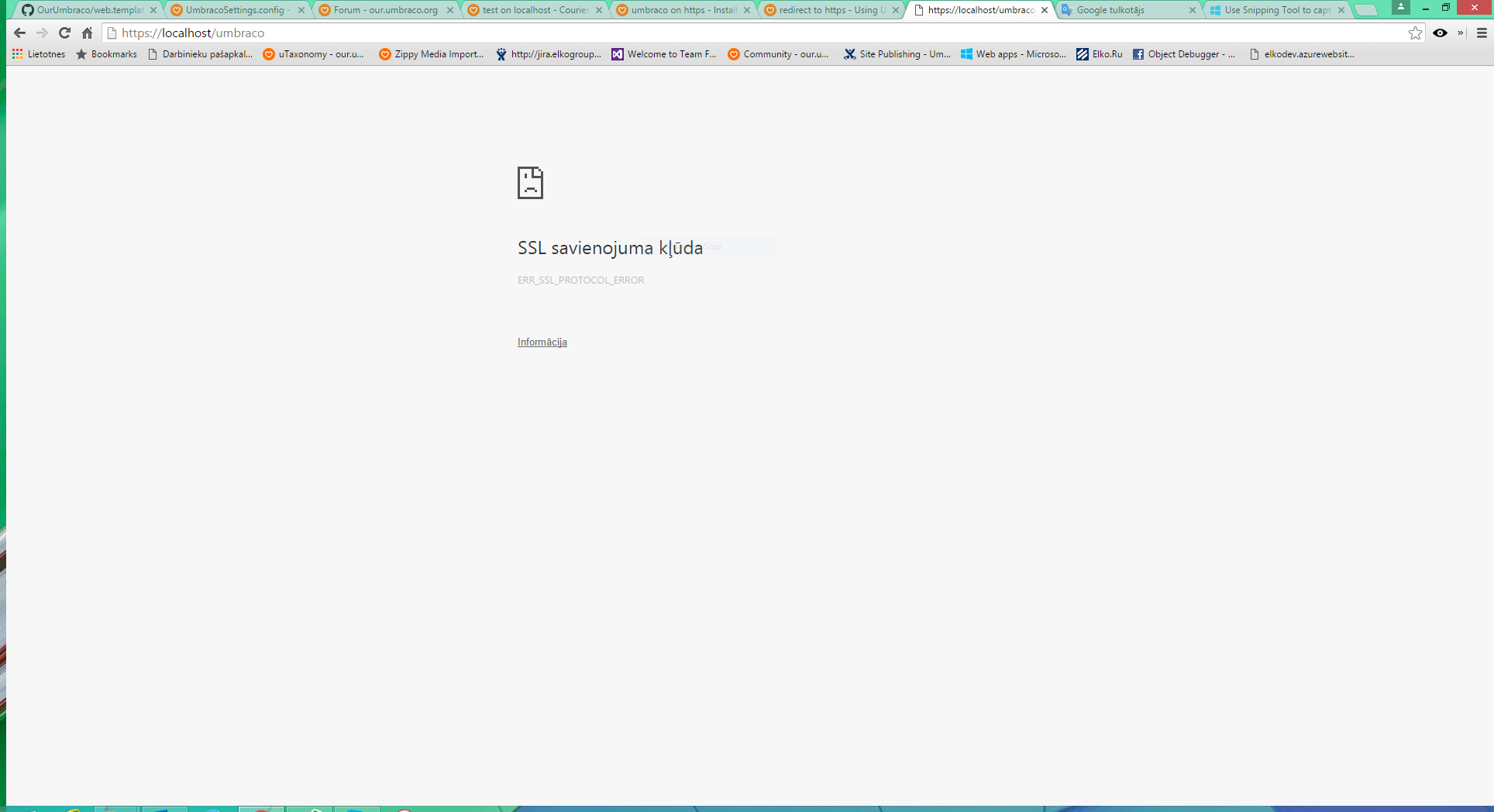
why is it on the server everything works?
Should there be a space after |https"force so it should read |https" force
Regards
Ismail
is working on a reply...
This forum is in read-only mode while we transition to the new forum.
You can continue this topic on the new forum by tapping the "Continue discussion" link below.