Umbraco Backoffice Broken after Login when Running Umbraco as a Sub-Application
I have Umbraco version 7.2.4 assembly: 1.0.5557.19139 running as a sub-application on our test site and am noticing the following errors when I login to the Backoffice. The content (not shown) just renders as a blank white page.
The front-end of the website appears to run fine. Alternatively, if I run the site as a standalone application (and run it as a sub-domain) it works fine but I want to get away from running a sub-domain for SEO purposes.
It seems that it is not possible to be done. Umbraco needs to be a standalone application to run.
I guess you'll need to change a lot of items in Umbraco code to make it work. We tried to do the same thing you are doing once, but it ended up being a headache and we changed it to a subdomain.
I am experiencing a similar issue in Umbraco 7.5.3 (Umbraco running as a sub-application). Although, I do not get any errors, the content of the Umbraco pages is not getting rendered (i.e I do get blank pages back).
I have set in umbracoSettings.config:
umbracoApplicationUrl to the full path where umbraco can reach itself and
ResolveUrlsFromTextString to 'true'.
Umbraco Backoffice Broken after Login when Running Umbraco as a Sub-Application
I have Umbraco version 7.2.4 assembly: 1.0.5557.19139 running as a sub-application on our test site and am noticing the following errors when I login to the Backoffice. The content (not shown) just renders as a blank white page.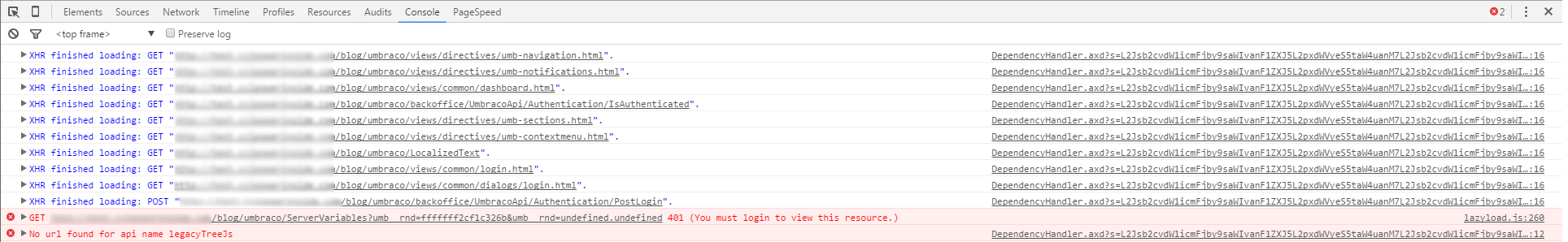 The front-end of the website appears to run fine. Alternatively, if I run the site as a standalone application (and run it as a sub-domain) it works fine but I want to get away from running a sub-domain for SEO purposes.
The front-end of the website appears to run fine. Alternatively, if I run the site as a standalone application (and run it as a sub-domain) it works fine but I want to get away from running a sub-domain for SEO purposes.
It seems that it is not possible to be done. Umbraco needs to be a standalone application to run.
I guess you'll need to change a lot of items in Umbraco code to make it work. We tried to do the same thing you are doing once, but it ended up being a headache and we changed it to a subdomain.
This might be helpful https://our.umbraco.org/forum/umbraco-7/using-umbraco-7/74524-umbraco-in-child-virtual-directory
I am experiencing a similar issue in Umbraco 7.5.3 (Umbraco running as a sub-application). Although, I do not get any errors, the content of the Umbraco pages is not getting rendered (i.e I do get blank pages back).
I have set in umbracoSettings.config:
umbracoApplicationUrl to the full path where umbraco can reach itself and ResolveUrlsFromTextString to 'true'.
Am I missing anything?
is working on a reply...
This forum is in read-only mode while we transition to the new forum.
You can continue this topic on the new forum by tapping the "Continue discussion" link below.