This is basic stuff I know but still learning and I've setup the datatype for the grid, a 12 column headline and 2 6 column width rich text underneath.
But it doesn't render the columns and I don't know where to start looking. I even repeated this process in the starter site and same results.
I'll watch the video's again but sure I haven't missed anything.
Are you using bootstrap 3? My quess is that you are using a old version of bootstrap which uses the span class for columns, but the grid uses the col class.
I copy the stylesheet to my css folder using the link above it doesn't render correctly. if I view source and click the link it does display the style sheet so I don't think it an issue with finding it.
Why would Grid not render columns
This is basic stuff I know but still learning and I've setup the datatype for the grid, a 12 column headline and 2 6 column width rich text underneath.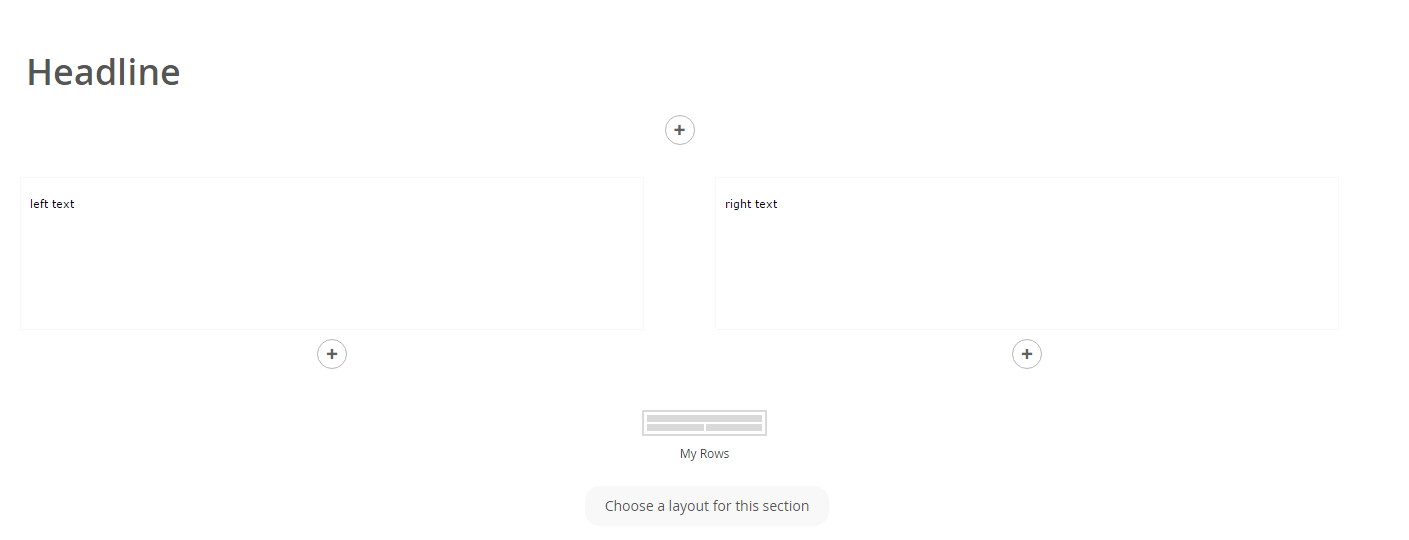
But it doesn't render the columns and I don't know where to start looking. I even repeated this process in the starter site and same results.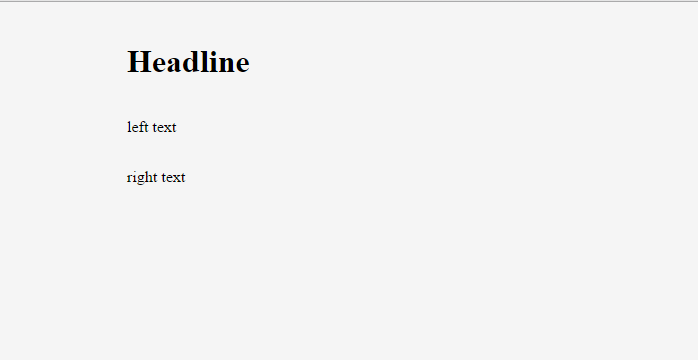
I'll watch the video's again but sure I haven't missed anything.
Hi Darren
My best guess is the CSS missing for some reason. Do you have Bootstrap 3 loaded on the page?
Coud you maybe upload source for the rendered page? That will make it a little easier to see what's going on :)
All the best Rune
Tried to paste the text but didn't like it here a screen grab
Text on the left
Text on the right
Are you using bootstrap 3? My quess is that you are using a old version of bootstrap which uses the span class for columns, but the grid uses the col class.
Quickly try by replacing:
With:
That got it thanks.
The bootstrap css I was using is the one that was in the starter kit I guess they must have overridden it I'll do some more digging
Thanks again..
No problem Darren, glad i could help. :)
Remember to tick the mark as solution so this can help others.
Strange behaviour now though, If it link to the style sheet using https://maxcdn.bootstrapcdn.com/bootstrap/3.3.6/css/bootstrap.min.css
then it works fine.
I copy the stylesheet to my css folder using the link above it doesn't render correctly. if I view source and click the link it does display the style sheet so I don't think it an issue with finding it.
sorted my other style sheet was conflicting with it although it only had comments on it?
Ok, that sounds strange indeed. But its fine now?
is working on a reply...
This forum is in read-only mode while we transition to the new forum.
You can continue this topic on the new forum by tapping the "Continue discussion" link below.