Press Ctrl / CMD + C to copy this to your clipboard.
This post will be reported to the moderators as potential spam to be looked at
Hello. Is it possible to create a grid data type (grid layout or row configuration) with something like rowspan? Like table in picture ?
Hi Galina,
don't think that is possible. The only thing you can set is the column count but not the row count.
So you can create a layout with two columns A/B and then fill in data in one if both. Both would grow in regards to the other column.
Regards David
Yes some sort of you can have two columns with different rows in.
If you have access to the Umbraco TV, try to have a look at this video chapter
https://umbraco.tv/videos/umbraco-v7/implementor/fundamentals/grid-layouts/introduction/
Hope this helps,
/Dennis
Hello Dennis. So pity but I haven't access to Umbraco TV. Maybe is there any instruction or code example ?
You can find the documentation here https://our.umbraco.org/documentation/getting-started/backoffice/property-editors/built-in-property-editors/grid-layout
is working on a reply...
This forum is in read-only mode while we transition to the new forum.
You can continue this topic on the new forum by tapping the "Continue discussion" link below.
Continue discussion
Rowspan in grid?
Hello. Is it possible to create a grid data type (grid layout or row configuration) with something like rowspan? Like table in picture ?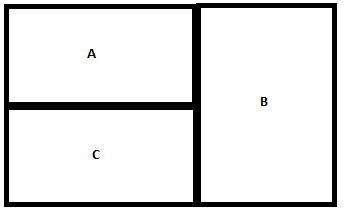
Hi Galina,
don't think that is possible. The only thing you can set is the column count but not the row count.
So you can create a layout with two columns A/B and then fill in data in one if both. Both would grow in regards to the other column.
Regards David
Hi Galina,
Yes some sort of you can have two columns with different rows in.
If you have access to the Umbraco TV, try to have a look at this video chapter
https://umbraco.tv/videos/umbraco-v7/implementor/fundamentals/grid-layouts/introduction/
Hope this helps,
/Dennis
Hello Dennis. So pity but I haven't access to Umbraco TV. Maybe is there any instruction or code example ?
Hi Galina,
You can find the documentation here https://our.umbraco.org/documentation/getting-started/backoffice/property-editors/built-in-property-editors/grid-layout
Hope this helps,
/Dennis
is working on a reply...
This forum is in read-only mode while we transition to the new forum.
You can continue this topic on the new forum by tapping the "Continue discussion" link below.