Changing "StartupDashboardIntro.html" at this location doesn't seem to have any effect. I'm unable to locate a dashboard config file in version 8.0.1. Any ideas?
can be angular cache in the browser. One way to clear clean application cache in the developer debug or by accessing the dashboardIntro.html direct link in the browser and doing Crtl + F5
Getting started view
Hi!
How do i change the content of the "Getting started" page? I can't seem to locate the file in umb8.
Thanks!
This file is on this path
...\Umbraco\Views\dashboard\default\StartupDashboardIntro.html
This is so for umbraco 7, but not for 8. I'm loking for the 8 ;)
the path I showed is in version 8. Look at the printscreen I took from my test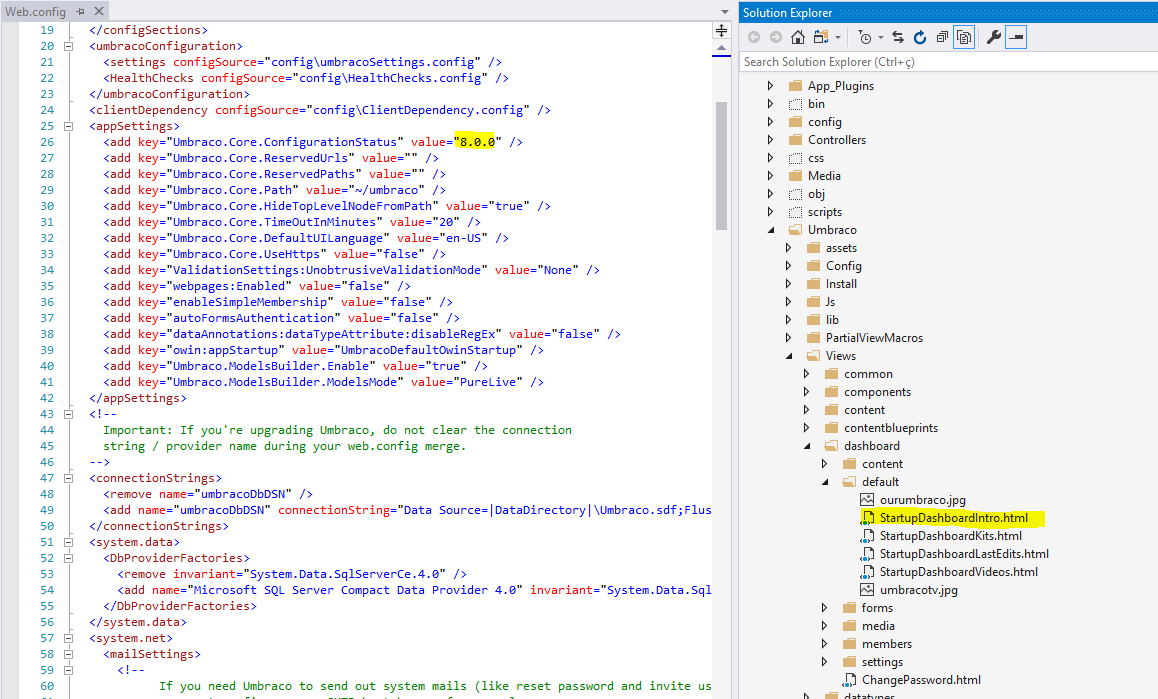
My bad! Visual Studio code did not show all files.... :/
Any idea what happend to the dashboard.config file in umbraco 8?
As far as I saw it was removed. Today is a "Dashboard", which I was able to see only in the source code.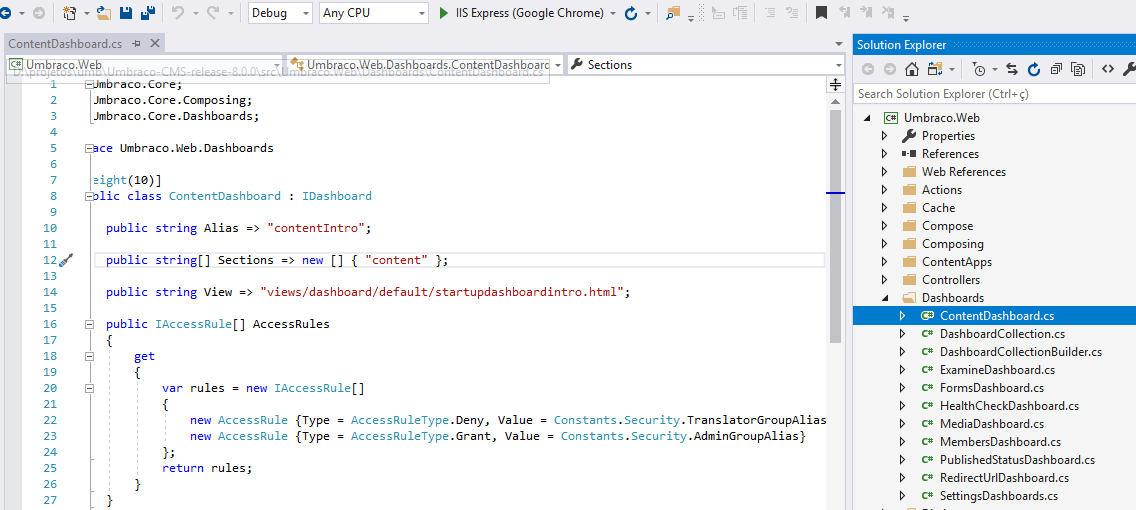
how to remove, change, or overwrite the setup I do not know yet. Changing the html file, js will probably work
Changing "StartupDashboardIntro.html" at this location doesn't seem to have any effect. I'm unable to locate a dashboard config file in version 8.0.1. Any ideas?
Changing "StartupDashboardIntro.html" does work, I was having a "caching" issue.
can be angular cache in the browser. One way to clear clean application cache in the developer debug or by accessing the dashboardIntro.html direct link in the browser and doing Crtl + F5
is working on a reply...
This forum is in read-only mode while we transition to the new forum.
You can continue this topic on the new forum by tapping the "Continue discussion" link below.