I just created a new website using umbraco 8. I can run the website locally and no issues, however on the server, it does not run. I'm running it on a shared server. Below is what is on the stacktrace:
[NullReferenceException: Object reference not set to an instance of an object.]
Umbraco.Web.Runtime.WebRuntime.Boot(IRegister register) +139
Umbraco.Web.UmbracoApplicationBase.HandleApplicationStart(Object sender, EventArgs evargs) +47
Umbraco.Web.UmbracoApplicationBase.Application_Start(Object sender, EventArgs evargs) +34
[HttpException (0x80004005): Object reference not set to an instance of an object.]
System.Web.HttpApplicationFactory.EnsureAppStartCalledForIntegratedMode(HttpContext context, HttpApplication app) +476
System.Web.HttpApplication.RegisterEventSubscriptionsWithIIS(IntPtr appContext, HttpContext context, MethodInfo[] handlers) +118
System.Web.HttpApplication.InitSpecial(HttpApplicationState state, MethodInfo[] handlers, IntPtr appContext, HttpContext context) +176
System.Web.HttpApplicationFactory.GetSpecialApplicationInstance(IntPtr appContext, HttpContext context) +347
System.Web.Hosting.PipelineRuntime.InitializeApplication(IntPtr appContext) +297
[HttpException (0x80004005): Object reference not set to an instance of an object.]
System.Web.HttpRuntime.FirstRequestInit(HttpContext context) +652
System.Web.HttpRuntime.EnsureFirstRequestInit(HttpContext context) +89
System.Web.HttpRuntime.ProcessRequestNotificationPrivate(IIS7WorkerRequest wr, HttpContext context) +189
The umbraco backend only works locally. I backed up the local database and restore it on the server. I went as far as changing my local connection string and pointed it to the server database just to test and it works with no issues. But the site is not working in the server.
Yesterday I have encountered the same error. I tried to set permissions for specific folders listed here for NetworkService (this is the user which application run in local IIS), but with no luck. I ended up with "Full control" for the whole solution folder, still no luck.
Thanks, this helped solve my issue. I was trying to clone an existing solution and set it up with a new local database, and then import my templates using uSync.
After cloning the repo I had accidentally omitted the connectionstring and the providername attribute from the web.config file in the connectionstrings section.
I now have it like this in my config file, and it works.
I had the same issue with my V8 website. In my case, I was publishing the website through Plesk and Microsoft ASP support was not enabled. Worked like a charm once I turned it on.
Error Starting up an Umbraco Site
Hi,
I just created a new website using umbraco 8. I can run the website locally and no issues, however on the server, it does not run. I'm running it on a shared server. Below is what is on the stacktrace:
[NullReferenceException: Object reference not set to an instance of an object.] Umbraco.Web.Runtime.WebRuntime.Boot(IRegister register) +139 Umbraco.Web.UmbracoApplicationBase.HandleApplicationStart(Object sender, EventArgs evargs) +47 Umbraco.Web.UmbracoApplicationBase.Application_Start(Object sender, EventArgs evargs) +34
[HttpException (0x80004005): Object reference not set to an instance of an object.] System.Web.HttpApplicationFactory.EnsureAppStartCalledForIntegratedMode(HttpContext context, HttpApplication app) +476 System.Web.HttpApplication.RegisterEventSubscriptionsWithIIS(IntPtr appContext, HttpContext context, MethodInfo[] handlers) +118 System.Web.HttpApplication.InitSpecial(HttpApplicationState state, MethodInfo[] handlers, IntPtr appContext, HttpContext context) +176 System.Web.HttpApplicationFactory.GetSpecialApplicationInstance(IntPtr appContext, HttpContext context) +347 System.Web.Hosting.PipelineRuntime.InitializeApplication(IntPtr appContext) +297
[HttpException (0x80004005): Object reference not set to an instance of an object.] System.Web.HttpRuntime.FirstRequestInit(HttpContext context) +652 System.Web.HttpRuntime.EnsureFirstRequestInit(HttpContext context) +89 System.Web.HttpRuntime.ProcessRequestNotificationPrivate(IIS7WorkerRequest wr, HttpContext context) +189
Hi Luyolo
Is it the same database as locally? Does Umbraco backend work?
Thanks,
Alex
Hi Alex,
The umbraco backend only works locally. I backed up the local database and restore it on the server. I went as far as changing my local connection string and pointed it to the server database just to test and it works with no issues. But the site is not working in the server.
What .net version is installed on the server?
It's .Net 4
I have other sites running Umbraco 7.4.1 in the same server and they run smoothly with no issues.
Umbraco 8 requires .net 4.7.2 - it says so on the box :-)
Try to install newer .net framework https://dotnet.microsoft.com/download/dotnet-framework-runtime/net472
Hi Alex,
.Net 4.7.2 is installed and I still get the same error.
Hi Alex,
The issue was caused by file permission on the Config folder. After assigning read/write permissions, it started working.
Thanks for the help!
You are welcome, have a nice day.
Sorry, pressed "Mark as a solution" accidentally
In Smarterasp.net, you just need to set the site folder permission for ASP/PHP and ASP.NET to Read/Write.
Yesterday I have encountered the same error. I tried to set permissions for specific folders listed here for NetworkService (this is the user which application run in local IIS), but with no luck. I ended up with "Full control" for the whole solution folder, still no luck.
Do you have any other suggestions?
I had this issue - for me it was where the sql db connection string had been separated from the web config
It was missing in my build so therefore failed. I would have expected the usual sql db connection error so was lost for a few minutes.
So look for something like:
And ensure the referenced file exists.
Thanks, this helped solve my issue. I was trying to clone an existing solution and set it up with a new local database, and then import my templates using uSync. After cloning the repo I had accidentally omitted the connectionstring and the providername attribute from the web.config file in the connectionstrings section. I now have it like this in my config file, and it works.
I had the same issue with my V8 website. In my case, I was publishing the website through Plesk and Microsoft ASP support was not enabled. Worked like a charm once I turned it on.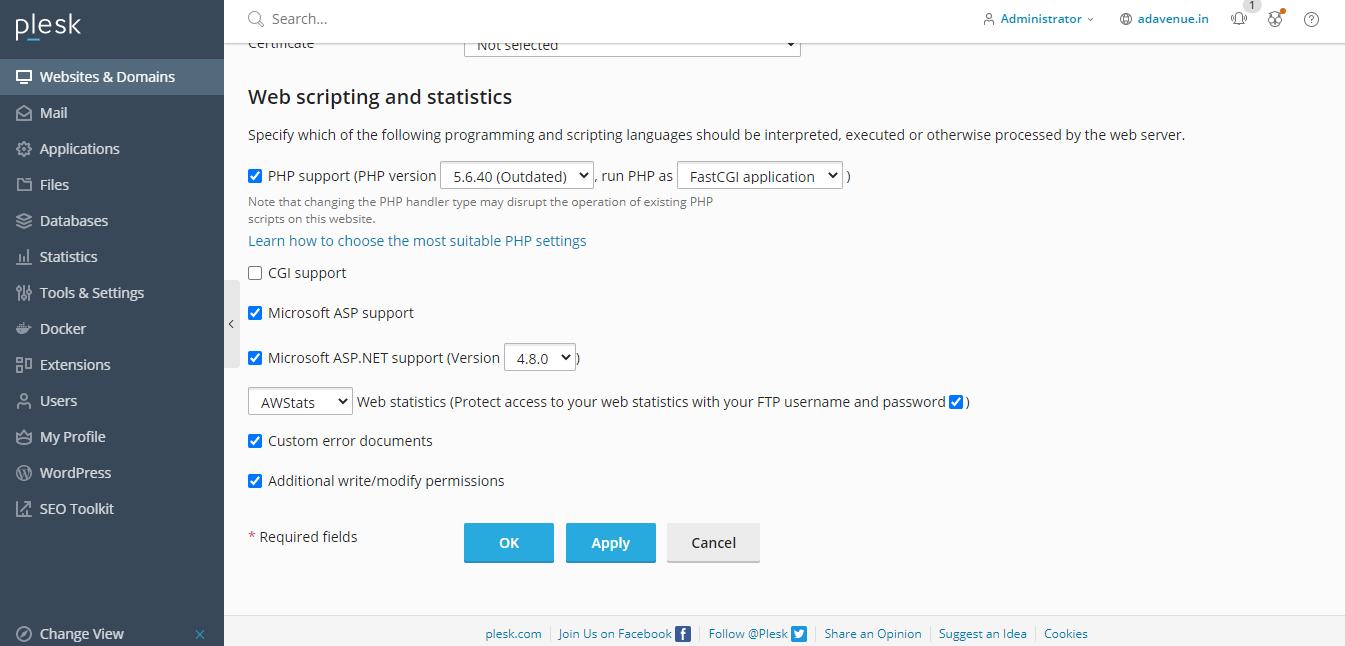
Hi Bahadur
Thanks for sharing!
Thanks Bahadur,
For me it wasn't the ASP support option but the 'additional write/modify permissions' option.
Might help someone else with a similar issue. Your post pointed me in the right direction though!
Cheers! Tony
For me it was missing config / properties folder (forgot to copy it to the server :-/
is working on a reply...
This forum is in read-only mode while we transition to the new forum.
You can continue this topic on the new forum by tapping the "Continue discussion" link below.