HI Alex,
I keep hearing about merging the trees.config and dashboard.config.
can u please elaborate on that, or supply me with a url to the relevant documentation?
in regards to client dependency, yes, I reset the clientDependency.config :)
Hi Alex,
thanks, but I still don't quite understand:
Should I compare trees.config to it's older self?
What am I looking for? should I copy lines from the older to the newer version, or should I remove lines from, the newer version (that does not exists in the older one)?
but, there is no such method in the code, so we get the "no such function" error" (obviously)
SO, I compared this file (copy,html to the same file under "UmbracoCms.7.13.2.zip", and is seems that there's no such file, which lead me to the conclusion that the copy file is one of two:
1) a remnant from an older Umbraco's version.
2) a remnant from an old Umbraco's package, not installed in my version.
Cannot copy media
Hi, I've upgraded umbraco from 7.4.3 to 7.13.1. When trying to copy media, I get the following error:
and this:
Anyone?
Hi Rotem
It looks like there is the wrong javascript in your browser.
Did you merge trees.config and dashboard.config files?
Did you reset client dependency version and clear browser cache?
Thanks
Alex
HI Alex, I keep hearing about merging the trees.config and dashboard.config. can u please elaborate on that, or supply me with a url to the relevant documentation?
in regards to client dependency, yes, I reset the clientDependency.config :)
Hi Rotem
Just go to
~/Config/trees.configand~/Config/Dashboard.config, open these files in winmerge or similar tool and see differences in the newer version.Just replace lines and that's it.
Or if you use GIT - replace files from a newer version and while committing check what was changed and push needed changes.
Thanks,
Alex
Hi Alex, thanks, but I still don't quite understand: Should I compare trees.config to it's older self? What am I looking for? should I copy lines from the older to the newer version, or should I remove lines from, the newer version (that does not exists in the older one)?
Copy lines that were changed from new to old.
Hi Rotem
Did you fix this issue? Did you find a way to make it work?
Thanks,
Alex
Hi Alex, sorry for the late reply. As soon as I do that, the error remains the same, and I get: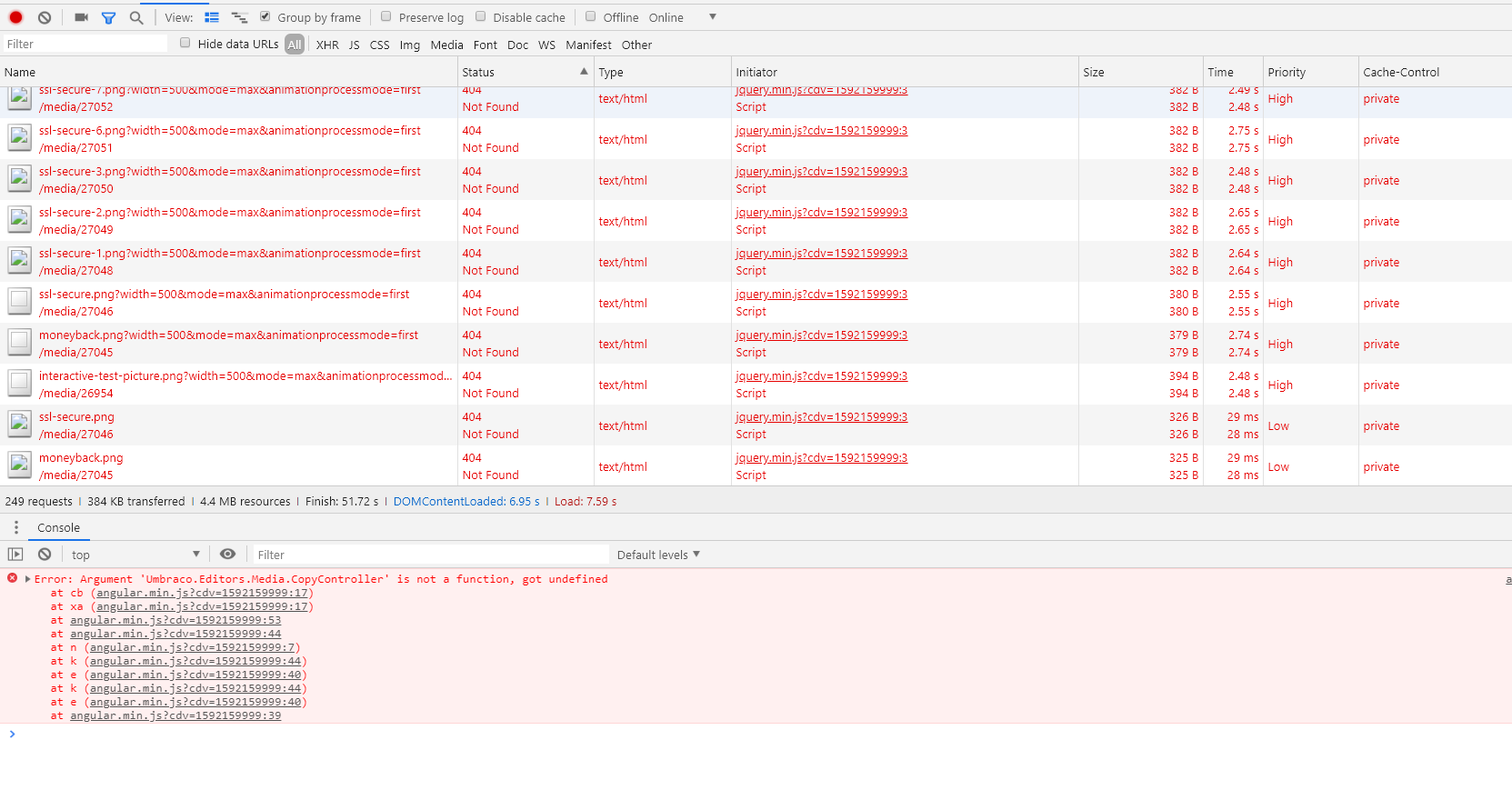
Hi Alex, Well, it seems that I solved the issue :)
I searched for this method: CopyController, and I found out that I have this method call under Umbraco/Views/Media/copy.html:
but, there is no such method in the code, so we get the "no such function" error" (obviously)
SO, I compared this file (copy,html to the same file under "UmbracoCms.7.13.2.zip", and is seems that there's no such file, which lead me to the conclusion that the copy file is one of two: 1) a remnant from an older Umbraco's version. 2) a remnant from an old Umbraco's package, not installed in my version.
Option 2 was the correct one:
https://our.umbraco.com/packages/backoffice-extensions/umbraco-media-copy/
Just downloaded and install and presto! bug is gone!
thanks man
is working on a reply...
This forum is in read-only mode while we transition to the new forum.
You can continue this topic on the new forum by tapping the "Continue discussion" link below.