So I've been asking a few people around Twitter and Slack and I've manged to get so far with their wonderful help but I think I'm missing something.
I've created a content app, but part of the requirement for it is that editors can use it to upload data which is then stored into a custom DB table. The Content app is for view this data as is directly relates to this specific page type.
In my content app index.html I have the following:
<div class="club-import" style="position:relative;">
<div class="umb-pane">
<div name="uploadClubData">
<umb-load-indicator ng-show="vm.isUploading"></umb-load-indicator>
<div ng-show="!vm.isUploading">
<umb-control-group label="Select the files to upload" hide-label="false" class="filename-field">
<umb-single-file-upload rebuild="rebuildInput"></umb-single-file-upload>
</umb-control-group>
<div class="alert alert-danger" ng-show="vm.fileError">
Invalid file extension. Only files with the extension .json are allowed.
</div>
<button type="button" ng-click="vm.upload()" data-element="toureditor-uploadfile" class="btn btn-primary" ng-disabled="!vm.canUpload">Upload</button>
</div>
</div>
</div>
</div>
function myController($scope, notificationsService, importerResource) {
var vm = this;
function init(){
vm.canUpload = false;
vm.fileError = false;
vm.isUploading = false;
vm.upload = upload;
//listen for when a file is selected
$scope.$on("filesSelected", function (event, args) {
vm.canUpload = false;
if (args.files.length <= 0 || $scope.processing) {
vm.file = null;
return;
}
$scope.noFile = false;
var file = args.files[0];
var extension = file.name.substring(file.name.lastIndexOf(".") + 1, file.name.length).toLowerCase();
if (extension !== "csv") {
$scope.invalidFileFormat = true;
$timeout(function () {
$scope.rebuildInput += 1;
vm.file = null;
$scope.invalidFileFormat = false;
}, 1000);
return;
}
vm.canUpload = true;
vm.file = file;
});
}
function upload(e) {
if (vm.file !== undefined) {
vm.isUploading = true;
importerResource.uploadData(vm.file).then(
function (data) {
notificationsService.success('File uploaded succesfully');
vm.isUploading = false;
},
function (err) {
notificationsService.showNotification(err.data.notifications[0]);
vm.isUploading = false;
});
}
}
init();
}
And then I have a resource that looks as follows:
function clubImporterResource($http, umbRequestHelper) {
var apiUrl = Umbraco.Sys.ServerVariables["ClubData"]["DataApiUrl"];
var resource = {
uploadData: uploadData
};
return resource;
function uploadData(file) {
return umbRequestHelper.resourcePromise(
$http({
method: 'POST',
url: apiUrl + "UploadClubData",
// If using Angular version <1.3, use Content-Type: false.
// Otherwise, use Content-Type: undefined,
data: file,
transformRequest: function (data) {
var formData = new FormData();
formData.append('file', data, data.name);
return formData;
},
headers: { 'Content-Type': undefined }
}),
"Failed uploading Club Data"
);
}
}
The idea being that this is uploaded to a custom API end point.
So there are 2 strange things happening.
1) After the "filesSelected" event triggers and runs, the input control looses the name of the file. Having stepped through the code, it appears to be there after my handler for filesSelected finished running but after it finished propagating up it suddenly disappears (no idea why)
2) When I hit the "transformRequest" method in the resource it is throwing a "Illegal invocation" error which I don't understand.
Following on from this, I've also tried replacing my upload method in my controller to us the same code here: https://t.co/3YjpdMAQjG
This has gotten me able to upload files to my API controller (solving question 2) .. however I still have weird behaviour for question 1....
the data passed to transformRequest, looses the File element between calls - i think this may be something that has changed in Angular, between v7 and v8 of umbraco.
Note: AngularJS does not make a copy of the data parameter before it
is passed into the transformRequest pipeline. That means changes to
the properties of data are not local to the transform function (since
Javascript passes objects by reference). For example, when calling
$http.get(url, $scope.myObject), modifications to the object's
properties in a transformRequest function will be reflected on the
scope and in any templates where the object is data-bound. To prevent
this, transform functions should have no side-effects. If you need to
modify properties, it is recommended to make a copy of the data, or
create new object to return.
Which may indicate why it is going - just not sure how to keep it!
In the end I used the Upload service (included in umbraco 8) directly
and then in my javascript i have - something like this (its not exactly this, i have a controller/service separation)
// code to get the stuff from the model -
Upload.upload({
url: 'path to my upload api call',
fields: {
'jobId': jobId
},
file: file
}).then(.... code to handle the returns...) ;
Content App with File Upload ability
Hey All,
So I've been asking a few people around Twitter and Slack and I've manged to get so far with their wonderful help but I think I'm missing something.
I've created a content app, but part of the requirement for it is that editors can use it to upload data which is then stored into a custom DB table. The Content app is for view this data as is directly relates to this specific page type.
In my content app index.html I have the following:
Which is a replication of code from Dave Woestenborghs wonderful Tours Editor ( https://github.com/dawoe/umbraco-tour-editor/blob/develop/Source/Our.Umbraco.TourEditor/Web/App_Plugins/TourEditor/backoffice/toureditor/upload.html )
In my controller I have the following:
And then I have a resource that looks as follows:
The idea being that this is uploaded to a custom API end point.
So there are 2 strange things happening.
1) After the "filesSelected" event triggers and runs, the input control looses the name of the file. Having stepped through the code, it appears to be there after my handler for filesSelected finished running but after it finished propagating up it suddenly disappears (no idea why)
2) When I hit the "transformRequest" method in the resource it is throwing a "Illegal invocation" error which I don't understand.
Following on from this, I've also tried replacing my upload method in my controller to us the same code here: https://t.co/3YjpdMAQjG
This has gotten me able to upload files to my API controller (solving question 2) .. however I still have weird behaviour for question 1....
Anyone got any ideas?
Nik
Hi Nik,
this is the same issue i ran into yesterday :(
the data passed to transformRequest, looses the File element between calls - i think this may be something that has changed in Angular, between v7 and v8 of umbraco.
i did find something in the Angular Docs
Which may indicate why it is going - just not sure how to keep it!
In the end I used the Upload service (included in umbraco 8) directly
so i have the following html
and then in my javascript i have - something like this (its not exactly this, i have a controller/service separation)
.
How to you get jobId from the API controller? I don't see it anywhere such that it can be used in the controller.
I found examples of js code and code-behind for this case:
Code-behind:
JS:
Hope it help.
Cheers, Nick
I am struggling with this in Umbraco v7 there is no issue however in 10 it's a different story:
The above doesn't seem to get the file details specifically the name and size in the request and presents this error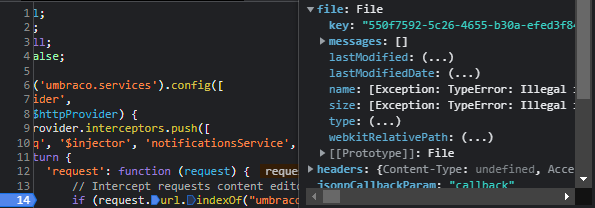
is working on a reply...
This forum is in read-only mode while we transition to the new forum.
You can continue this topic on the new forum by tapping the "Continue discussion" link below.