Bug in RebuildContentDbCacheLocked not paging correctly
Please see below. We have 5,523 content nodes, and only 5,000 would get built/loaded into the cache properly. This of course caused a LOT of headache for us before we realized what was going on.
For the fix, I first ToArray'ed the descendants, and then just increased processed by descendants length:
var descendants = _documentRepository
.GetPage(query, pageIndex++, groupSize, out total, null, Ordering.By("Path"))
.ToArray();
...
processed += descendants.Length;
The fix has been merged into the v8/8.0 branch, so it will be part of 8.0.2 that is to be released "soon".
If you want it now, you can get branch v8/8.0 and build your own packages.
Alternatively, our Build Pipeline on Azure DevOps produces build of v8/8.0. The build with the fix is build 20416 and the top-right Artifacts button lets you download the corresponding NuGet packages.
Bug in RebuildContentDbCacheLocked not paging correctly
Please see below. We have 5,523 content nodes, and only 5,000 would get built/loaded into the cache properly. This of course caused a LOT of headache for us before we realized what was going on.
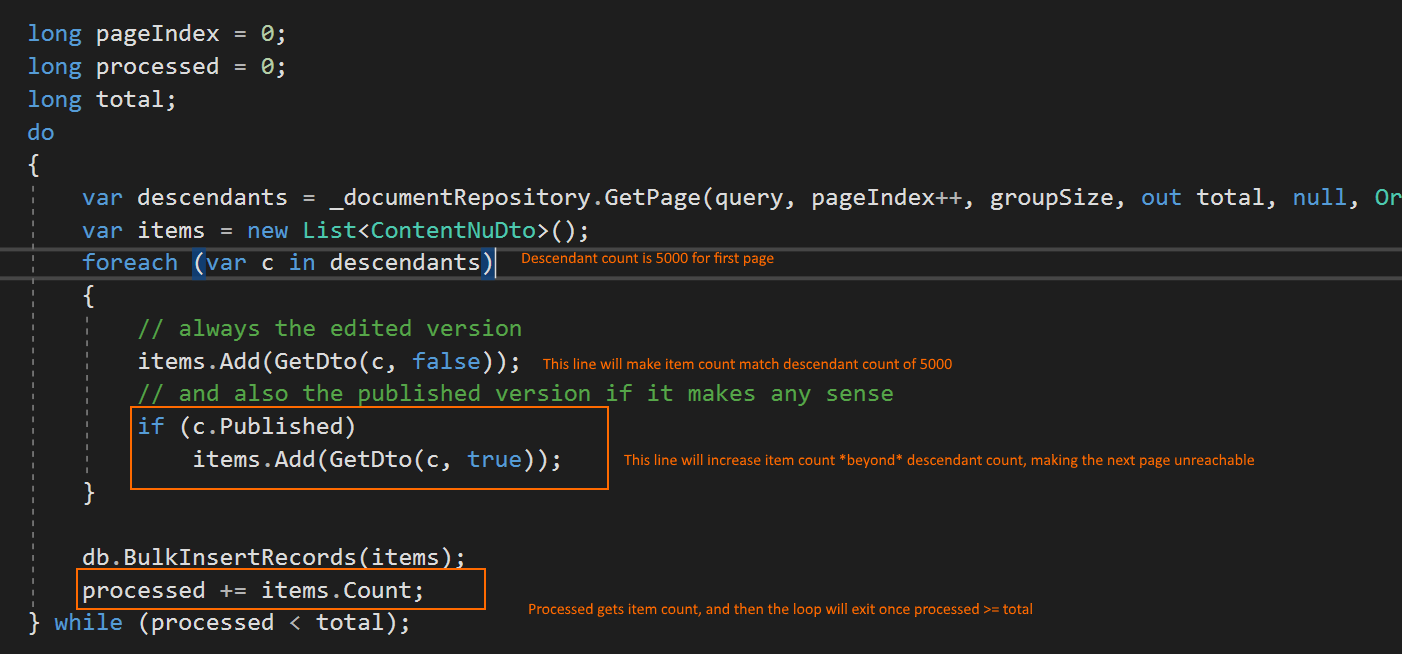
For the fix, I first ToArray'ed the descendants, and then just increased processed by descendants length:
Can we get a patch for this ASAP?!
Oh my, confirmed. Is issue #5315, discuss on the tracker.
Thanks for reporting - and nice detective work. Must have been... awful #h5yr
Thanks Stephen. What's the best way to update the NuGet reference in our project? Create a forked version, and then reference that?
The fix has been merged into the
v8/8.0branch, so it will be part of 8.0.2 that is to be released "soon".If you want it now, you can get branch
v8/8.0and build your own packages.Alternatively, our Build Pipeline on Azure DevOps produces build of
v8/8.0. The build with the fix is build 20416 and the top-right Artifacts button lets you download the corresponding NuGet packages.is working on a reply...
This forum is in read-only mode while we transition to the new forum.
You can continue this topic on the new forum by tapping the "Continue discussion" link below.