I am trying to enable the forgot password option which appears on the Umbraco back office.
For this I am using my existing outlook ID(which is different than I use to login in backoffice) and have added following line in my code:
Have you checked the junk/spam folder of myusername@**.com?
However, your mailSettings don't look quite right. The office SMTP settings I have successfully used are:
<system.net>
<mailSettings>
<smtp from="Any valid 'from' email address, I use the notification email as set in umbracoSettings.config (see note below)"
<network host="smtp.office365.com" userName="myusername@****.com" password="********" port="587" enableSsl="true" />
</smtp>
</mailSettings>
</system.net>
*To set the notification email: Developer >> Health Check >> Configuration >> Notification Email Settings.
Forgotten password not working in Umbraco
I am trying to enable the forgot password option which appears on the Umbraco back office. For this I am using my existing outlook ID(which is different than I use to login in backoffice) and have added following line in my code:
But I am still not receiving any password reset mails. Are there any other settings which I need to do both in respect of Umbraco and my mail account?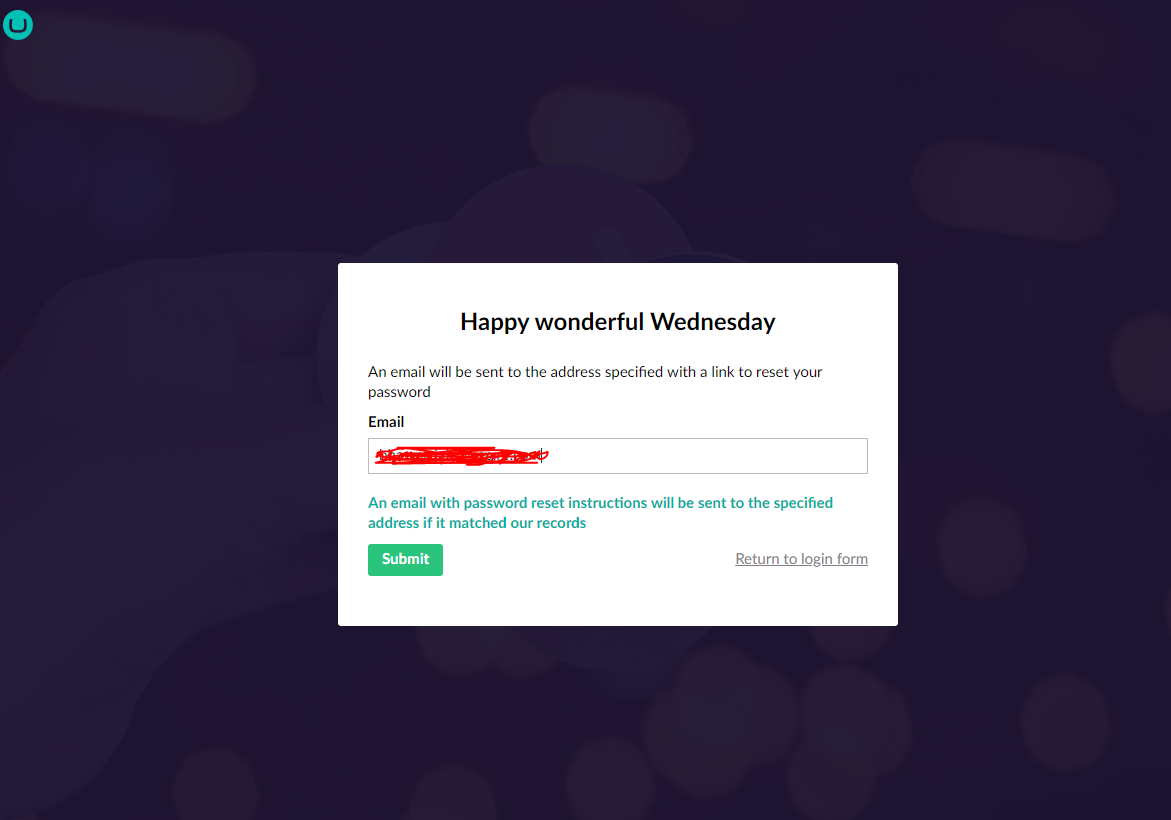
Hi Bhawna,
Have you checked the junk/spam folder of myusername@**.com?
However, your mailSettings don't look quite right. The office SMTP settings I have successfully used are:
*To set the notification email: Developer >> Health Check >> Configuration >> Notification Email Settings.
Hope that helps.
is working on a reply...
This forum is in read-only mode while we transition to the new forum.
You can continue this topic on the new forum by tapping the "Continue discussion" link below.