Rich Text Editor User Styles Dropdown Customization
In Umbraco v7 there was an option to add user styles to a stylesheet that is associated with a rich text editor so the content editor had style options.
Screenshot v7:
In v8, I am not seeing the option available to add user styles to a stylesheet. Has this feature gone away? Are we just limited to configuring the styles in the tinyMceConfig.config file (not opposed to this but just curious if this was meant to a removed feature)?
OH Fancy! I did not see this way when I initially checked it out. Thanks for pointing it out.
I started with updating the config file and had my styles I wanted in the rich text editor and went over here and was wondering where that feature was! I see it over there, looks like they require you to add css markup to create a style now, but good to know! :)
Rich Text Editor User Styles Dropdown Customization
In Umbraco v7 there was an option to add user styles to a stylesheet that is associated with a rich text editor so the content editor had style options.
Screenshot v7: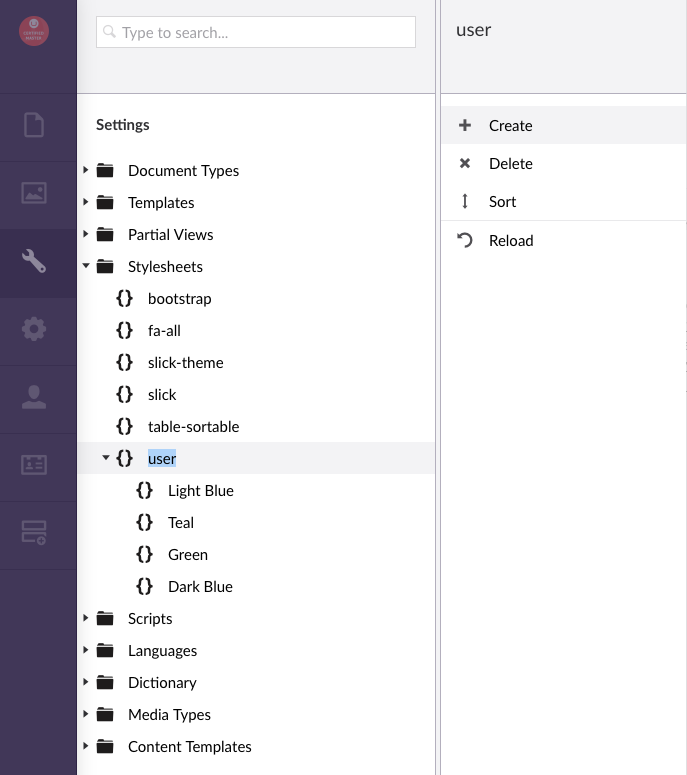
In v8, I am not seeing the option available to add user styles to a stylesheet. Has this feature gone away? Are we just limited to configuring the styles in the tinyMceConfig.config file (not opposed to this but just curious if this was meant to a removed feature)?
Screenshot v8: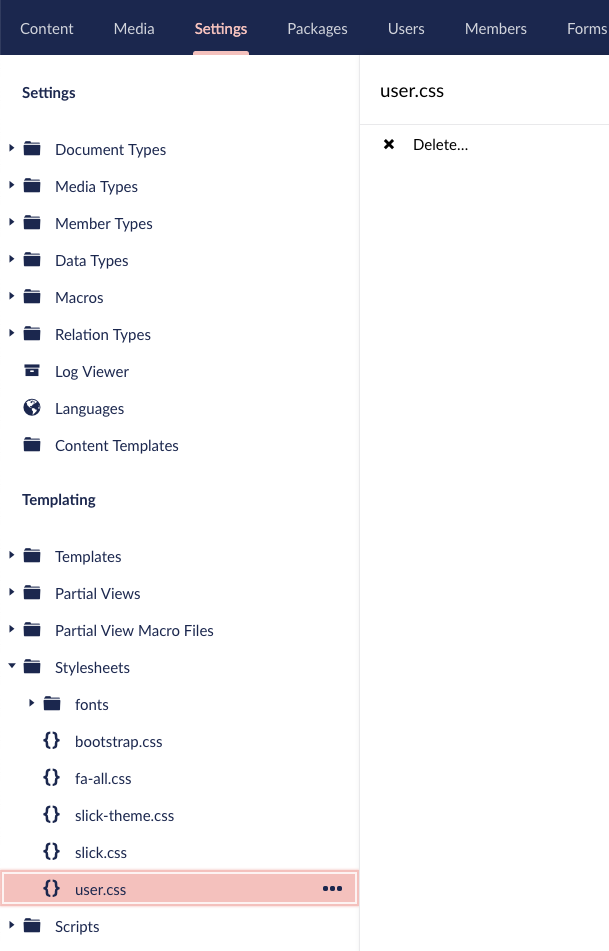
Thanks for the feedback!
You can probably still update the file attached to the RTE manually in your code editor like below:
/*umb_name:Lato ExtraBold 40px/
h1{
font-size: 40px;
}
You should be able to click on the stylesheet and add style on the right hand side (works in 8.0.2)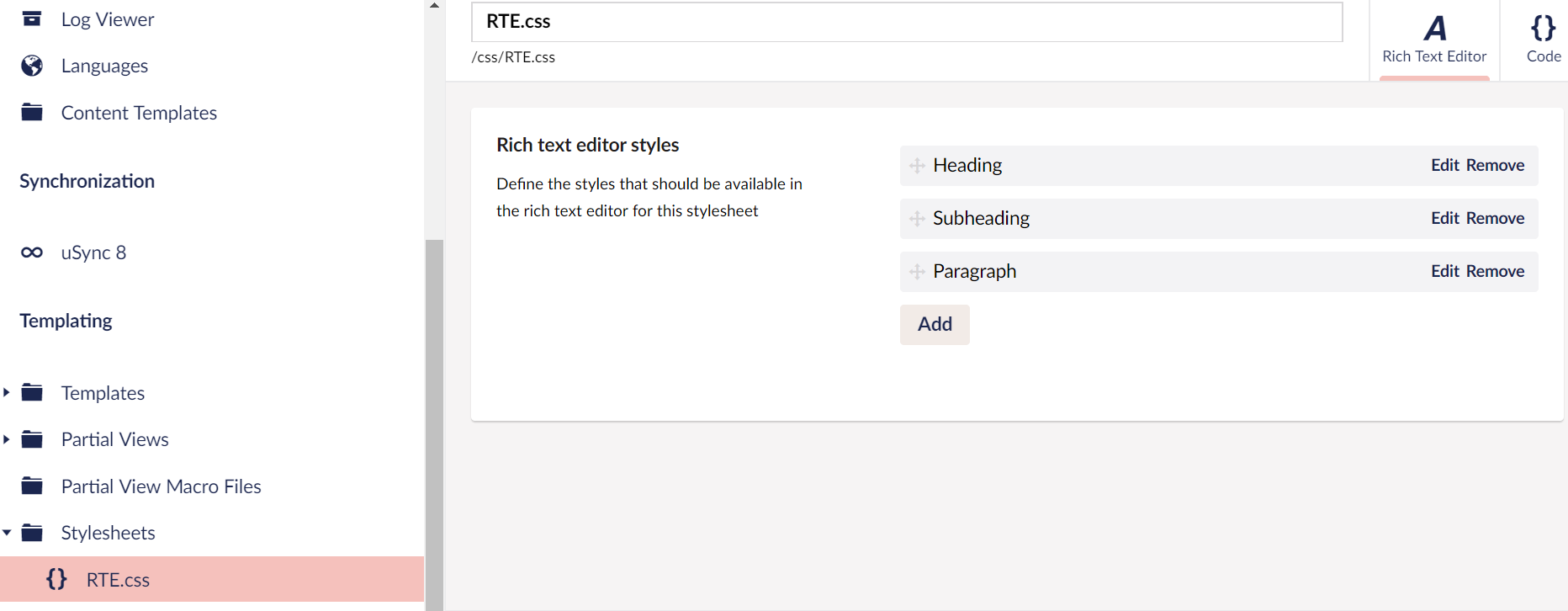
OH Fancy! I did not see this way when I initially checked it out. Thanks for pointing it out.
I started with updating the config file and had my styles I wanted in the rich text editor and went over here and was wondering where that feature was! I see it over there, looks like they require you to add css markup to create a style now, but good to know! :)
is working on a reply...
This forum is in read-only mode while we transition to the new forum.
You can continue this topic on the new forum by tapping the "Continue discussion" link below.