BackOffice Label aren't displaying the correct text.
Hi Team,
I started on getting our starter kit running on Umbraco 8, it was going OK until the 8.1 update where I no longer get the BackOffice text labels to show the text they should.
Not sure if I broke something, or even know where to start looking at getting these labels and buttons back to what they should be showing. Updating to 8.1.1 also went well, but I still have the labels showing as pictured.
I'm not sure why this have happened but I suspect that if you go to the /config/ClientDependency.config and bump the version number so if it reads something like 2380982 then make it 2380983 - Once that is done you should recycle the app pool either by touching the web.config or rebuilding your solution.
Did you find the solution for the problem with the missing text-labels?
I'm running version 8.1.3 and everything is working for me but when my work colleague did the same thing he got the same problem that you have described.
Hi Daniel, We recently ran into a similar issue with back office labels appearing as what seemed to be their dictionary tags. For instance, 'Preview' and 'Save and Publish' rendering as:
... and so on throughout the back office. [Umbraco version 7.5.9]
We had recently updated the project target framework 4.5.2 -> 4.6 (following instructions on docs.microsoft.com). Seems like we also updated the target framework settings -> 4.6 in web.config (manually I believe). Changing the httpruntime target framework value back to 4.5 solved the problem for us.
The project itself remains set to target framework 4.6 I don't know how or why this affected the labels in the back office but in this case was the solution and hope it may be helpful to you and others who might be experiencing the same issue.
BackOffice Label aren't displaying the correct text.
Hi Team,
I started on getting our starter kit running on Umbraco 8, it was going OK until the 8.1 update where I no longer get the BackOffice text labels to show the text they should.
Not sure if I broke something, or even know where to start looking at getting these labels and buttons back to what they should be showing. Updating to 8.1.1 also went well, but I still have the labels showing as pictured.
Any help greatly appreciated.
Hi Daniel and welcome to the Umbraco forum :-)
I'm not sure why this have happened but I suspect that if you go to the /config/ClientDependency.config and bump the version number so if it reads something like 2380982 then make it 2380983 - Once that is done you should recycle the app pool either by touching the web.config or rebuilding your solution.
Does that help?
/Jan
Hi Jan,
Thanks for the reply,
I originally had the packages installed:
ClientDependency 1.9.7
ClientDependency-Mvc5 1.8.0
/config/ClientDependency.config version = 2035226632
Updating the version number to 2035226633 didn't seem to resolve it.
Whilst I was there I updated to:
ClientDependency 1.9.8
ClientDependency-Mvc5 1.9.3
And tried the version number updating as well also to no effect.
Hi Daniel,
Did you find the solution for the problem with the missing text-labels?
I'm running version 8.1.3 and everything is working for me but when my work colleague did the same thing he got the same problem that you have described.
//Kim
Hi Daniel,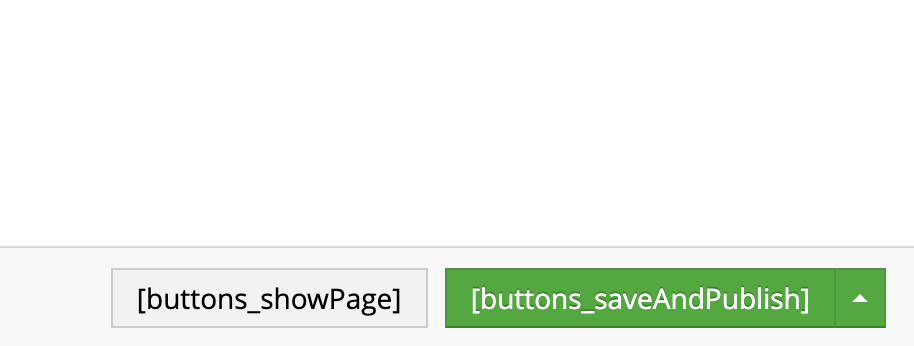
We recently ran into a similar issue with back office labels appearing as what seemed to be their dictionary tags.
For instance, 'Preview' and 'Save and Publish' rendering as:
... and so on throughout the back office.
[Umbraco version 7.5.9]
We had recently updated the project target framework 4.5.2 -> 4.6 (following instructions on docs.microsoft.com).
Seems like we also updated the target framework settings -> 4.6 in web.config (manually I believe). Changing the httpruntime target framework value back to 4.5 solved the problem for us.
The project itself remains set to target framework 4.6
I don't know how or why this affected the labels in the back office but in this case was the solution and hope it may be helpful to you and others who might be experiencing the same issue.
Cheers
Steve
is working on a reply...
This forum is in read-only mode while we transition to the new forum.
You can continue this topic on the new forum by tapping the "Continue discussion" link below.