Backoffice errors on Umbraco upgrade from 8.0.2 to 8.1.1
We have just upgraded our 8.0.2 site to 8.1.1 and have encountered following errors
1) yellow screen Compilation Error as follows
Compiler Error Message: CS1061: 'ViewDataDictionary<BackOfficeModel>' does not contain a definition for 'GetUmbracoPath' and no accessible extension method 'GetUmbracoPath' accepting a first argument of type 'ViewDataDictionary<BackOfficeModel>' could be found (are you missing a using directive or an assembly reference?)
Line 113: </umb-login>
Line 114:
Line 115: @Html.BareMinimumServerVariablesScript(Url, Url.Action("ExternalLogin", "BackOffice", new { area = ViewData.GetUmbracoPath() }), Model.Features, Current.Configs.Global())
Line 116:
Line 117: <script>
Source File: F:\Projects\ABCD\umbraco\Views\Default.cshtml Line: 115
We have fixed it by changing the code area = ViewData.GetUmbracoPath() to ViewBag.GetUmbracoPath()
2) then line 120 has compilation error
Line 120: @Html.AngularValueExternalLoginInfoScript(ViewData.GetExternalSignInError())
I have copied the code from previous version as follows to solve the error
@Html.AngularValueExternalLoginInfoScript((IEnumerable
2) Now the compilation errors gone but Back office language is not loading - see screenshot
What does your umbraco\views\web.config look like? In particular the system.web.webPages.razor/pages/namespaces part. I can only think that it's out-of-date and doesn't reference the assembly that contains those new methods.
The translation errors happen when you're still using the 8.0.2 version of some of the back office javascript. Obviously that shouldn't happen after the upgrade, but it does seem to be a problem for some 8.1 upgrades. There are some steps described here to make sure there's no old javascript in your project or in your browser cache.
Backoffice errors on Umbraco upgrade from 8.0.2 to 8.1.1
We have just upgraded our 8.0.2 site to 8.1.1 and have encountered following errors
1) yellow screen Compilation Error as follows
We have fixed it by changing the code area = ViewData.GetUmbracoPath() to ViewBag.GetUmbracoPath()
2) then line 120 has compilation error
I have copied the code from previous version as follows to solve the error @Html.AngularValueExternalLoginInfoScript((IEnumerable
2) Now the compilation errors gone but Back office language is not loading - see screenshot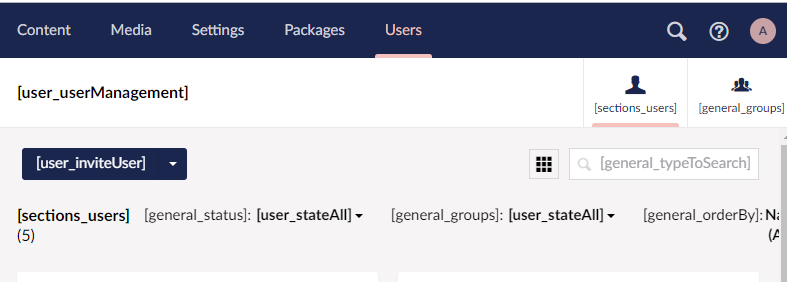
I concur, same steps- same back office errors. Glaring. How does this stuff get released?
What does your
umbraco\views\web.configlook like? In particular thesystem.web.webPages.razor/pages/namespacespart. I can only think that it's out-of-date and doesn't reference the assembly that contains those new methods.The translation errors happen when you're still using the 8.0.2 version of some of the back office javascript. Obviously that shouldn't happen after the upgrade, but it does seem to be a problem for some 8.1 upgrades. There are some steps described here to make sure there's no old javascript in your project or in your browser cache.
Thanks a lot Steve, the solution you provided solved the issue.
Please update UmbracoCms.Web to the latest.
Thanks, Naeem Ahmed
is working on a reply...
This forum is in read-only mode while we transition to the new forum.
You can continue this topic on the new forum by tapping the "Continue discussion" link below.