it could be that your user is not member of the group "Sensitive data". This is a prerequisite for showing this field in the backoffice.
So please make sure that there is a group (in the Umbraco Users Section) called "Sensitive data", and make sure the user your using is part of this group.
But if you're not logging in with some sort of administrator-account you can probably not add yourself to this group and you'll have to ask the administrator.
Umbraco 7.14 sensitive data
I found this article that announced a GDPR compliance feature that deals with marking certain member profile data as 'sensitive'.
According to the article this feature was added in Umbraco 7.9
I have installed V7.14 but cant find the feature?
Was the feature subsequently removed from V7?
I found the feature available in V8 but require workflow for the project we are planning (Which I can only find in V7 not 8)
Any help on the matter will be greatly appreciated
This feature is available in v7.15.1 so I downloaded v7.14 and this feature is also available in it.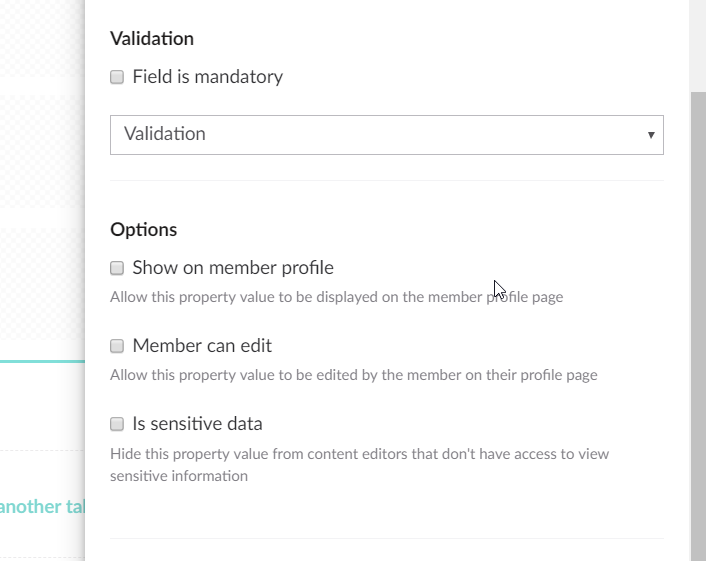
So, it could be related to changes in your specific configuration?
Hi Ettienne,
it could be that your user is not member of the group "Sensitive data". This is a prerequisite for showing this field in the backoffice.
So please make sure that there is a group (in the Umbraco Users Section) called "Sensitive data", and make sure the user your using is part of this group.
But if you're not logging in with some sort of administrator-account you can probably not add yourself to this group and you'll have to ask the administrator.
Cheerio,
Jeffrey
Awesome thanks Jeffrey, that was the issue
I could have never guessed that.
After the upgrade from U7 to U9 I got everything hidden on member profiles!
Thanks Jeffrey
is working on a reply...
This forum is in read-only mode while we transition to the new forum.
You can continue this topic on the new forum by tapping the "Continue discussion" link below.