Press Ctrl / CMD + C to copy this to your clipboard.
This post will be reported to the moderators as potential spam to be looked at
Hi,
We are trying out Umbraco Forms. In few forms we have requirement like Using tables structure. Please find the attachment
If there is any other way we can design like table template. We have only few days left for evaluation. I would really appreciate for fast response.
Best Regards, Kapil
Hi Kapil
If you add the fields in a row like you are used to, you can render them in your own theme. Check out the docs on theming: https://our.umbraco.com/documentation/Add-ons/UmbracoForms/Developer/Themes/
For this to work, you would have to hardcode the fields in each table cell. Probably not the best way, but it would work.
For another project, I made my own field type for something like this. I needed configuration on which cells to show, so the field type was the way to go for me. There is docs on this too: https://our.umbraco.com/documentation/Add-ons/UmbracoForms/Developer/Extending/Adding-a-Fieldtype
Hi Kottal,
Thanks for your response.
So that means Umbraco does not have any best practices inbuilt way to have table layout.
is working on a reply...
This forum is in read-only mode while we transition to the new forum.
You can continue this topic on the new forum by tapping the "Continue discussion" link below.
Continue discussion
How to add table in the User Interface in umbraco forms ?
Hi,
We are trying out Umbraco Forms. In few forms we have requirement like Using tables structure. Please find the attachment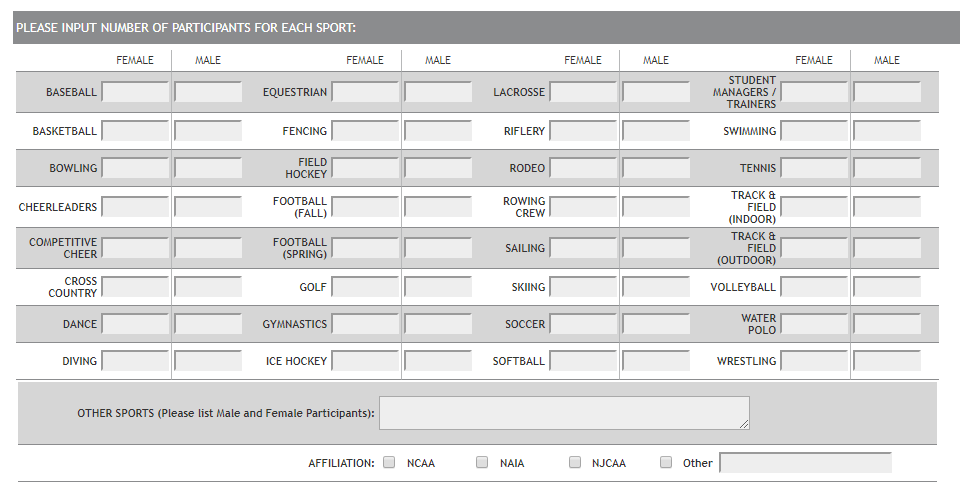
If there is any other way we can design like table template. We have only few days left for evaluation. I would really appreciate for fast response.
Best Regards, Kapil
Hi Kapil
If you add the fields in a row like you are used to, you can render them in your own theme. Check out the docs on theming: https://our.umbraco.com/documentation/Add-ons/UmbracoForms/Developer/Themes/
For this to work, you would have to hardcode the fields in each table cell. Probably not the best way, but it would work.
For another project, I made my own field type for something like this. I needed configuration on which cells to show, so the field type was the way to go for me. There is docs on this too: https://our.umbraco.com/documentation/Add-ons/UmbracoForms/Developer/Extending/Adding-a-Fieldtype
Hi Kottal,
Thanks for your response.
So that means Umbraco does not have any best practices inbuilt way to have table layout.
is working on a reply...
This forum is in read-only mode while we transition to the new forum.
You can continue this topic on the new forum by tapping the "Continue discussion" link below.