Incorrect Media Type when dragging images into a custom media folder
Hi
I’m having an issue in Umbraco 9 with custom Media Types.
I have created two Media Types:
“Custom Image” that is a composition of “Image”. It has some custom properties in addition to the inherited properties from “Image”.
“Custom Images Folder” that is a composition of “Folder” and only allows child nodes of the type “Custom Image”. It can be a root element and is a list view
Switching to Media, when I click “Create” on a folder of the above type, the only option I have is to create is a “Custom Image”, as I would have expected.
But if I drag an Image over “Drag and drop your file(s) into the area” and drop it (or if I choose it), the image is created with the “Image” type instead of the “Custom Image” as expected.
Is there any way to restrict/force the Media Type of the dragged images?
Any help would be much appreciated!
This was an issue in v8. I don't think that it was ever solved there.
You will also notice (in the image picker dialog) that if the cms user adds directories to "CustomFolder" (and it is restricted to children of type=custom folder) they will be created as regular folders.
I'd love for this to be resolved. It's always been an issue and it severely limits the Media section - essentially nullifying the ability to create custom media types.
Incorrect Media Type when dragging images into a custom media folder
Hi
I’m having an issue in Umbraco 9 with custom Media Types. I have created two Media Types:
Switching to Media, when I click “Create” on a folder of the above type, the only option I have is to create is a “Custom Image”, as I would have expected. But if I drag an Image over “Drag and drop your file(s) into the area” and drop it (or if I choose it), the image is created with the “Image” type instead of the “Custom Image” as expected.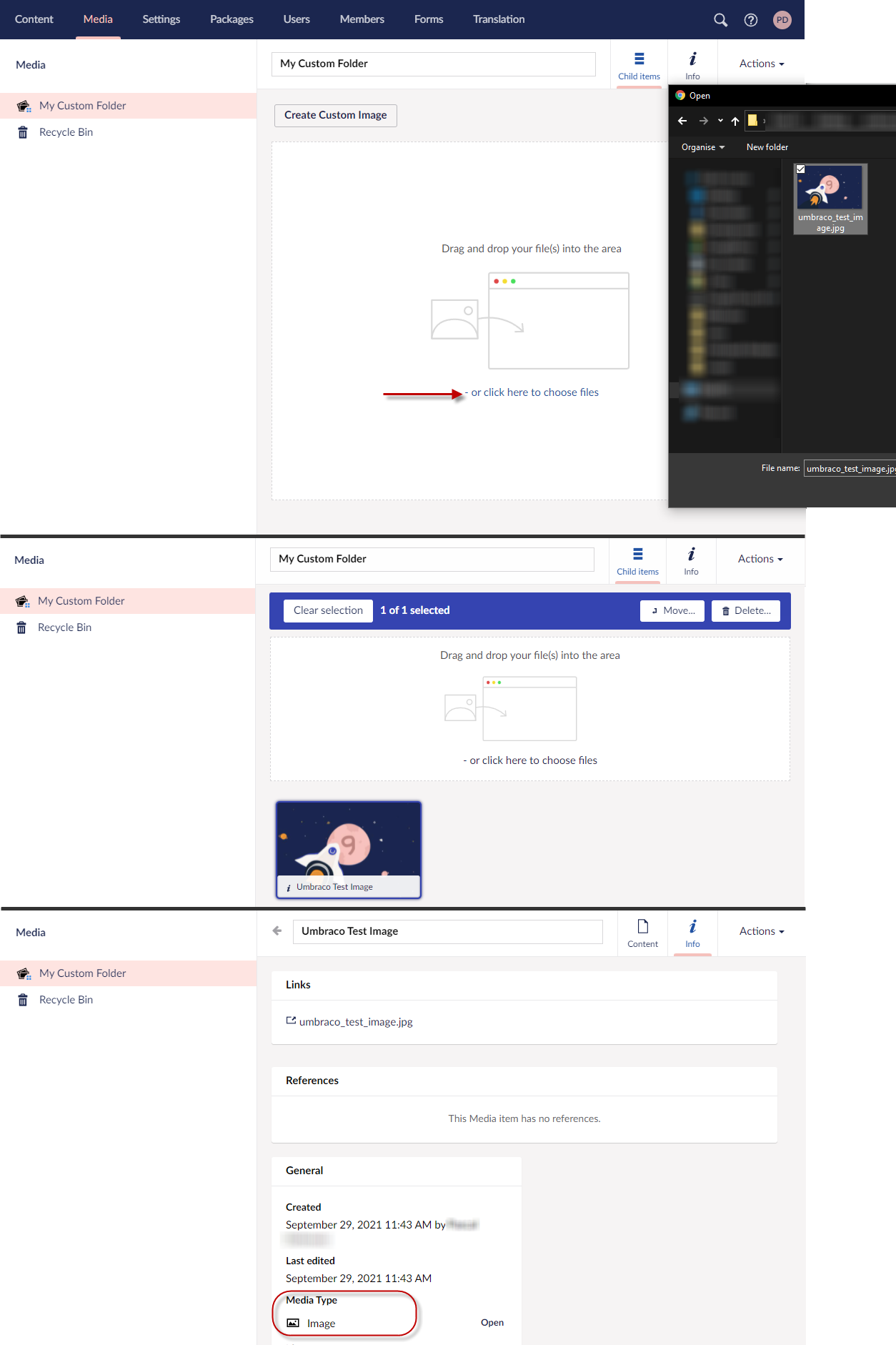 Is there any way to restrict/force the Media Type of the dragged images?
Any help would be much appreciated!
Is there any way to restrict/force the Media Type of the dragged images?
Any help would be much appreciated!
This was an issue in v8. I don't think that it was ever solved there.
You will also notice (in the image picker dialog) that if the cms user adds directories to "CustomFolder" (and it is restricted to children of type=custom folder) they will be created as regular folders.
I'd love for this to be resolved. It's always been an issue and it severely limits the Media section - essentially nullifying the ability to create custom media types.
is working on a reply...
This forum is in read-only mode while we transition to the new forum.
You can continue this topic on the new forum by tapping the "Continue discussion" link below.