Have just upgraded a V8 site to V9.1.2 on Linux and deployed (via FTP) to Windows shared hosting. The site runs fine locally, but once deployed, if I look at the ModelsBuilder section in Settings I get the following error:-
Server error: Contact administrator, see log for full details.
Failed to get dashboard
But there is nothing in the Log Viewer, but there is this in the console:-
If I open a docType for editing I get:-
Server error: Contact administrator, see log for full details.
Failed to get models out-of-date status
And the console errors are:-
The Health Checks for Permissions all pass.
As this is sitting on shared hosting, the fact that whatever the api is calling can't access "D:\HostingSpaces" gives me the impression the modelsbuilder api is referencing too many segments back in the path, i.e. above the web root.
Hi, I just deployed my first v9 site to IIS and I got the "Failed to get models out-of-date status" error.
If I set my Umbraco:ModelsBuilder:ModelsMode setting to "Nothing" the error goes away. This is the setting it should be when hosted as we don't edit settings on the server.
See the link and GitHub discussion 3 messages up from here. It's not "fixed" as such. Basically you can't modify things that need compilation on the fly on normal hosting.
Deployment issues
Have just upgraded a V8 site to V9.1.2 on Linux and deployed (via FTP) to Windows shared hosting. The site runs fine locally, but once deployed, if I look at the ModelsBuilder section in Settings I get the following error:-
But there is nothing in the Log Viewer, but there is this in the console:-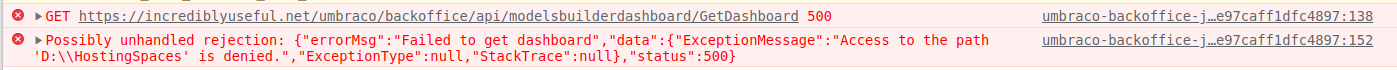
If I open a docType for editing I get:-
And the console errors are:-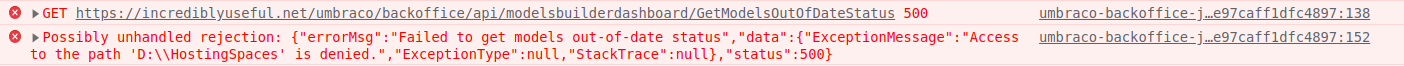
The Health Checks for Permissions all pass.
As this is sitting on shared hosting, the fact that whatever the api is calling can't access "D:\HostingSpaces" gives me the impression the modelsbuilder api is referencing too many segments back in the path, i.e. above the web root.
Any advice would be appreciated.
Rgds,
Craig
https://github.com/umbraco/Umbraco-CMS/issues/11756 raised to cover
Hi, I just deployed my first v9 site to IIS and I got the "Failed to get models out-of-date status" error.
If I set my Umbraco:ModelsBuilder:ModelsMode setting to "Nothing" the error goes away. This is the setting it should be when hosted as we don't edit settings on the server.
Dear Craig,
Did you solved the problem? i am also facing the same issue.
Hi Rizwan,
See the link and GitHub discussion 3 messages up from here. It's not "fixed" as such. Basically you can't modify things that need compilation on the fly on normal hosting.
HTH
is working on a reply...
This forum is in read-only mode while we transition to the new forum.
You can continue this topic on the new forum by tapping the "Continue discussion" link below.