We recently got a crash on one of our live sites and got the usual "set customErrors mode:"Off" to view". Since restoring from the live environment and running the same codebase didn't give us any similar crashes locally, we pushed a change to the web.config to the live environment. Unfortunately though, this didn't update the web.config at all...
Is this how it's supposed to work?
We managed to manually update the web.config by visiting the clone-url minus the gibberish in the end and editing the file from there, but this felt awfully hacky.
Are there any better ways of handling this, or is it a bug that the web.config didn't get updated when we pushed its changes to the live environment?
Changes to web.config not added to live
We recently got a crash on one of our live sites and got the usual "set customErrors mode:"Off" to view". Since restoring from the live environment and running the same codebase didn't give us any similar crashes locally, we pushed a change to the web.config to the live environment. Unfortunately though, this didn't update the web.config at all...
Is this how it's supposed to work?
We managed to manually update the web.config by visiting the clone-url minus the gibberish in the end and editing the file from there, but this felt awfully hacky.
Are there any better ways of handling this, or is it a bug that the web.config didn't get updated when we pushed its changes to the live environment?
Martin
Hi Martin!
For security reasons we ensure that a live site can't run in debug mode by accident.
Instead we offer an easy way to do it from the Umbraco as a Service portal where you can active debug mode with a click: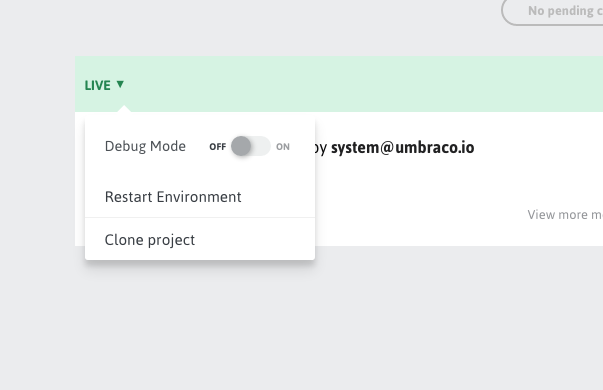
Hope this helps, Niels...
is working on a reply...
This forum is in read-only mode while we transition to the new forum.
You can continue this topic on the new forum by tapping the "Continue discussion" link below.