I'm trying to UaaS.cmd tool to create a web and core project for a UaaS site.
But it just fails. I''ve have installed Git for Windows and i'm sure I am using the right credentials? Do I need to install something else?
The actual error seems to be related to the directory it's trying to put files in. You probably don't have permission to write in the Windows\System32 folder. Try running the UaaS.cmd tool from a different directory.
Ah yes, I see, it's erroring because it expects the git clone to be finished already, but it couldn't finish due to authentication errors.
It works for me on this project. So I think your credentials may actually be wrong or you don't have permission. Can you go to the project in the portal https://www.s1.umbraco.io and check in the team settings that you're using the correct email address ?
UaaS.cmd tool fails to authenticate
Hi
I'm trying to UaaS.cmd tool to create a web and core project for a UaaS site. But it just fails. I''ve have installed Git for Windows and i'm sure I am using the right credentials? Do I need to install something else?
http://prntscr.com/epds2j
The actual error seems to be related to the directory it's trying to put files in. You probably don't have permission to write in the Windows\System32 folder. Try running the UaaS.cmd tool from a different directory.
Oh...that was because I "ran as administrator". But the error still persists, when running it normally.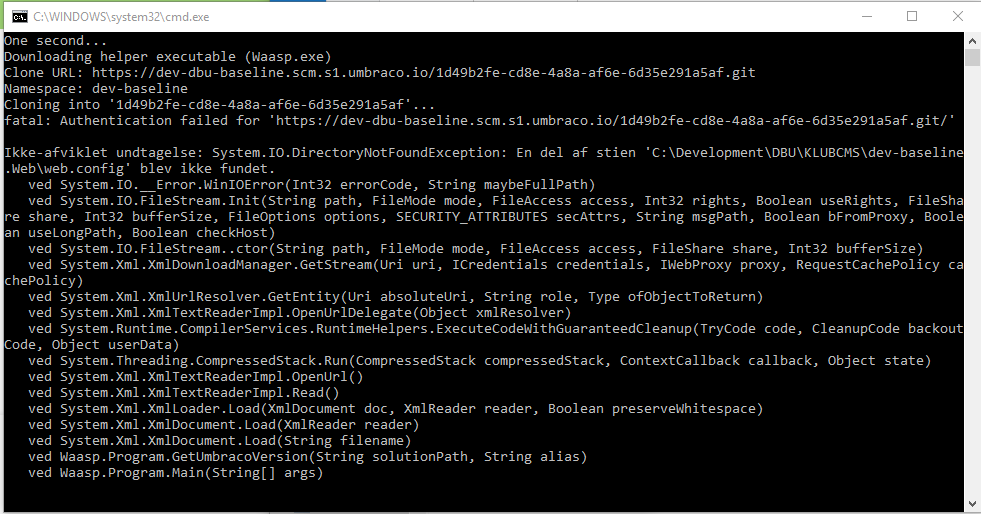
Ah yes, I see, it's erroring because it expects the git clone to be finished already, but it couldn't finish due to authentication errors.
It works for me on this project. So I think your credentials may actually be wrong or you don't have permission. Can you go to the project in the portal https://www.s1.umbraco.io and check in the team settings that you're using the correct email address ?
I'm positive that I'm using the right email and password. Do I need to set something up in Git for windows?
Any ideas? I really don't wanna try setting it up on my own :)
I don't know.. does it fail for the rest of your team? Can you do a normal clone of the site, does that work?
yes it works perfectly through SourceTree.
And I've tried with two different users.
Solved by uninstalling Git for windows and re-installing without checking the "Enable Git Credentials Manager"-option
is working on a reply...
This forum is in read-only mode while we transition to the new forum.
You can continue this topic on the new forum by tapping the "Continue discussion" link below.