Dave's solution above is best, but another option, again assuming that you are on Cloud is to log into your Cloud console, go to your environment and open Kudu.
Once Kudu is open go to the CMD window
You should get a file/folder structure in the top half of the page. Drill down into Site==>wwwroot==>bin. You should be able to drag/drop your file there.
How to upload license file to bin folder?
Hi there, I'm new to Umbraco. Can you please show me how to upload CMS Import license file to bin folder?
thanks, Thanh
Hi Thanh,
You posted this in the category Umbraco Cloud so I assume you want to place a license file in the bin folder of a cloud site.
So the first thing you need to do is clone your site locally. You can follow the steps here : https://our.umbraco.com/documentation/Umbraco-Cloud/Set-Up/Working-Locally/
After you are done with that. You can place the license file in the bin folder of your local cloud site.
After you have done that you need to create a commit in git and push it.
Dave
Dave's solution above is best, but another option, again assuming that you are on Cloud is to log into your Cloud console, go to your environment and open Kudu.
Once Kudu is open go to the CMD window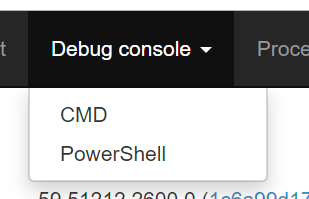
You should get a file/folder structure in the top half of the page. Drill down into Site==>wwwroot==>bin. You should be able to drag/drop your file there.
-Roger
Shouldn't he also upload it to Site==>repository==>bin ?
Wouldn't it be removed from Site==>wwwroot==>bin, next time a deploy was done ?
is working on a reply...
This forum is in read-only mode while we transition to the new forum.
You can continue this topic on the new forum by tapping the "Continue discussion" link below.