Is it possible to disable specific workflows, e.g. "Send email" - i have created a custom version of this workflow and want my users to use this and not the original version.
I have seen that option but that is there so that when a new form is created no workflow is created with it by default. It still allows workflows to be created and does not change the contents of the drop down list of workflow types.
To be clear I want to be able to remove options from the list of available workflow types. See this image -
Disable Form workflow
Is it possible to disable specific workflows, e.g. "Send email" - i have created a custom version of this workflow and want my users to use this and not the original version.
Hi Dan,
You can just remove specific workflow, just click on workflow and press red 'Delete' button in right panel.
Thanks
No, I mean remove it from the list of available workflow types in the drop down list when creating a new workflow.
Thanks
Dan
Dan, as said Tim in this topic - https://our.umbraco.org/forum/umbraco-pro/contour/66680-disable-workflows-in-umbraco-forms-and-change-default-workflow :
You can disable this in the settings file, you can find it at \App_Plugins\UmbracoForms\UmbracoForms.config
and simply set the key DisableDefaultWorkflow to False
Cheers
I have seen that option but that is there so that when a new form is created no workflow is created with it by default. It still allows workflows to be created and does not change the contents of the drop down list of workflow types.
To be clear I want to be able to remove options from the list of available workflow types. See this image -
Thanks!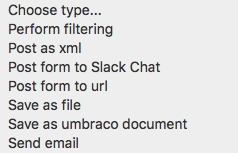
is working on a reply...
This forum is in read-only mode while we transition to the new forum.
You can continue this topic on the new forum by tapping the "Continue discussion" link below.