I'm having a bit of an issue with UmbracoForms and Conditional Logic. I'm trying to get a Dropdown list to appear when a Radio Button is selected. I've set up the Conditional stuff as per the instructions (see attached), but when the Radio Button is selected the field doesn't appear - does the conditional stuff only work with certain types of field?
Okay then I would recommend you to upgrade your Umbraco Forms to the latest version, because this have got a lot of UI/UX love, which means it has been much easier to work with conditional logic.
We are now helping the user choosing the right value in the conditional logic.
You should simply unzip the folder, and then just override the files that are in these folders then, your Umbraco Forms should be updated to the latest version.
You should also see a upgrade button on the dashboard of Umbraco Forms.
Your forms should be in a folder called Forms in /App_Data/Plugins/UmbracoForms/Data/Forms, and this folder is not in the zip file so it should be overridden.
When you are doing some upgrades to your site it´s always recommendation to do a backup first so you can roll back if something went wrong that said.
Could you please try:
Go to users and form security tree to see if the forms are listed there for you to be able to setup permissions to the forms you needs. It might be that.
Also check JSON files are on disk /App_Data/Plugins/UmbracoForms/Data/Forms
Last check some DB tables to see if entries have really gone.
I moved the whole folder and copied over the new one - forms and data are back! Sorry, me being an idiot! One thing though, the dashboard isn't showing the forms and entries!
That's still not worked - it's not that important if you can't see it as the entries are within the entries section and the client gets an email - it's just handy to see at a glance.
Issue with Conditional Logic in UmbracoForms
Hi Folks,
I'm having a bit of an issue with UmbracoForms and Conditional Logic. I'm trying to get a Dropdown list to appear when a Radio Button is selected. I've set up the Conditional stuff as per the instructions (see attached), but when the Radio Button is selected the field doesn't appear - does the conditional stuff only work with certain types of field?
Cheers
Darren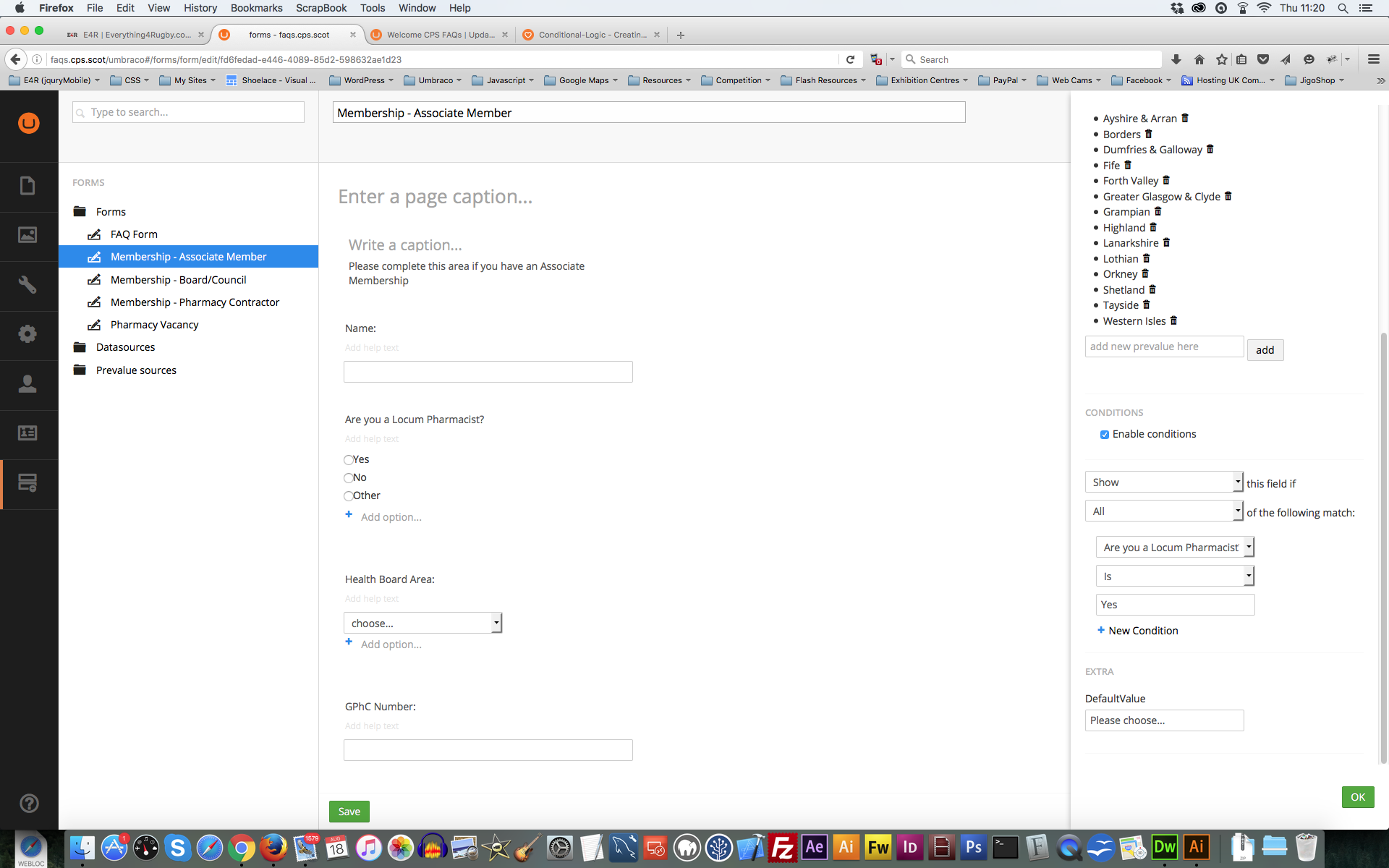
Hi Darren,
What version of Umbraco and Umbraco Forms are you using at the moment?
/Dennis
Hi Dennis,
It's 4.1.4
Darren
Hi Darren,
Okay then I would recommend you to upgrade your Umbraco Forms to the latest version, because this have got a lot of UI/UX love, which means it has been much easier to work with conditional logic.
We are now helping the user choosing the right value in the conditional logic.
Besides the UI/UX update you also get a lots of bugs fixed, some of them has impact on the conditional logic. You can upgrade your Umbraco Forms manually to the latest version by using this https://umbraconightlies.blob.core.windows.net/umbraco-forms-release/UmbracoForms.Files.4.3.2.zip
If you don´t want to upgrade to the latest version of Umbraco Forms, then you should a least upgrade to 4.1.5 the reason for this is:
https://umbraco.com/follow-us/blog-archive/2016/1/27/umbraco-forms-security-notice/
/Dennis
Where do I need to bung these on the server - going to upgrade to the latest version?
D
Hi Darren,
You should simply unzip the folder, and then just override the files that are in these folders then, your Umbraco Forms should be updated to the latest version.
You should also see a upgrade button on the dashboard of Umbraco Forms.
https://our.umbraco.org/documentation/products/umbracoforms/Installation/Upgrade
/Dennis
Hi Dennis,
I'll copy over those files - I'm not actually seeing a button on the dashboard.
D
It's deleted all my forms and entries!!!!!!!
Hi Darren,
Your forms should be in a folder called Forms in /App_Data/Plugins/UmbracoForms/Data/Forms, and this folder is not in the zip file so it should be overridden.
Can you check that they are still there.
/Dennis
Hi Darren,
When you are doing some upgrades to your site it´s always recommendation to do a backup first so you can roll back if something went wrong that said.
Could you please try:
Go to users and form security tree to see if the forms are listed there for you to be able to setup permissions to the forms you needs. It might be that.
Also check JSON files are on disk /App_Data/Plugins/UmbracoForms/Data/Forms
Last check some DB tables to see if entries have really gone.
Best, -Dennis
Hi Dennis,
I moved the whole folder and copied over the new one - forms and data are back! Sorry, me being an idiot! One thing though, the dashboard isn't showing the forms and entries!
Darren
That's solved the conditional stuff now too!
Darren
Hi Darren,
So everything is back and you can see your forms and entries right?
/Dennis
Everything but the Dashboard
Hi Darren,
Could you please check that the config/Dashboard.config have this lines of code in it:
If not could you please try to add it in to the Dashboard.config
/Dennis
Hi Dennis,
They are all in!
D
Hi Darren,
Okay and you also have all the html files and a folder with the name of controllers where the js are located.
/App_Plugins/UmbracoForms/Backoffice/Dashboards
/Dennis
Morning Dennis,
Yep, those are there too!
Darren
Hi Darren,
Okay thats a bit odd. I am thinking if this could be some caching. Could you please try to bump the clientDependency version number.
So if you go to /Config/ClientDependency.config then you will see a number like this:
Try to bump the last digit one up, so it loads js and css fresh in.
Hope this helps,
/Dennis
Hi Dennis,
That's still not worked - it's not that important if you can't see it as the entries are within the entries section and the client gets an email - it's just handy to see at a glance.
Darren
Hi Darren,
Can check browser dev tools any 404s or errors etc in console that may help to find of out why you don't have the dashboard.
I know that I have said it before, double check those dashboard files are there on the server
/Dennis
All files are there - I uploaded again just in case!
Looking at the DEV tools - this looks a bit interesting:
is working on a reply...
This forum is in read-only mode while we transition to the new forum.
You can continue this topic on the new forum by tapping the "Continue discussion" link below.