Forms disappear in the back end - how to get them back
This has happened to me three times now, on two different sites and only after writing a long description of everything I've tried that didn't help did I spot something in a Beyond Compare diff with a working site.
Using Umbraco 7.4.3 and Forms 4.3.2 the forms folder in the forms section has disappeared as shown here:
The form data is still there (although 0 in this case, If I complete a form in the front end these values will change and the data will still be visible.
This seemed happen at random but last happened when I installed the the licence file for the site, but I think it might have happened previously without a licence key.
On my local install this problem just fixed itself when I submitted a form and refreshed the back office but the same thing didn't fix a remote dev environment.
If you get this and submitting a form doesn't solve it then look in your config/trees.config file for the following line
I think I also bumped the ClientDependency version (as a habit as much as anything else) then reloaded the browser and my form folder reappeared.
Not sure why this happened, how to prevent it in future, or whether this is the best way to fix this, but it worked for me and might save someone else wasted time if they hit the same issue.
Forms disappear in the back end - how to get them back
This has happened to me three times now, on two different sites and only after writing a long description of everything I've tried that didn't help did I spot something in a Beyond Compare diff with a working site.
Using Umbraco 7.4.3 and Forms 4.3.2 the forms folder in the forms section has disappeared as shown here: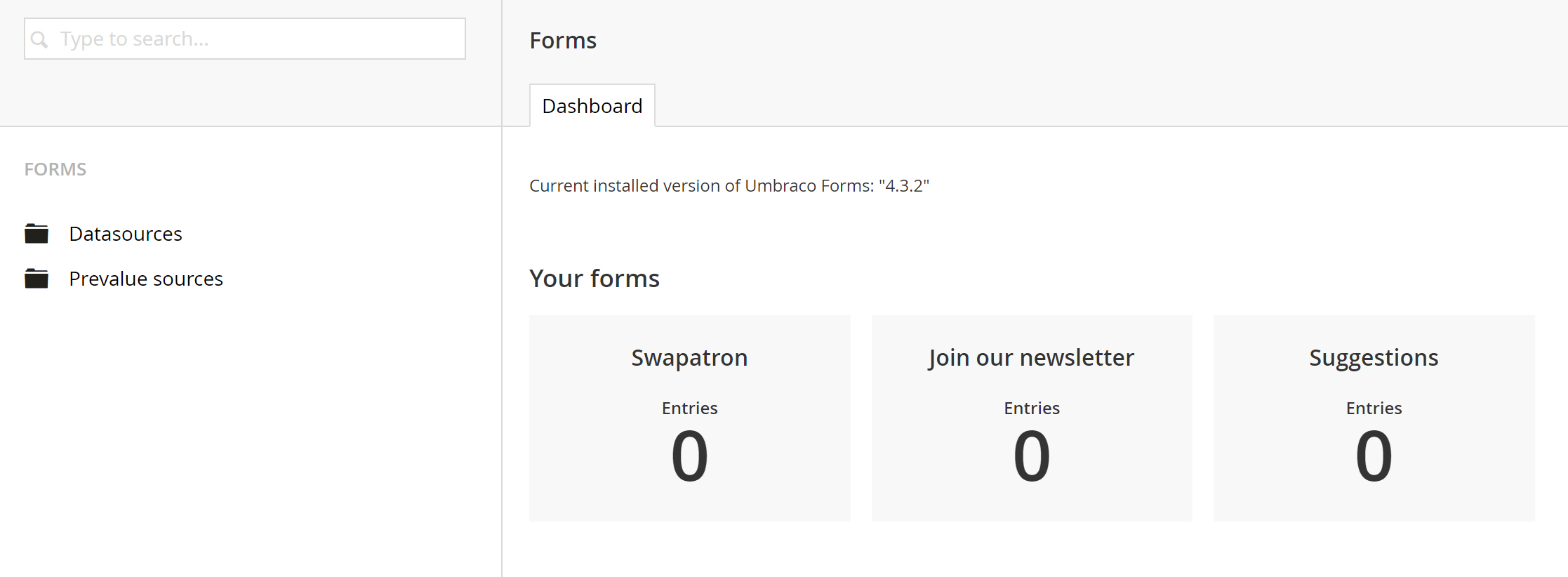
The form data is still there (although 0 in this case, If I complete a form in the front end these values will change and the data will still be visible.
This seemed happen at random but last happened when I installed the the licence file for the site, but I think it might have happened previously without a licence key.
On my local install this problem just fixed itself when I submitted a form and refreshed the back office but the same thing didn't fix a remote dev environment.
If you get this and submitting a form doesn't solve it then look in your config/trees.config file for the following line
and change initialize to "true"
I think I also bumped the ClientDependency version (as a habit as much as anything else) then reloaded the browser and my form folder reappeared.
Not sure why this happened, how to prevent it in future, or whether this is the best way to fix this, but it worked for me and might save someone else wasted time if they hit the same issue.
is working on a reply...
This forum is in read-only mode while we transition to the new forum.
You can continue this topic on the new forum by tapping the "Continue discussion" link below.