In case this helps, this is what my request payload looks in raw format:
{"id":"00000000-0000-0000-0000-000000000000","name":"MAilChimp Subscribe","form":"00000000-0000-0000-0000-000000000000","active":true,"isDeleted":false,"sortOrder":-1,"workflowTypeId":"b457fb0c-728e-4ac5-9c31-42819b7e794c","workflowTypeName":"D8 MailChimp Subscribe","workflowTypeDescription":"This will subscribe the form data to MailChimp","workflowTypeIcon":null,"workflowTypeGroup":null,"settings":[{"name":"List Id","alias":"ListId","description":"MailChimp List Id","prevalues":[""],"view":"/AppPlugins/UmbracoForms/Backoffice/Common/SettingTypes/TextField.html","value":"8d7a31e23f"},{"name":"Send Welcome Email","alias":"SendWelcomeEmail","description":"Enable or disable MailChimp welcome email","prevalues":[""],"view":"/AppPlugins/UmbracoForms/Backoffice/Common/SettingTypes/CheckBox.html","value":"False"}]}
Haven't compared the same payload in 4.3.2 forms (yet)
{"id":"0d1f6405-1735-40c2-969e-e3ff10c5546a","name":"Subscribe to MAilChimp","form":"0628292a-3a6c-41e6-ad91-8c2a68c75bbc","active":true,"isDeleted":false,"sortOrder":1,"workflowTypeId":"b457fb0c-728e-4ac5-9c31-42819b7e794c","workflowTypeName":"D8 MailChimp Subscribe","workflowTypeDescription":"This will subscribe the form data to MailChimp","workflowTypeIcon":null,"workflowTypeGroup":null,"settings":[{"name":"List Id","alias":"ListId","description":"MailChimp List Id","prevalues":[""],"view":"/AppPlugins/UmbracoForms/Backoffice/Common/SettingTypes/TextField.html","value":"7a8f09f17a"},{"name":"Send Welcome Email","alias":"SendWelcomeEmail","description":"Enable or disable MailChimp welcome email","prevalues":[""],"view":"/AppPlugins/UmbracoForms/Backoffice/Common/SettingTypes/CheckBox.html","value":null}]}
I'd suspect the odd guids as the cause of the issue
In case anyone hits this, it turns out to be an issue with bool settings in a custom workflow causing an Exception in ValidateSettings(). Change your setting to be a string and check for "True" or "False" to check the value.
Thanks to Warren for helping point me in the right direction (and suggesting the workaround).
I will post this to the issue tracker when I get a minute (in the next day at least)
I think I have the same issue when I upgraded UmbracoCMS to latest version 7.5.6 and UmbracoForms to version 4.4.0
When I tried to create a form, as soon as I hit Save, I got the error as shown below. I then refresh the page and realised that the Form was created but without a workflow attached.
Can you please tell me exactly the steps how to fix your issue?
Here is the Request Payload in case it can help investigate:
I think these are different issues. Mine happened when I hit the Submit button to add a custom workflow, not when saving the form, and I didn't get an error reported back from the CMS.
My problem was down to a boolean settings in my workflow which Forms didn't like, so I got round it by changing my setting to a TextField and checking for the values "True" or "False".
Can you save your form without a custom workflow okay?
I tried to clean up the Bin folder and compiled the whole project again and now got new error messgage regarding the IPayloadCacheRefresher every time I tried to save a form, see below. No ideas what it is now :(. Anyone could shed a light on this matter please!
Note: I don't install any package Umbraco Forms Cache Refresher or whatever its called. I also attached my current installed package if it can help investigate.
Problems with custom workflows since upgrade to Forms 4.4?
Hi,
just wondering if anyone else has problems with custom workflows when working with Forms 4.4? (in Umbraco 7.5.4)
I'm getting a 500 error when trying to save the workflow and this url is called
This happens in a project with Forms 4.4 but the same custom workflow works with Forms version 4.3.2 in another recent project.
thanks t
In case this helps, this is what my request payload looks in raw format:
{"id":"00000000-0000-0000-0000-000000000000","name":"MAilChimp Subscribe","form":"00000000-0000-0000-0000-000000000000","active":true,"isDeleted":false,"sortOrder":-1,"workflowTypeId":"b457fb0c-728e-4ac5-9c31-42819b7e794c","workflowTypeName":"D8 MailChimp Subscribe","workflowTypeDescription":"This will subscribe the form data to MailChimp","workflowTypeIcon":null,"workflowTypeGroup":null,"settings":[{"name":"List Id","alias":"ListId","description":"MailChimp List Id","prevalues":[""],"view":"/AppPlugins/UmbracoForms/Backoffice/Common/SettingTypes/TextField.html","value":"8d7a31e23f"},{"name":"Send Welcome Email","alias":"SendWelcomeEmail","description":"Enable or disable MailChimp welcome email","prevalues":[""],"view":"/AppPlugins/UmbracoForms/Backoffice/Common/SettingTypes/CheckBox.html","value":"False"}]}
Haven't compared the same payload in 4.3.2 forms (yet)
t
OK here's the request payload in Forms 4.3.2
{"id":"0d1f6405-1735-40c2-969e-e3ff10c5546a","name":"Subscribe to MAilChimp","form":"0628292a-3a6c-41e6-ad91-8c2a68c75bbc","active":true,"isDeleted":false,"sortOrder":1,"workflowTypeId":"b457fb0c-728e-4ac5-9c31-42819b7e794c","workflowTypeName":"D8 MailChimp Subscribe","workflowTypeDescription":"This will subscribe the form data to MailChimp","workflowTypeIcon":null,"workflowTypeGroup":null,"settings":[{"name":"List Id","alias":"ListId","description":"MailChimp List Id","prevalues":[""],"view":"/AppPlugins/UmbracoForms/Backoffice/Common/SettingTypes/TextField.html","value":"7a8f09f17a"},{"name":"Send Welcome Email","alias":"SendWelcomeEmail","description":"Enable or disable MailChimp welcome email","prevalues":[""],"view":"/AppPlugins/UmbracoForms/Backoffice/Common/SettingTypes/CheckBox.html","value":null}]}
I'd suspect the odd guids as the cause of the issue
t
so have you found anything that helps?
I've not, but I believe Warren will be having a look at this. I'll update here if he doesn't.
Did you experience the same issues? It would be goo to know it's not just me.
t
In case anyone hits this, it turns out to be an issue with bool settings in a custom workflow causing an Exception in ValidateSettings(). Change your setting to be a string and check for "True" or "False" to check the value.
Thanks to Warren for helping point me in the right direction (and suggesting the workaround).
I will post this to the issue tracker when I get a minute (in the next day at least)
t
Did you ever log an issue, Tom? Unfortunately I couldn't find it amongst these: http://issues.umbraco.org/issues?q=forms+bool
I'm wondering because this bug seems to still be occuring with 4.4.2 (current version). Have you experienced that as well?
Thanks!
Hi Tom,
I think I have the same issue when I upgraded UmbracoCMS to latest version 7.5.6 and UmbracoForms to version 4.4.0
When I tried to create a form, as soon as I hit Save, I got the error as shown below. I then refresh the page and realised that the Form was created but without a workflow attached.
Can you please tell me exactly the steps how to fix your issue?
Here is the Request Payload in case it can help investigate: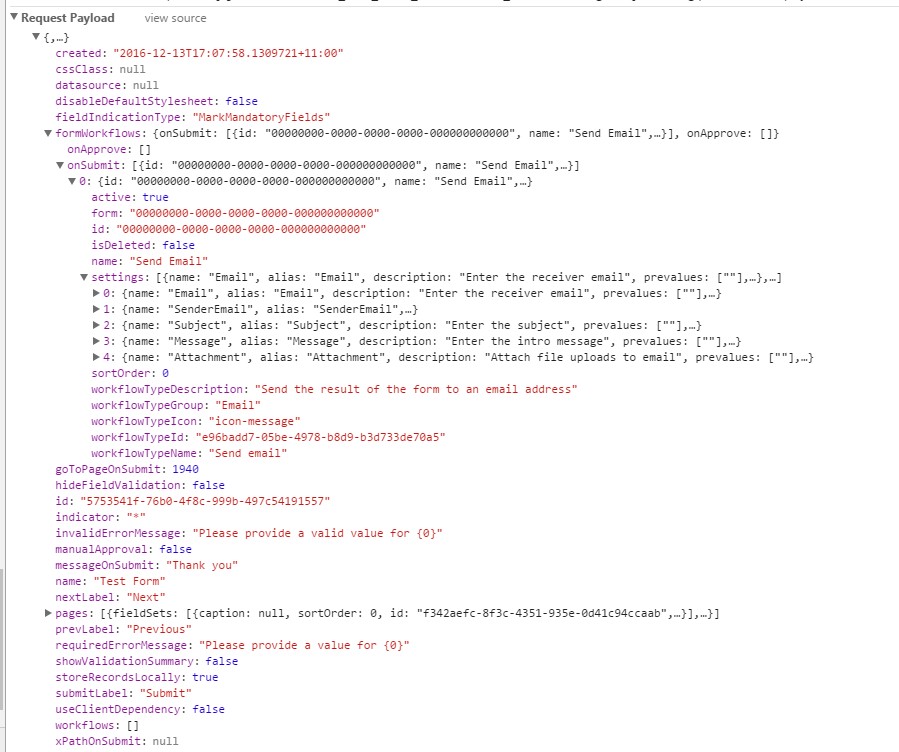
Hi Than,
I think these are different issues. Mine happened when I hit the Submit button to add a custom workflow, not when saving the form, and I didn't get an error reported back from the CMS.
My problem was down to a boolean settings in my workflow which Forms didn't like, so I got round it by changing my setting to a TextField and checking for the values "True" or "False".
Can you save your form without a custom workflow okay?
HTH
t
Hi Tom,
I tried to clean up the Bin folder and compiled the whole project again and now got new error messgage regarding the IPayloadCacheRefresher every time I tried to save a form, see below. No ideas what it is now :(. Anyone could shed a light on this matter please!
Note: I don't install any package Umbraco Forms Cache Refresher or whatever its called. I also attached my current installed package if it can help investigate.
Just to let everybody know, I have logged an issue a few days ago: http://issues.umbraco.org/issue/CON-1277
is working on a reply...
This forum is in read-only mode while we transition to the new forum.
You can continue this topic on the new forum by tapping the "Continue discussion" link below.